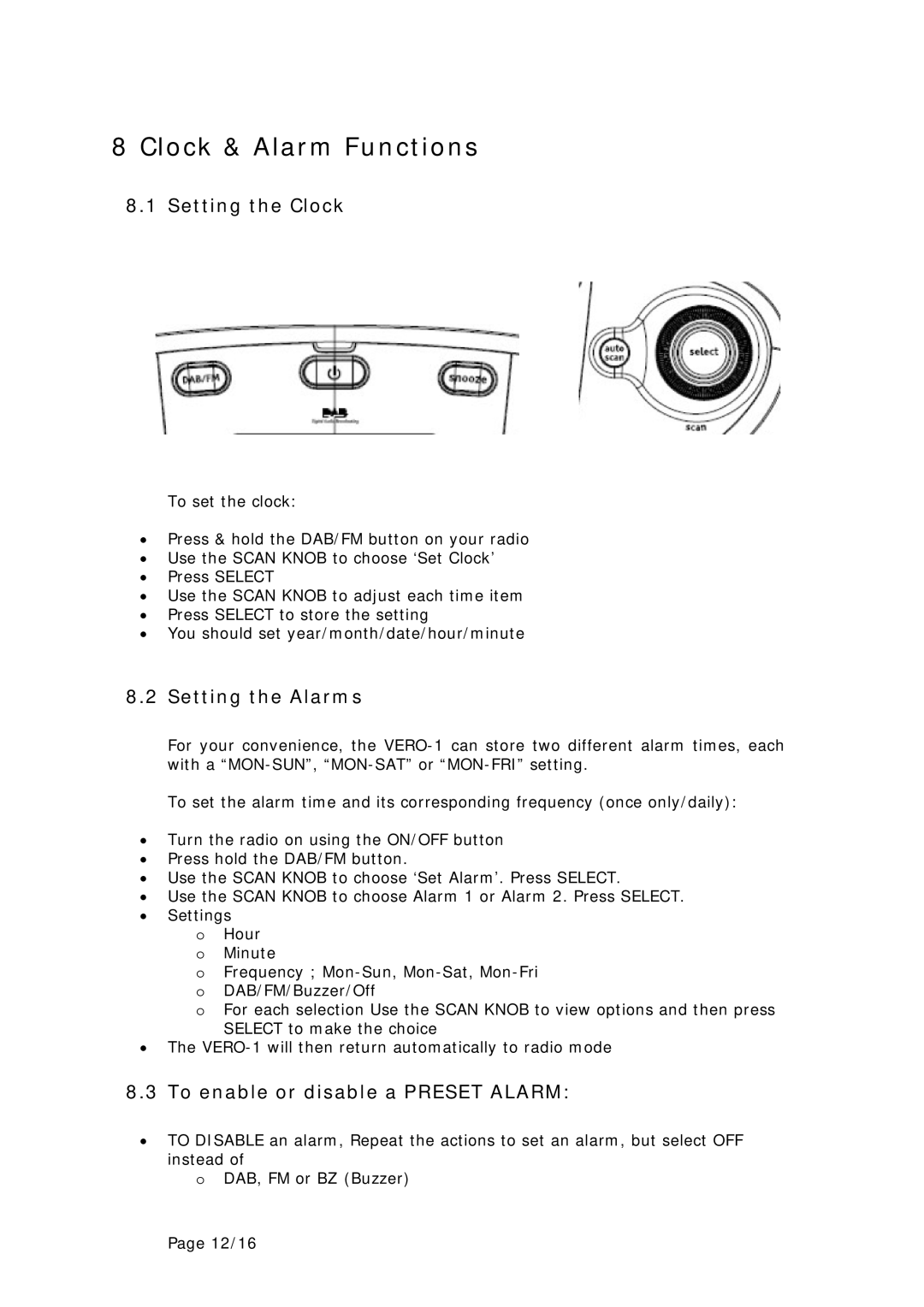8 Clock & Alarm Functions
8.1 Setting the Clock
To set the clock:
•Press & hold the DAB/FM button on your radio
•Use the SCAN KNOB to choose ‘Set Clock’
•Press SELECT
•Use the SCAN KNOB to adjust each time item
•Press SELECT to store the setting
•You should set year/month/date/hour/minute
8.2 Setting the Alarms
For your convenience, the
To set the alarm time and its corresponding frequency (once only/daily):
•Turn the radio on using the ON/OFF button
•Press hold the DAB/FM button.
•Use the SCAN KNOB to choose ‘Set Alarm’. Press SELECT.
•Use the SCAN KNOB to choose Alarm 1 or Alarm 2. Press SELECT.
•Settings
oHour o Minute
o Frequency ;
o For each selection Use the SCAN KNOB to view options and then press SELECT to make the choice
•The
8.3 To enable or disable a PRESET ALARM:
•TO DISABLE an alarm, Repeat the actions to set an alarm, but select OFF instead of
o DAB, FM or BZ (Buzzer)
Page 12/16