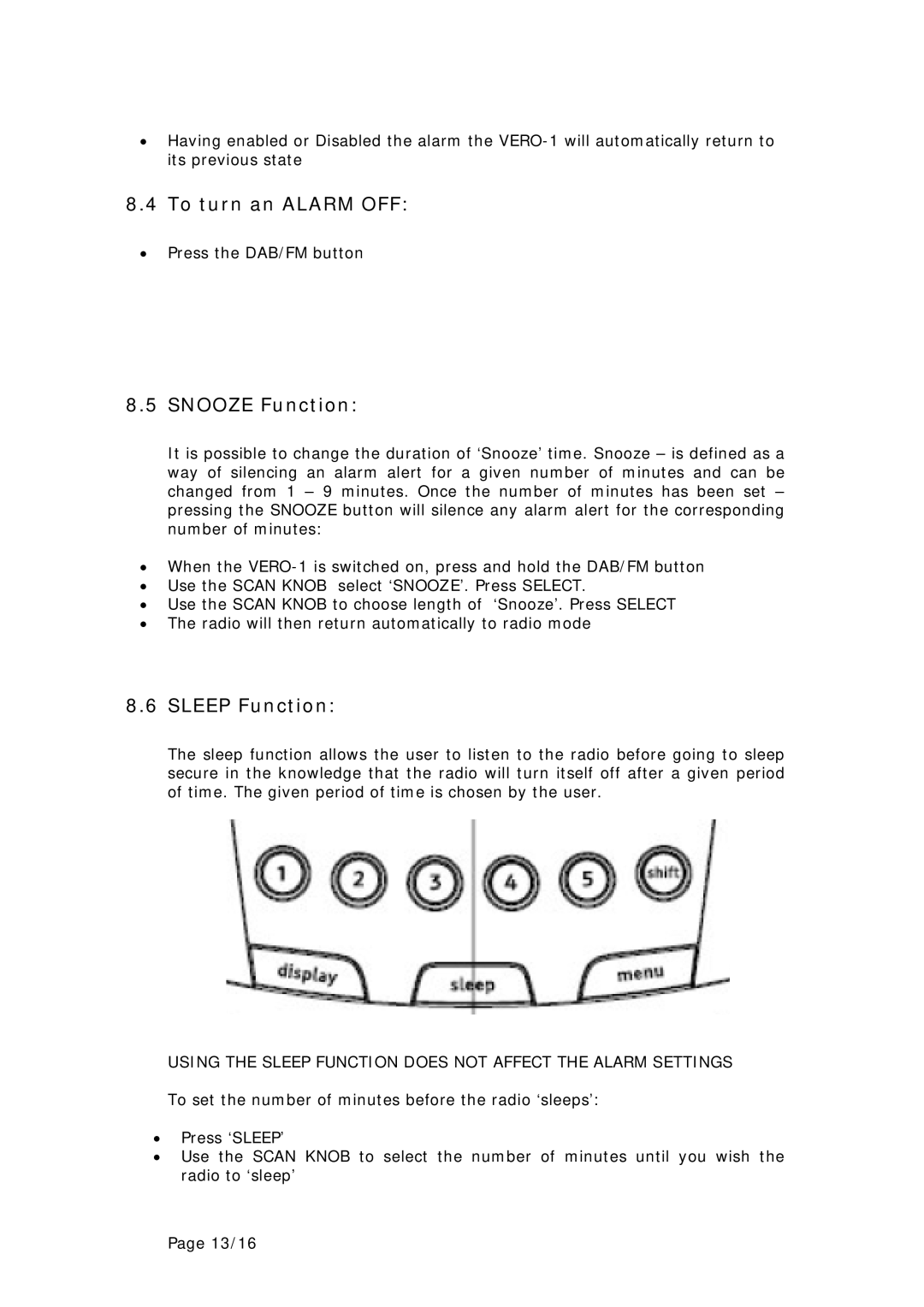•Having enabled or Disabled the alarm the
8.4 To turn an ALARM OFF:
•Press the DAB/FM button
8.5 SNOOZE Function:
It is possible to change the duration of ‘Snooze’ time. Snooze – is defined as a way of silencing an alarm alert for a given number of minutes and can be changed from 1 – 9 minutes. Once the number of minutes has been set – pressing the SNOOZE button will silence any alarm alert for the corresponding number of minutes:
•When the
•Use the SCAN KNOB select ‘SNOOZE’. Press SELECT.
•Use the SCAN KNOB to choose length of ‘Snooze’. Press SELECT
•The radio will then return automatically to radio mode
8.6 SLEEP Function:
The sleep function allows the user to listen to the radio before going to sleep secure in the knowledge that the radio will turn itself off after a given period of time. The given period of time is chosen by the user.
USING THE SLEEP FUNCTION DOES NOT AFFECT THE ALARM SETTINGS
To set the number of minutes before the radio ‘sleeps’:
•Press ‘SLEEP’
•Use the SCAN KNOB to select the number of minutes until you wish the radio to ‘sleep’
Page 13/16