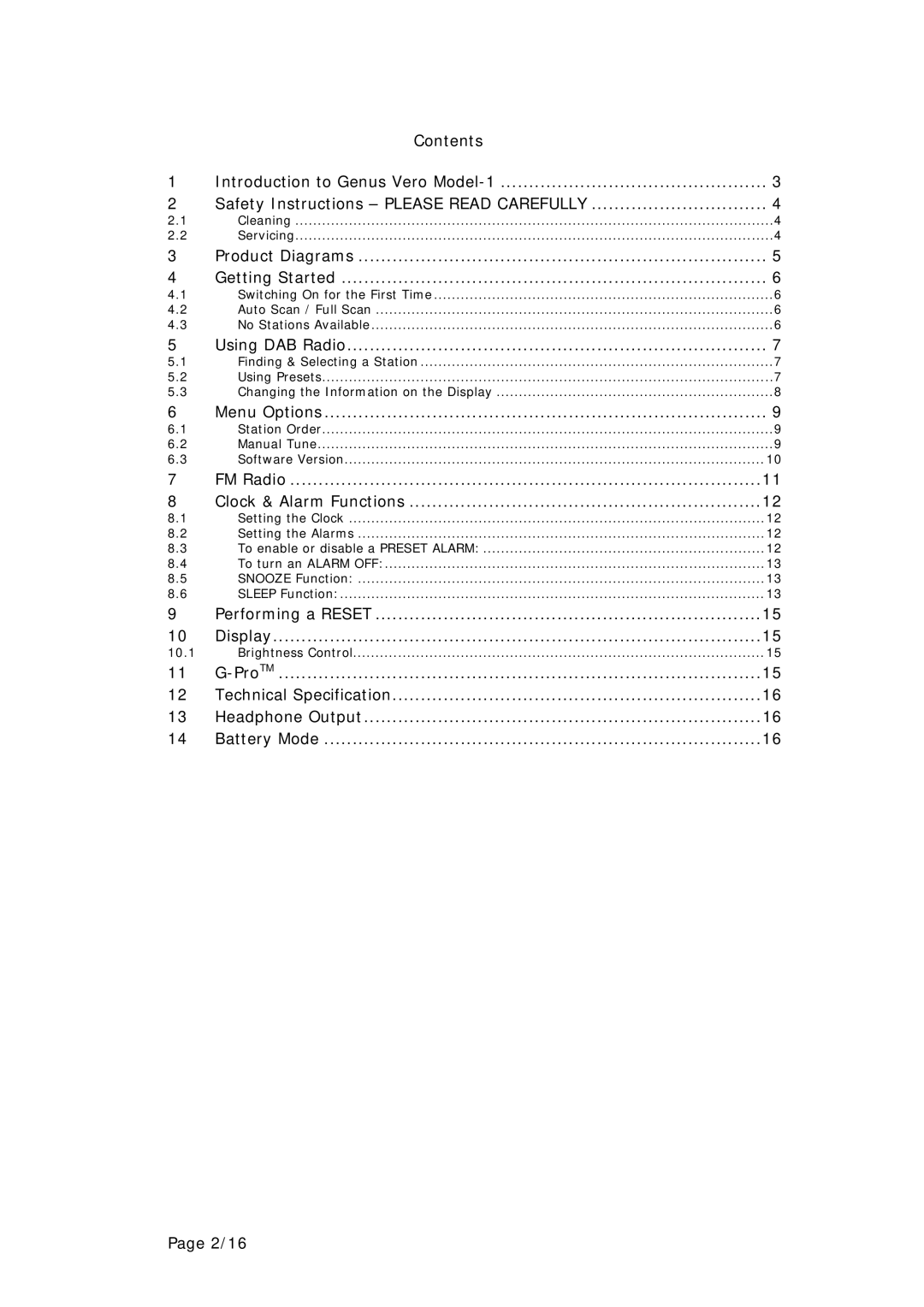| Contents |
|
1 | Introduction to Genus Vero | 3 |
2 | Safety Instructions – PLEASE READ CAREFULLY | 4 |
2.1 | Cleaning | 4 |
2.2 | Servicing | 4 |
3 | Product Diagrams | 5 |
4 | Getting Started | 6 |
4.1 | Switching On for the First Time | 6 |
4.2 | Auto Scan / Full Scan | 6 |
4.3 | No Stations Available | 6 |
5 | Using DAB Radio | 7 |
5.1 | Finding & Selecting a Station | 7 |
5.2 | Using Presets | 7 |
5.3 | Changing the Information on the Display | 8 |
6 | Menu Options | 9 |
6.1 | Station Order | 9 |
6.2 | Manual Tune | 9 |
6.3 | Software Version | 10 |
7 | FM Radio | 11 |
8 | Clock & Alarm Functions | 12 |
8.1 | Setting the Clock | 12 |
8.2 | Setting the Alarms | 12 |
8.3 | To enable or disable a PRESET ALARM: | 12 |
8.4 | To turn an ALARM OFF: | 13 |
8.5 | SNOOZE Function: | 13 |
8.6 | SLEEP Function: | 13 |
9 | Performing a RESET | 15 |
10 | Display | 15 |
10.1 | Brightness Control | 15 |
11 | 15 | |
12 | Technical Specification | 16 |
13 | Headphone Output | 16 |
14 | Battery Mode | 16 |
Page 2/16