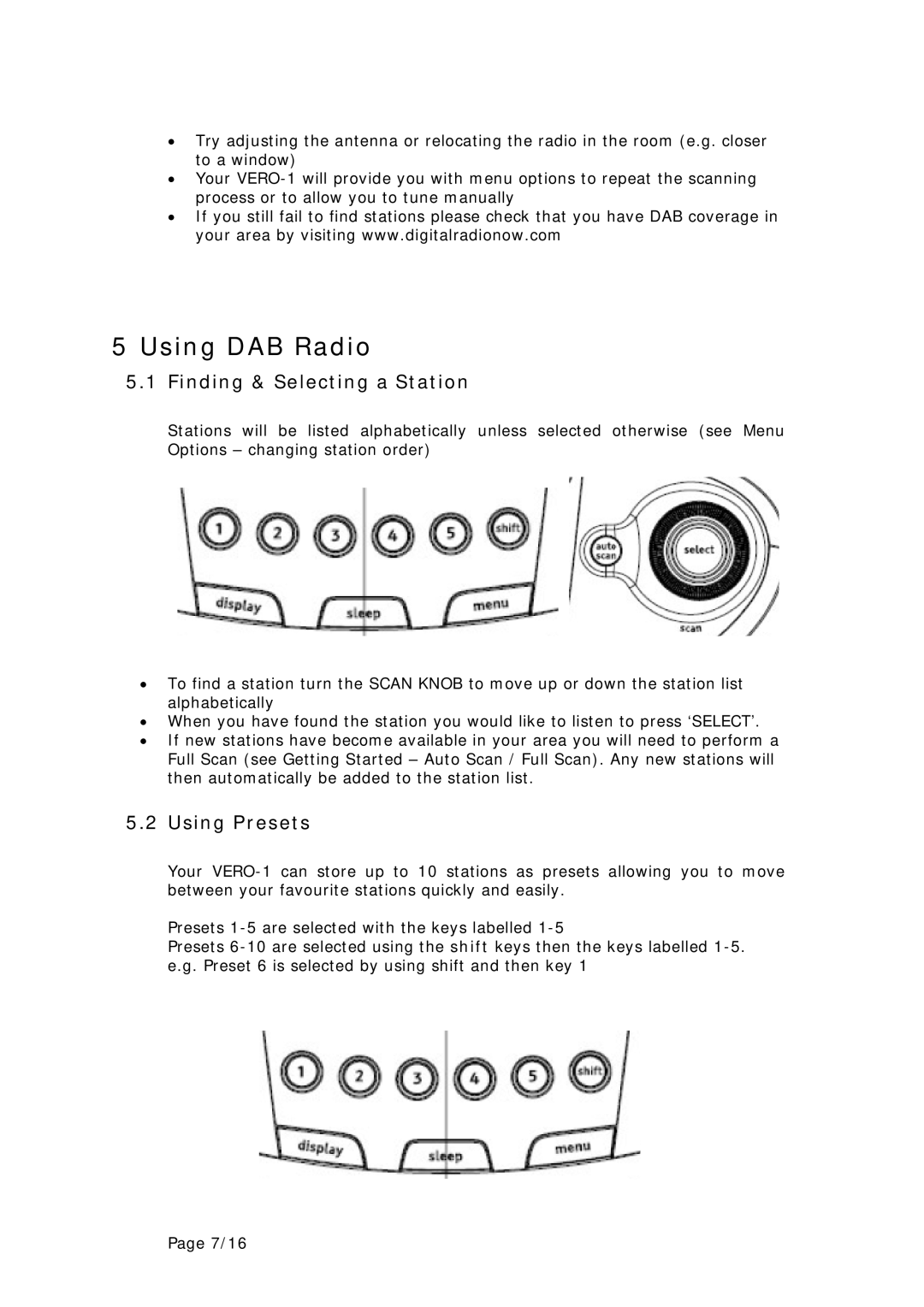•Try adjusting the antenna or relocating the radio in the room (e.g. closer to a window)
•Your
•If you still fail to find stations please check that you have DAB coverage in your area by visiting www.digitalradionow.com
5 Using DAB Radio
5.1 Finding & Selecting a Station
Stations will be listed alphabetically unless selected otherwise (see Menu Options – changing station order)
•To find a station turn the SCAN KNOB to move up or down the station list alphabetically
•When you have found the station you would like to listen to press ‘SELECT’.
•If new stations have become available in your area you will need to perform a Full Scan (see Getting Started – Auto Scan / Full Scan). Any new stations will then automatically be added to the station list.
5.2 Using Presets
Your
Presets
Presets
Page 7/16