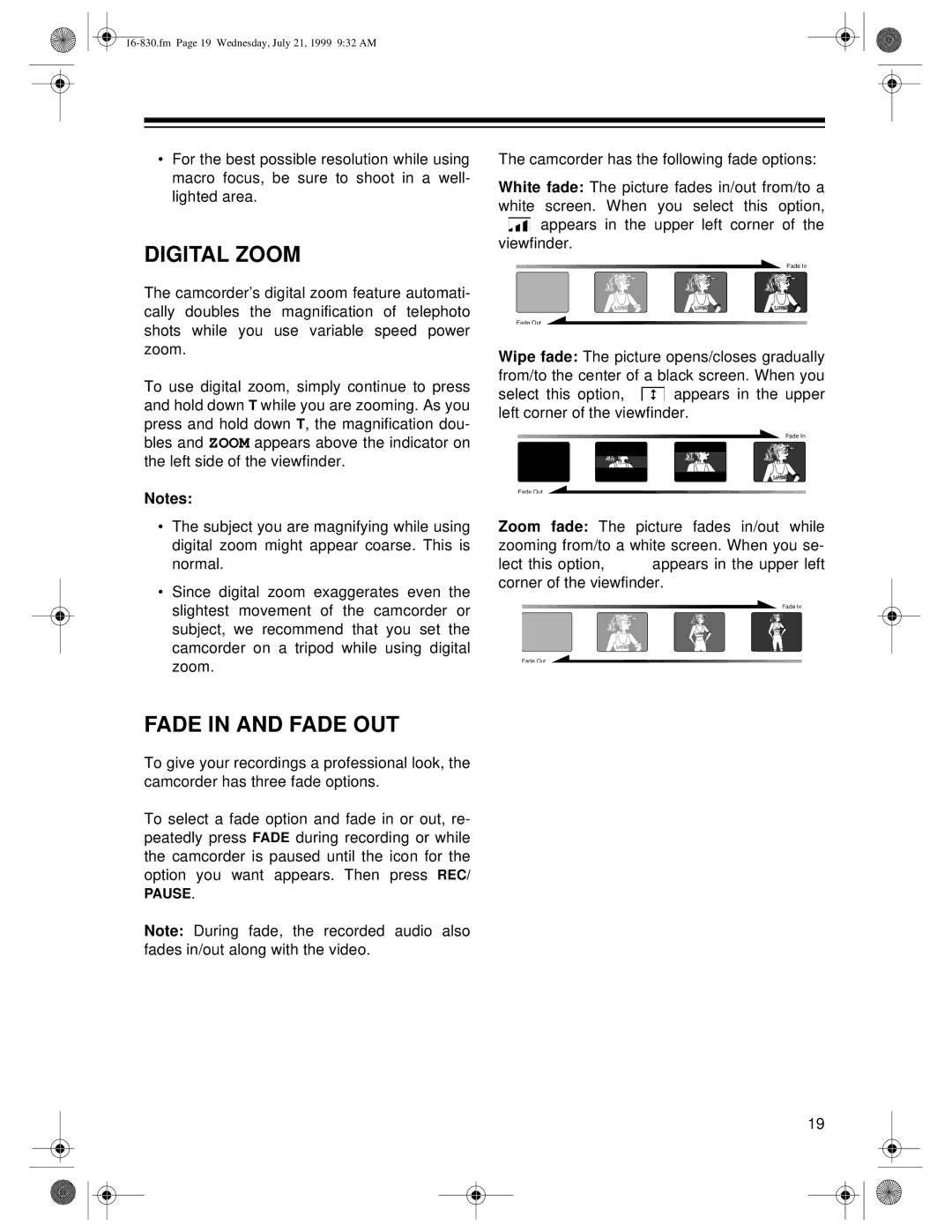•For the best possible resolution while using macro focus, be sure to shoot in a well- lighted area.
DIGITAL ZOOM
The camcorder’s digital zoom feature automati- cally doubles the magnification of telephoto shots while you use variable speed power zoom.
To use digital zoom, simply continue to press and hold down T while you are zooming. As you press and hold down T, the magnification dou- bles and ZOOM appears above the indicator on the left side of the viewfinder.
Notes:
•The subject you are magnifying while using digital zoom might appear coarse. This is normal.
•Since digital zoom exaggerates even the slightest movement of the camcorder or subject, we recommend that you set the camcorder on a tripod while using digital zoom.
FADE IN AND FADE OUT
To give your recordings a professional look, the camcorder has three fade options.
To select a fade option and fade in or out, re- peatedly press FADE during recording or while the camcorder is paused until the icon for the option you want appears. Then press REC/
PAUSE.
Note: During fade, the recorded audio also fades in/out along with the video.
The camcorder has the following fade options:
White fade: The picture fades in/out from/to a white screen. When you select this option, ![]()
![]()
![]() appears in the upper left corner of the
appears in the upper left corner of the
viewfinder.
Fade In
Fade Out
Wipe fade: The picture opens/closes gradually from/to the center of a black screen. When you
select this option, ![]()
![]()
![]() appears in the upper left corner of the viewfinder.
appears in the upper left corner of the viewfinder.
Fade In
Fade Out
Zoom fade: The picture fades in/out while zooming from/to a white screen. When you se-
lect this option, appears in the upper left corner of the viewfinder.
Fade In
Fade Out
19