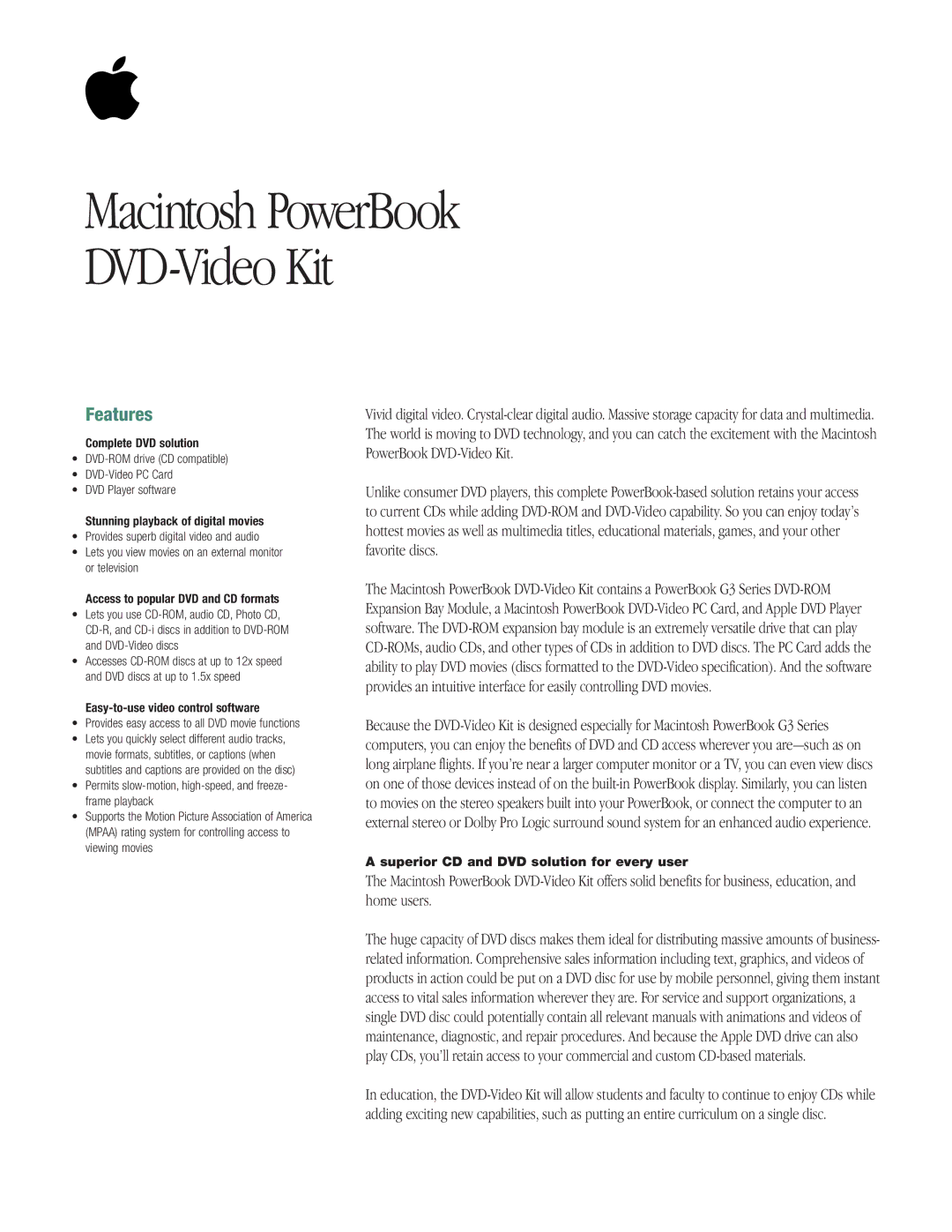Macintosh PowerBook DVD-Video Kit
Features
Complete DVD solution
•
•
•DVD Player software
Stunning playback of digital movies
•Provides superb digital video and audio
•Lets you view movies on an external monitor or television
Vivid digital video.
Unlike consumer DVD players, this complete
Access to popular DVD and CD formats
•Lets you use
•Accesses
Easy-to-use video control software
•Provides easy access to all DVD movie functions
•Lets you quickly select different audio tracks, movie formats, subtitles, or captions (when subtitles and captions are provided on the disc)
•Permits
•Supports the Motion Picture Association of America (MPAA) rating system for controlling access to viewing movies
The Macintosh PowerBook
Because the
A superior CD and DVD solution for every user
The Macintosh PowerBook
The huge capacity of DVD discs makes them ideal for distributing massive amounts of business- related information. Comprehensive sales information including text, graphics, and videos of products in action could be put on a DVD disc for use by mobile personnel, giving them instant access to vital sales information wherever they are. For service and support organizations, a single DVD disc could potentially contain all relevant manuals with animations and videos of maintenance, diagnostic, and repair procedures. And because the Apple DVD drive can also play CDs, you’ll retain access to your commercial and custom
In education, the