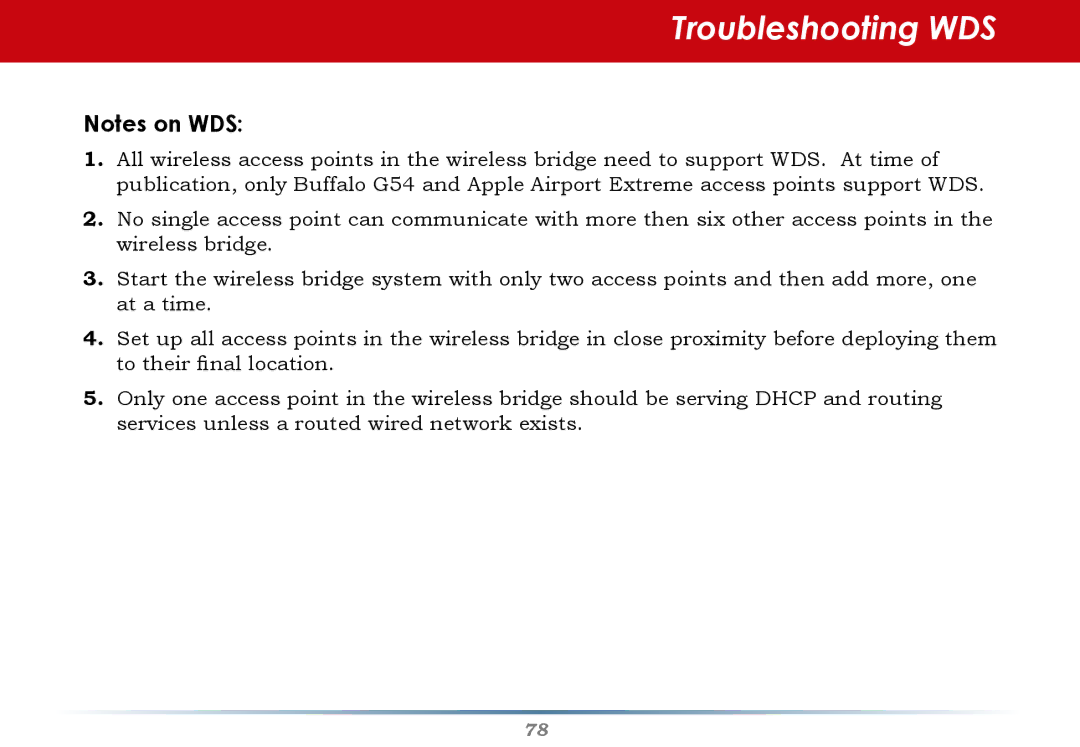Troubleshooting WDS
Notes on WDS:
1.All wireless access points in the wireless bridge need to support WDS. At time of publication, only Buffalo G54 and Apple Airport Extreme access points support WDS.
2.No single access point can communicate with more then six other access points in the wireless bridge.
3.Start the wireless bridge system with only two access points and then add more, one at a time.
4.Set up all access points in the wireless bridge in close proximity before deploying them to their final location.
5.Only one access point in the wireless bridge should be serving DHCP and routing services unless a routed wired network exists.
78