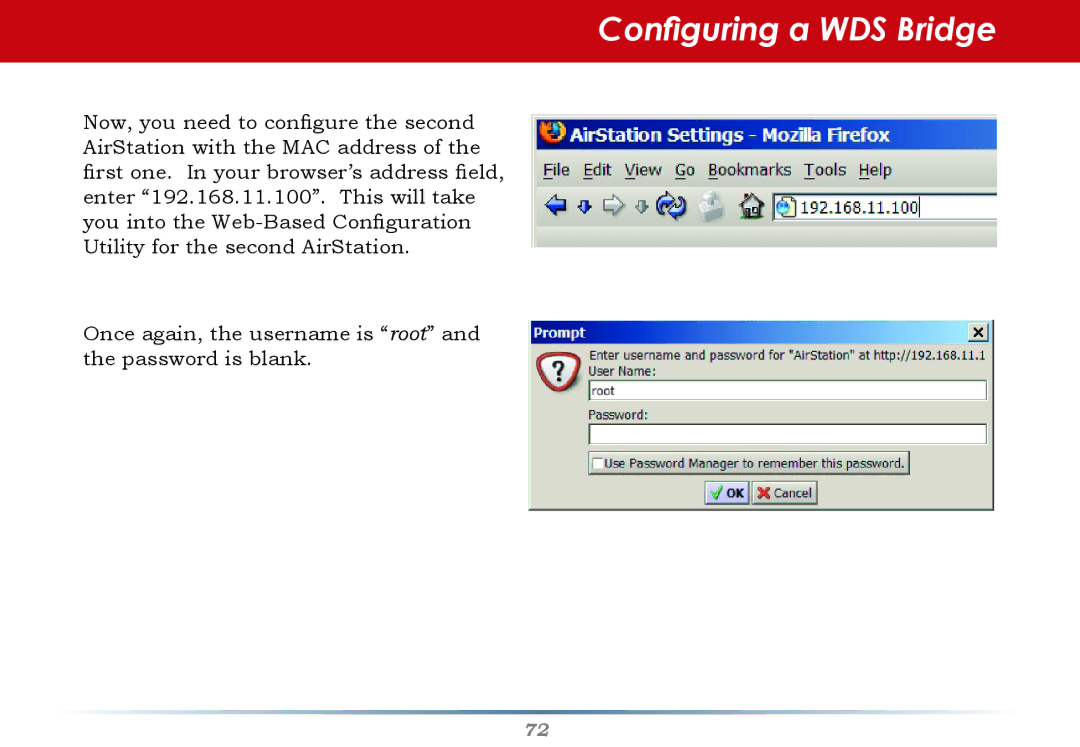Configuring a WDS Bridge
Now, you need to configure the second AirStation with the MAC address of the first one. In your browser’s address field, enter “192.168.11.100”. This will take you into the
Once again, the username is “root” and the password is blank.
72