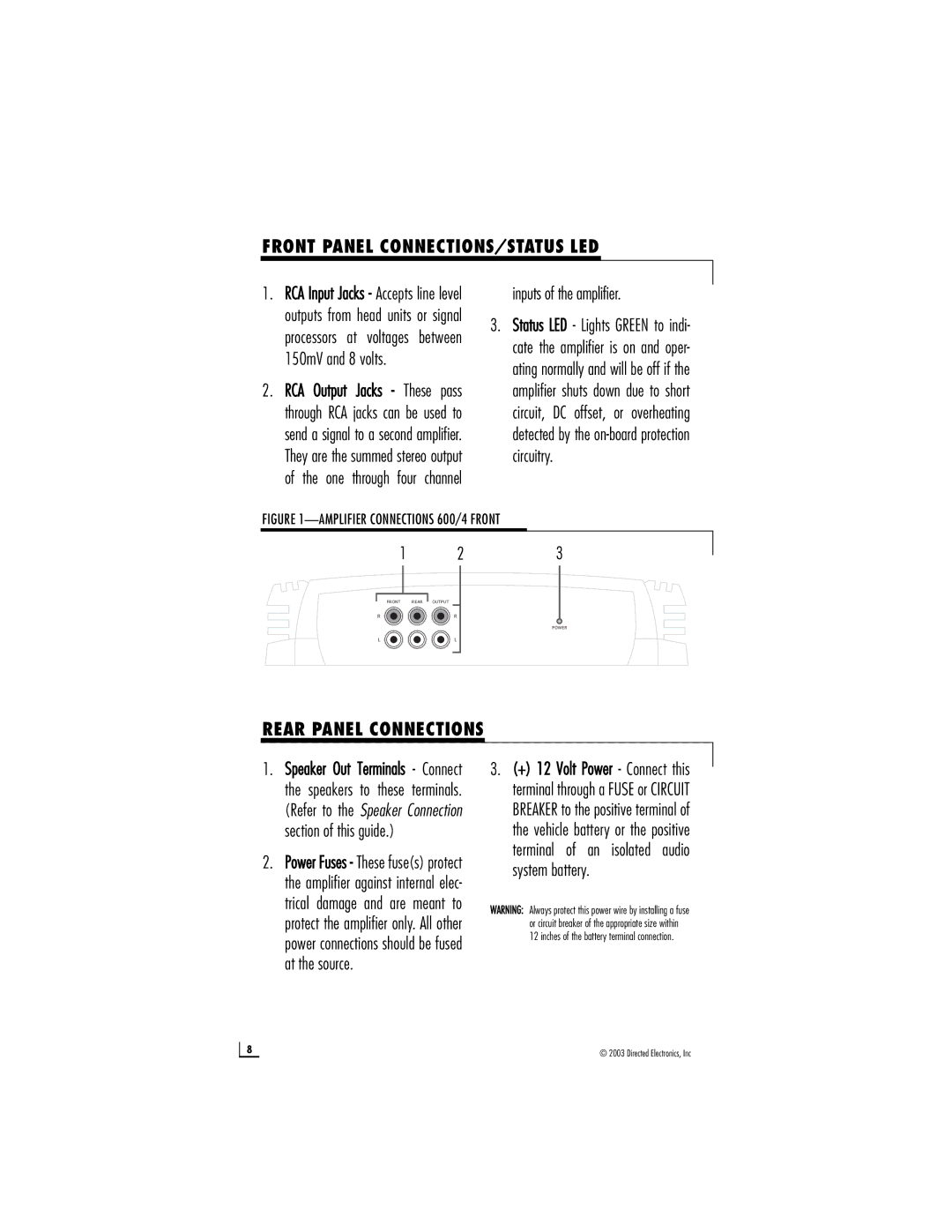600/4 specifications
The Directed Audio 600/4 is a high-performance, multi-channel amplifier designed to enhance the audio experience in automotive applications. This amplifier is particularly sought after for its combination of power, efficiency, and sound quality, making it a favorite among car audio enthusiasts.One of the standout features of the Directed Audio 600/4 is its power output. The amplifier delivers an impressive 150 watts RMS per channel at 4 ohms and 300 watts per channel at 2 ohms. This allows users to drive a wide range of speakers, from factory systems to high-performance aftermarket setups. The robust power handling ensures that the amplifier can deliver clean, distortion-free sound at high volumes.
The Directed Audio 600/4 incorporates advanced technologies that contribute to its superior performance. Notably, it features a high-performance MOSFET power supply, which ensures efficient operation and minimizes heat generation. This design not only enhances reliability but also extends the amplifier's lifespan, making it a solid investment for those seeking long-term audio solutions.
Another key characteristic of the 600/4 is its versatile configuration options. The amplifier offers multiple channels, allowing users to adapt it to various setups. Whether running a complete component system with separate tweeters and woofers or bridging channels for subwoofer applications, this amplifier can be tailored to meet the specific needs of any audio system.
Additionally, the Directed Audio 600/4 features built-in crossover options, enabling users to fine-tune the frequency response to suit their speakers and personal preferences. The adjustable high-pass and low-pass filters provide the flexibility needed to achieve the perfect soundstage, making it easier to create a custom audio environment.
For added convenience, the amplifier is equipped with a remote gain control option, allowing users to adjust the amplifier's output from the front of the vehicle without needing to reach into the trunk or back seat.
In conclusion, the Directed Audio 600/4 stands out for its powerful performance, efficient technologies, and flexibility. With features that cater to both novice and experienced users, it represents an excellent choice for anyone looking to enhance their vehicle’s audio system.