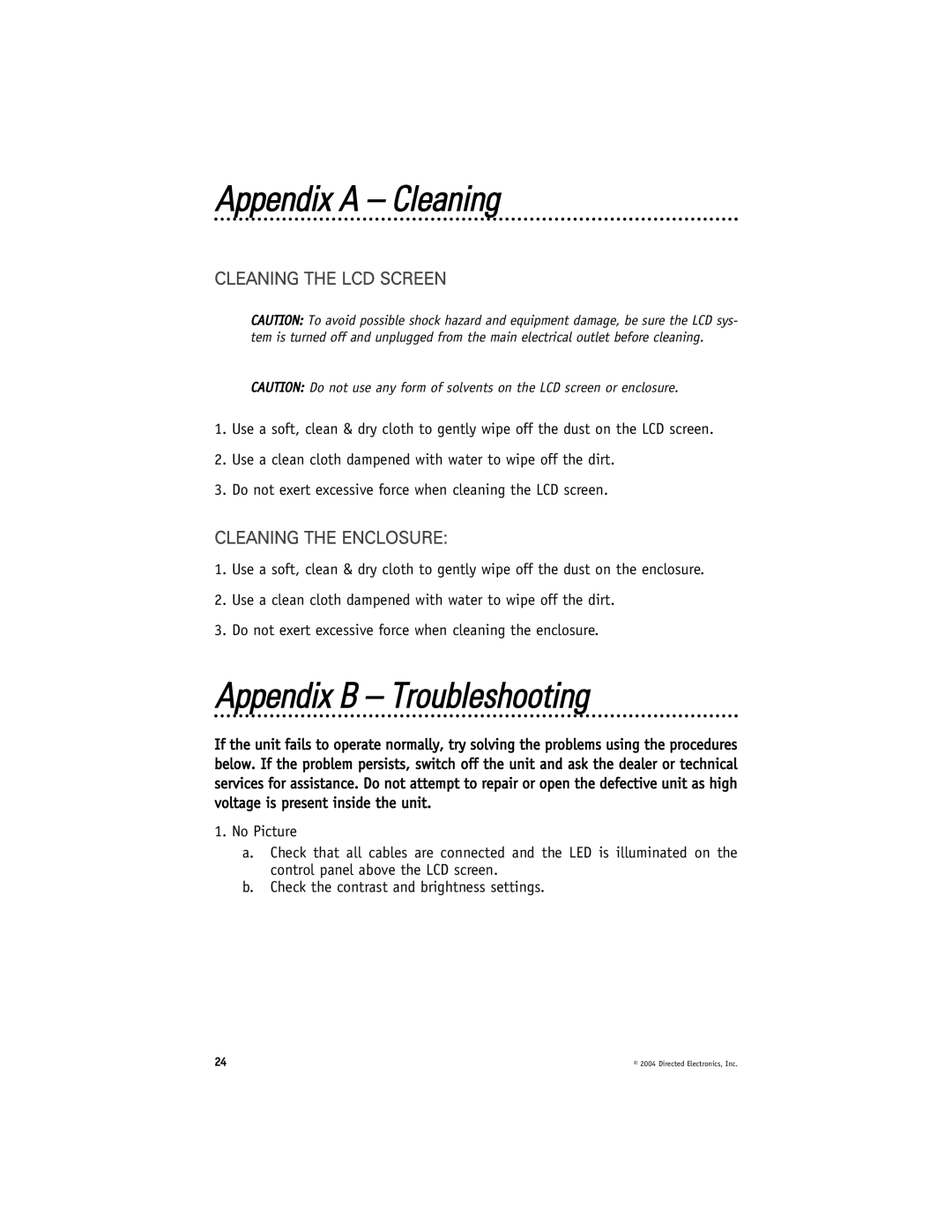Appendix A – Cleaning
CLEANING THE LCD SCREEN
CAUTION: To avoid possible shock hazard and equipment damage, be sure the LCD sys- tem is turned off and unplugged from the main electrical outlet before cleaning.
CAUTION: Do not use any form of solvents on the LCD screen or enclosure.
1.Use a soft, clean & dry cloth to gently wipe off the dust on the LCD screen.
2.Use a clean cloth dampened with water to wipe off the dirt.
3.Do not exert excessive force when cleaning the LCD screen.
CLEANING THE ENCLOSURE:
1.Use a soft, clean & dry cloth to gently wipe off the dust on the enclosure.
2.Use a clean cloth dampened with water to wipe off the dirt.
3.Do not exert excessive force when cleaning the enclosure.
Appendix B – Troubleshooting
If the unit fails to operate normally, try solving the problems using the procedures below. If the problem persists, switch off the unit and ask the dealer or technical services for assistance. Do not attempt to repair or open the defective unit as high voltage is present inside the unit.
1.No Picture
a.Check that all cables are connected and the LED is illuminated on the control panel above the LCD screen.
b.Check the contrast and brightness settings.
24 | © 2004 Directed Electronics, Inc. |