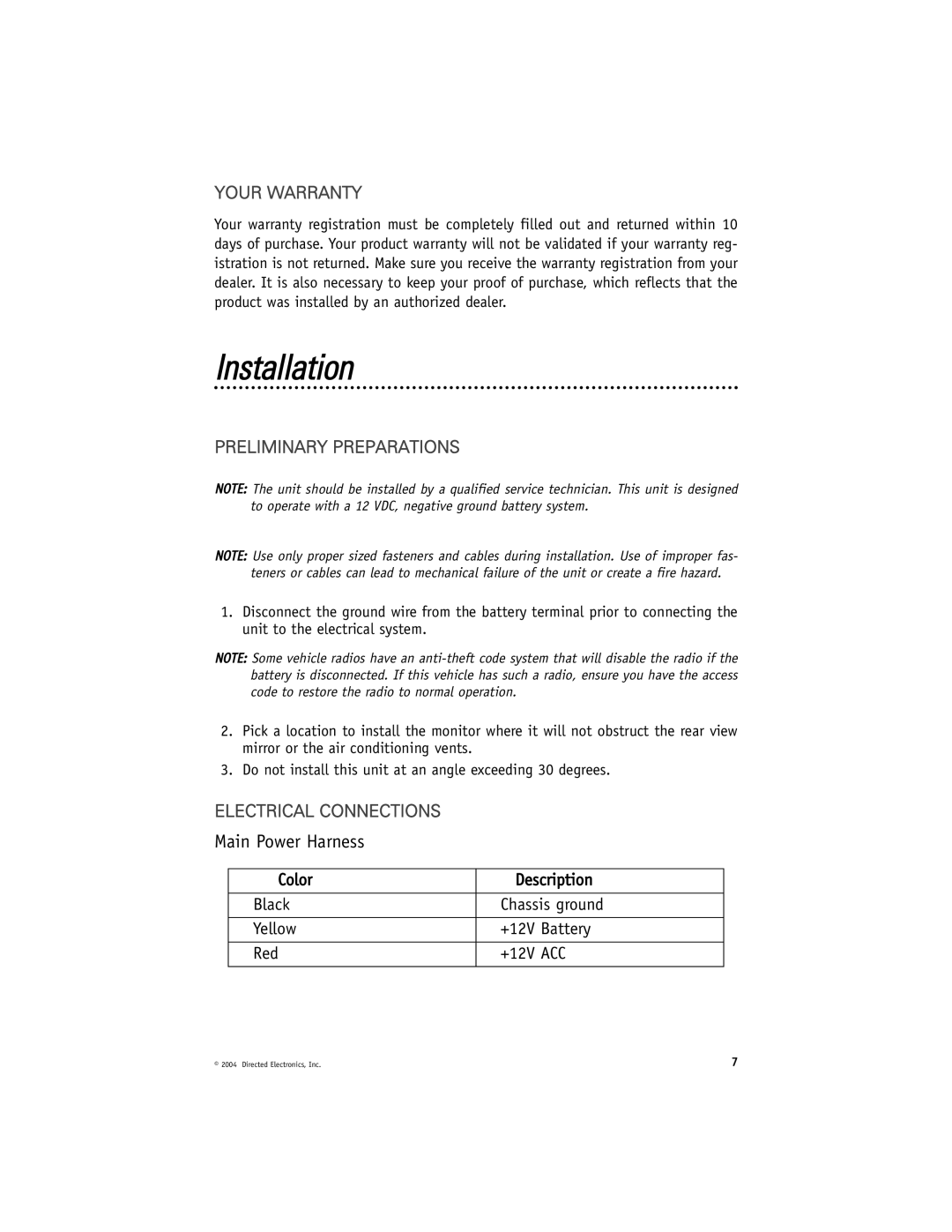YOUR WARRANTY
Your warranty registration must be completely filled out and returned within 10 days of purchase. Your product warranty will not be validated if your warranty reg- istration is not returned. Make sure you receive the warranty registration from your dealer. It is also necessary to keep your proof of purchase, which reflects that the product was installed by an authorized dealer.
Installation
PRELIMINARY PREPARATIONS
NOTE: The unit should be installed by a qualified service technician. This unit is designed to operate with a 12 VDC, negative ground battery system.
NOTE: Use only proper sized fasteners and cables during installation. Use of improper fas- teners or cables can lead to mechanical failure of the unit or create a fire hazard.
1.Disconnect the ground wire from the battery terminal prior to connecting the unit to the electrical system.
NOTE: Some vehicle radios have an
2.Pick a location to install the monitor where it will not obstruct the rear view mirror or the air conditioning vents.
3.Do not install this unit at an angle exceeding 30 degrees.
ELECTRICAL CONNECTIONS
Main Power Harness
Color | Description | |
|
| |
Black | Chassis ground | |
|
|
|
Yellow | +12V | Battery |
|
|
|
Red | +12V | ACC |
|
|
|
© 2004 Directed Electronics, Inc. | 7 |