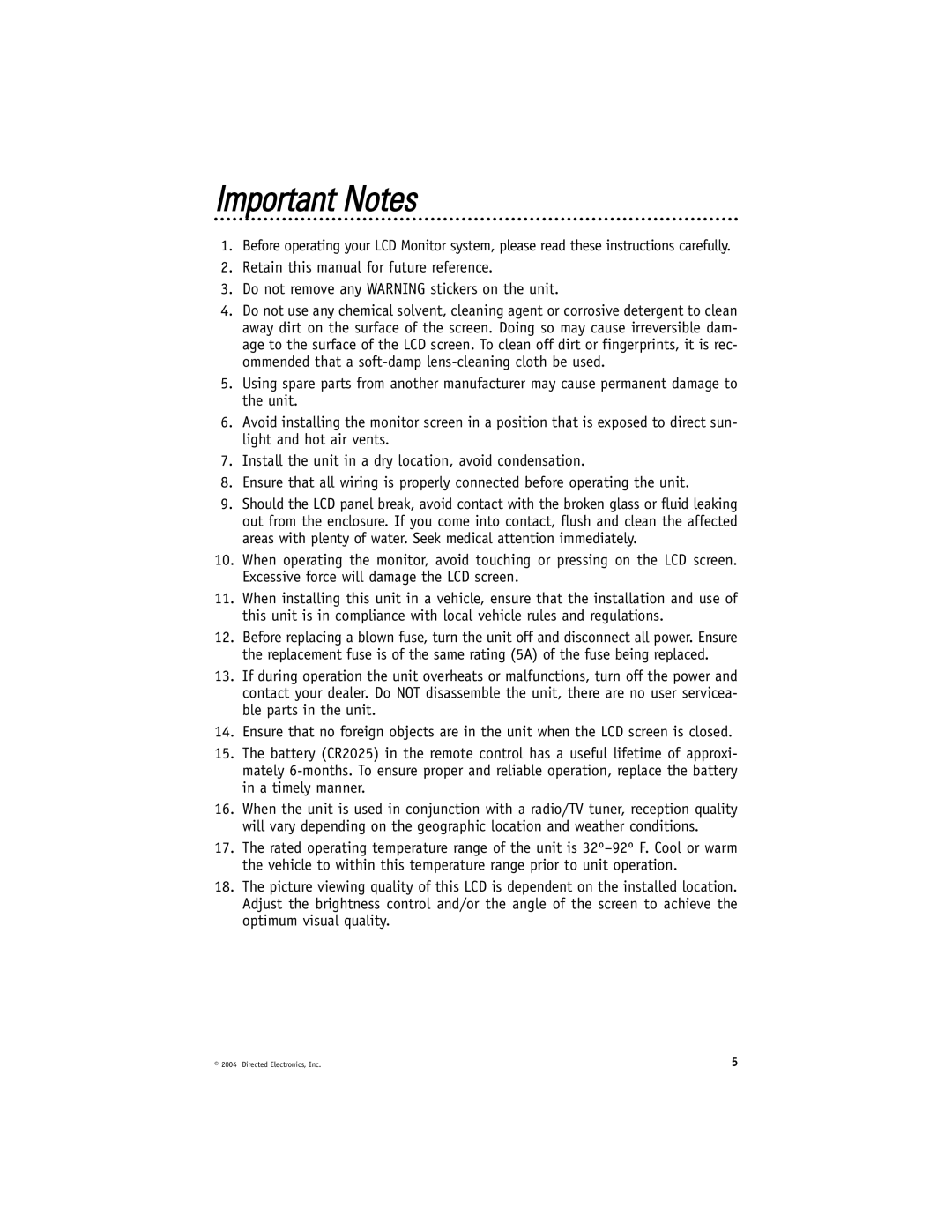Important Notes
1.Before operating your LCD Monitor system, please read these instructions carefully.
2.Retain this manual for future reference.
3.Do not remove any WARNING stickers on the unit.
4.Do not use any chemical solvent, cleaning agent or corrosive detergent to clean away dirt on the surface of the screen. Doing so may cause irreversible dam- age to the surface of the LCD screen. To clean off dirt or fingerprints, it is rec- ommended that a
5.Using spare parts from another manufacturer may cause permanent damage to the unit.
6.Avoid installing the monitor screen in a position that is exposed to direct sun- light and hot air vents.
7.Install the unit in a dry location, avoid condensation.
8.Ensure that all wiring is properly connected before operating the unit.
9.Should the LCD panel break, avoid contact with the broken glass or fluid leaking out from the enclosure. If you come into contact, flush and clean the affected areas with plenty of water. Seek medical attention immediately.
10.When operating the monitor, avoid touching or pressing on the LCD screen. Excessive force will damage the LCD screen.
11.When installing this unit in a vehicle, ensure that the installation and use of this unit is in compliance with local vehicle rules and regulations.
12.Before replacing a blown fuse, turn the unit off and disconnect all power. Ensure the replacement fuse is of the same rating (5A) of the fuse being replaced.
13.If during operation the unit overheats or malfunctions, turn off the power and contact your dealer. Do NOT disassemble the unit, there are no user servicea- ble parts in the unit.
14.Ensure that no foreign objects are in the unit when the LCD screen is closed.
15.The battery (CR2025) in the remote control has a useful lifetime of approxi- mately
16.When the unit is used in conjunction with a radio/TV tuner, reception quality will vary depending on the geographic location and weather conditions.
17.The rated operating temperature range of the unit is
18.The picture viewing quality of this LCD is dependent on the installed location. Adjust the brightness control and/or the angle of the screen to achieve the optimum visual quality.
© 2004 Directed Electronics, Inc. | 5 |