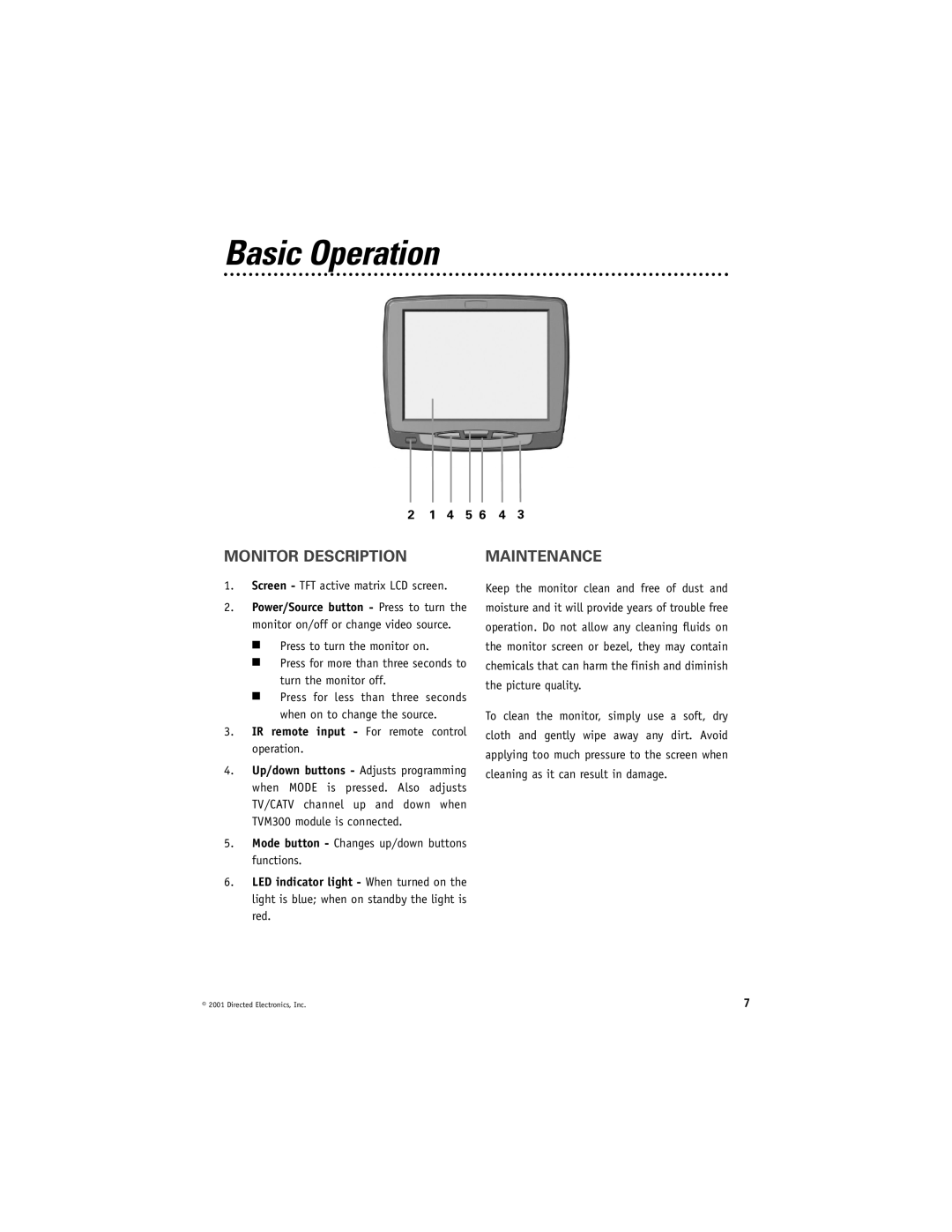Basic Operation
2 1 4 5 6 4 3
MONITOR DESCRIPTION | MAINTENANCE |
1.Screen - TFT active matrix LCD screen.
2.Power/Source button - Press to turn the monitor on/off or change video source.
■Press to turn the monitor on.
■Press for more than three seconds to turn the monitor off.
■Press for less than three seconds when on to change the source.
3.IR remote input - For remote control operation.
4.Up/down buttons - Adjusts programming when MODE is pressed. Also adjusts TV/CATV channel up and down when TVM300 module is connected.
5.Mode button - Changes up/down buttons functions.
Keep the monitor clean and free of dust and moisture and it will provide years of trouble free operation. Do not allow any cleaning fluids on the monitor screen or bezel, they may contain chemicals that can harm the finish and diminish the picture quality.
To clean the monitor, simply use a soft, dry cloth and gently wipe away any dirt. Avoid applying too much pressure to the screen when cleaning as it can result in damage.
6.LED indicator light - When turned on the light is blue; when on standby the light is red.
© 2001 Directed Electronics, Inc. | 7 |