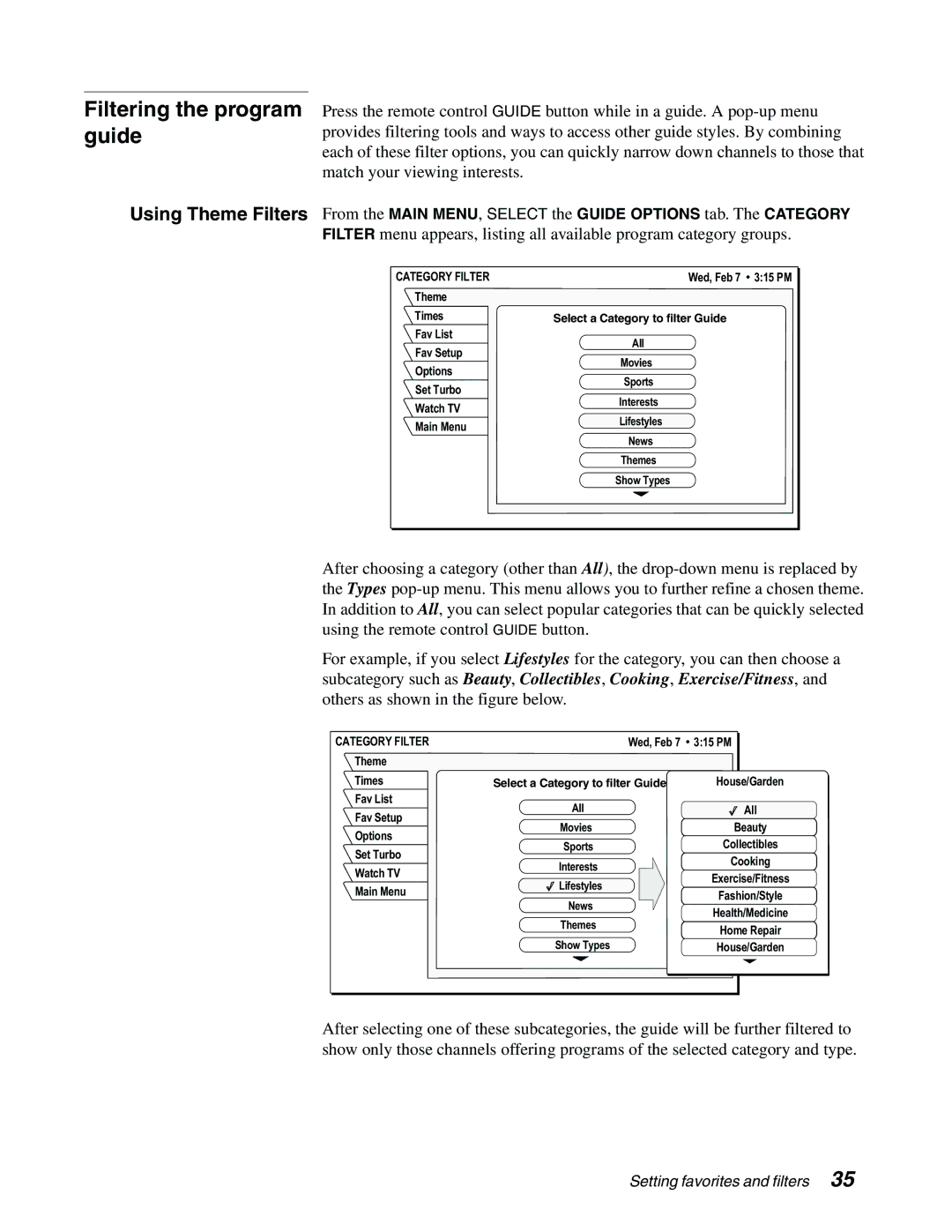Filtering the program guide
Press the remote control GUIDE button while in a guide. A
Using Theme Filters From the MAIN MENU, SELECT the GUIDE OPTIONS tab. The CATEGORY FILTER menu appears, listing all available program category groups.
CATEGORY FILTER | Wed, Feb 7 | 3:15 PM |
Theme |
|
|
Times | Select a Category to filter Guide |
|
Fav List | All |
|
Fav Setup |
| |
Movies |
| |
Options |
| |
Sports |
| |
Set Turbo |
| |
Interests |
| |
Watch TV |
| |
Lifestyles |
| |
Main Menu |
| |
|
| |
| News |
|
| Themes |
|
| Show Types |
|
After choosing a category (other than All), the
For example, if you select Lifestyles for the category, you can then choose a subcategory such as Beauty, Collectibles, Cooking, Exercise/Fitness, and others as shown in the figure below.
CATEGORY FILTER | CATEGORYWed,FILTERFeb7 | 3:15 PM | ||
Theme |
| Theme |
| |
Times |
| Times | House/Garden | |
| Select a Category to filter Guide | |||
Fav List | All | Fav List | All | |
Fav Setup | Fav Setup | |||
Movies | Beauty | |||
Options | Options | |||
Sports | Collectibles | |||
Set Turbo | Set Turbo | |||
Interests | Cooking | |||
Watch TV | Watch | |||
Exercise/Fitness | ||||
Lifestyles | ||||
Main Menu | Main | |||
Fashion/Style | ||||
| News |
| ||
|
| Health/Medicine | ||
| Themes |
| ||
|
| Home Repair | ||
|
|
| ||
| Show Types |
| House/Garden | |
After selecting one of these subcategories, the guide will be further filtered to show only those channels offering programs of the selected category and type.
Setting favorites and filters 35