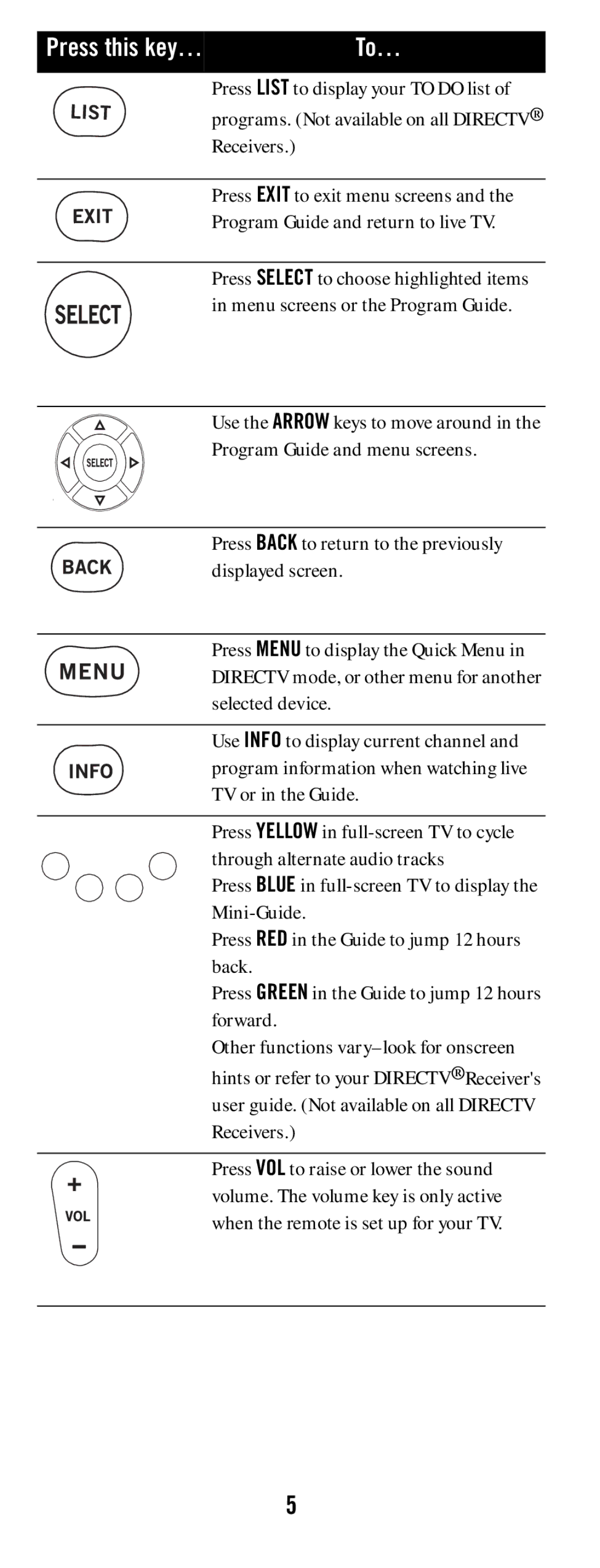RC64 specifications
The DirecTV RC64 is a versatile remote control designed for DirecTV satellite television systems, providing an enhanced user experience for viewers. It is equipped with a range of features and technologies that make it easy to navigate and control DirecTV’s extensive channel offerings.One of the key characteristics of the RC64 remote is its user-friendly interface. The design is optimized for comfort and efficiency, featuring a layout that allows for quick access to commonly used buttons. The remote includes a large, easy-to-read keypad, which helps users switch between channels with minimal effort. Its ergonomic design fits comfortably in the hand, making it suitable for prolonged viewing sessions.
The RC64 remote also showcases advanced technology with its Universal Remote capabilities. It can be programmed to control various other devices, such as TVs, audio systems, and DVD players, allowing users to consolidate their remotes into one device. This Universal feature is particularly appealing as it simplifies the user experience and reduces clutter.
Another standout feature is the remote's built-in coded search function. This allows users to easily sync their remote control with different equipment, eliminating the need for multiple remotes. With just a few button presses, users can set up the remote to control compatible devices seamlessly, enhancing convenience.
The RC64 remote is also equipped with dedicated buttons for quick access to popular features, including channel guide, DVR recording, and interactive applications. This ensures that users can find their favorite programs and content without navigating through complex menus, enhancing the overall viewing experience.
Moreover, the remote is designed to operate over a reliable IR (infrared) communication technology, providing a stable connection to the receiver. This ensures that users can control their DirecTV services from various angles and distances within the room.
The DirecTV RC64 remote is a robust device that combines functionality, comfort, and ease of use. With its universal control capabilities, advanced programming features, and dedicated access buttons, it represents an essential tool for any DirecTV subscriber, allowing them to enjoy their favorite television content with minimal hassle.