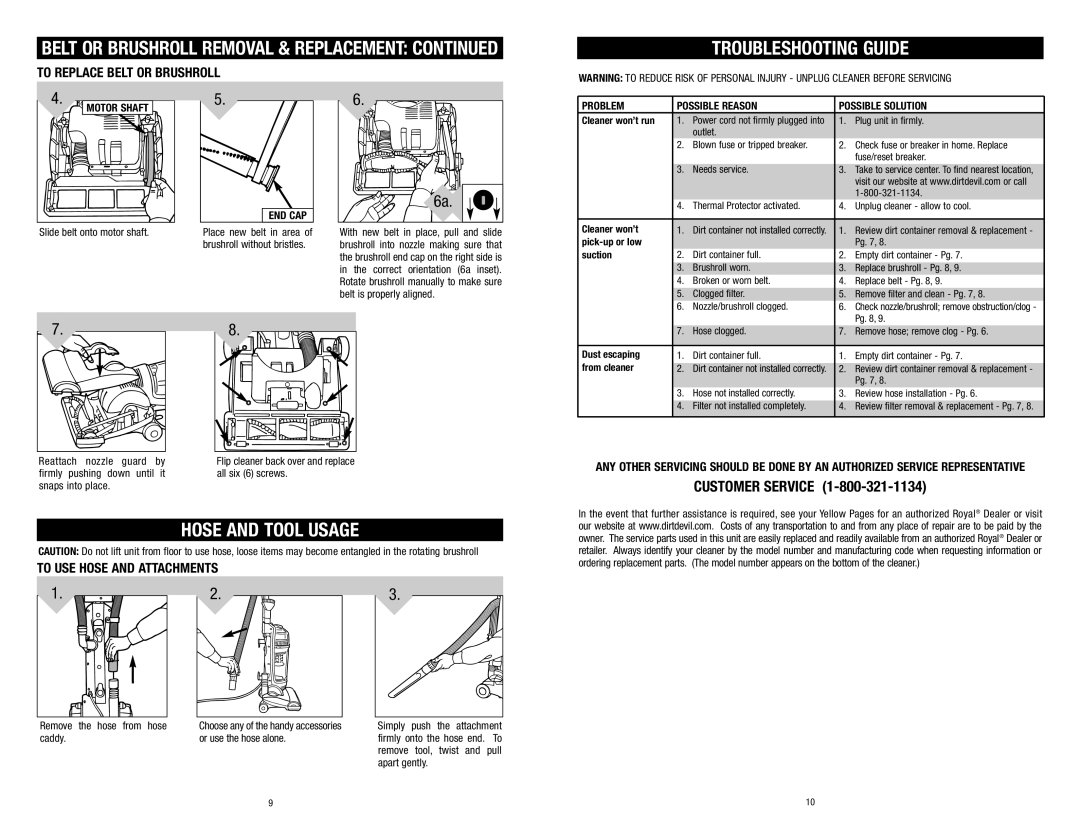Vacuum specifications
Dirt Devil vacuum cleaners have established a reputation for being efficient, versatile, and user-friendly, making them a popular choice among consumers seeking to maintain a clean home. One of the standout features of Dirt Devil vacuums is their lightweight design. Many models weigh less than 10 pounds, allowing for easy maneuverability and portability. This makes them perfect for quick clean-ups and for users who may struggle with heavier equipment.Another hallmark of Dirt Devil vacuums is their powerful suction capability. Equipped with robust motors, these vacuums deliver impressive suction power that can tackle dirt, dust, and debris with ease. The vacuums also feature various filtration systems, including HEPA filters on select models. HEPA filters are designed to trap allergens and fine particles, making them an excellent choice for those with allergies or sensitivities.
Dirt Devil vacuums come in various styles to cater to different cleaning needs. Upright models are ideal for spacious homes with carpeted floors, offering wide cleaning paths and strong brush rolls that ensure deep cleaning. Canister models provide flexibility, allowing users to reach corners, stairs, and other hard-to-reach areas. Stick vacuums are perfect for quick clean-ups, particularly on hard surfaces, while handheld models are great for tackling smaller messes or cleaning in vehicles.
In addition to their functional designs, Dirt Devil vacuums often feature convenient technologies. For instance, many models incorporate a bagless design with easy-to-empty dirt containers, which eliminates the hassle of purchasing and replacing vacuum bags. Additionally, some models include lightweight construction and features like swivel steering, allowing users to glide around furniture effortlessly.
The brand also prioritizes user comfort, with ergonomic handles designed to reduce strain during prolonged cleaning sessions. Accessories such as crevice tools, dusting brushes, and upholstery attachments further enhance the versatility of Dirt Devil vacuums, making them suitable for various surfaces and cleaning challenges.
Overall, Dirt Devil vacuums offer a range of main features, including powerful suction, diverse models for varied cleaning tasks, innovative filtering technologies, and user-friendly designs. These characteristics make them a reliable choice for effectively maintaining cleanliness in any household.