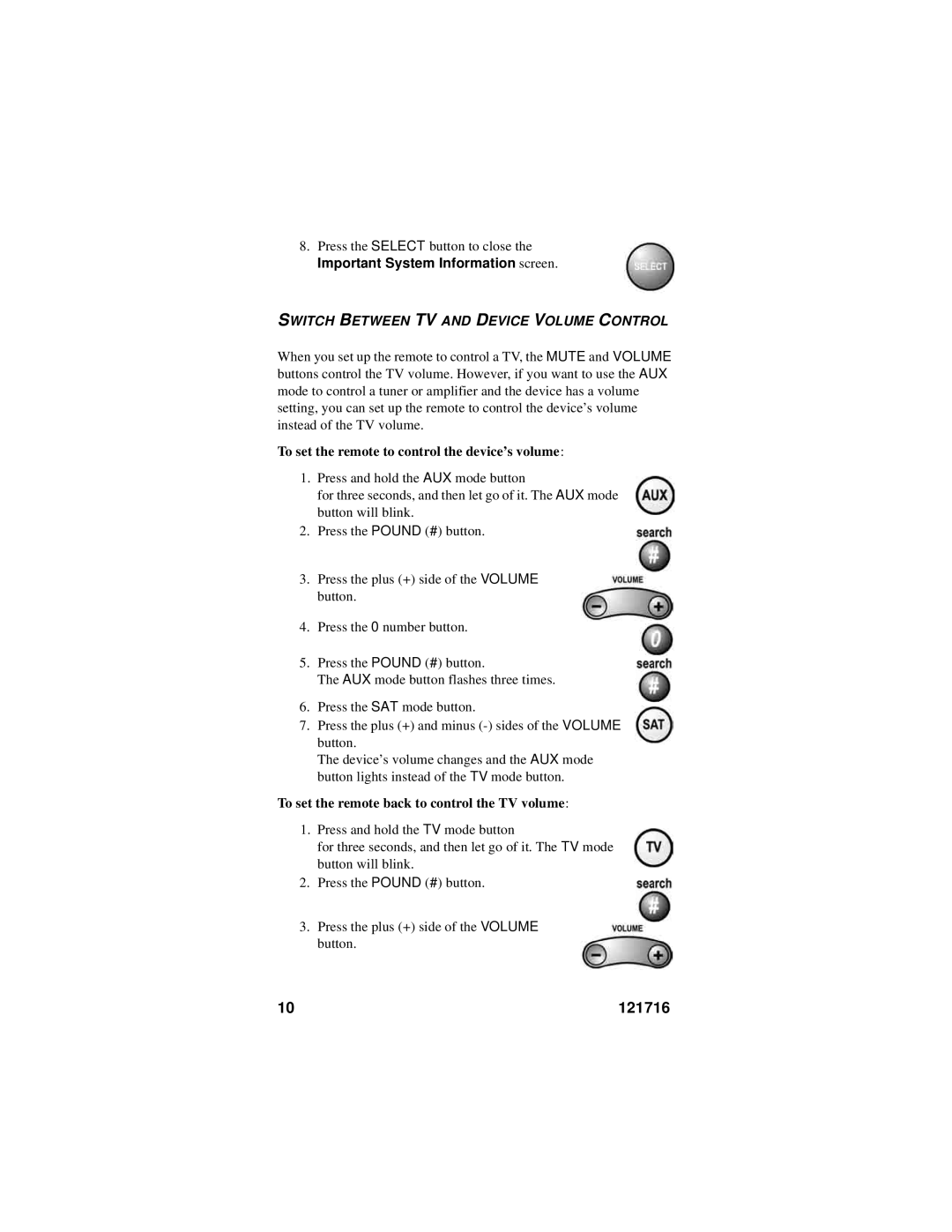8.Press the SELECT button to close the
Important System Information screen.
SWITCH BETWEEN TV AND DEVICE VOLUME CONTROL
When you set up the remote to control a TV, the MUTE and VOLUME buttons control the TV volume. However, if you want to use the AUX mode to control a tuner or amplifier and the device has a volume setting, you can set up the remote to control the device’s volume instead of the TV volume.
To set the remote to control the device’s volume:
1.Press and hold the AUX mode button
for three seconds, and then let go of it. The AUX mode button will blink.
2.Press the POUND (#) button.
3.Press the plus (+) side of the VOLUME button.
4.Press the 0 number button.
5.Press the POUND (#) button.
The AUX mode button flashes three times.
6.Press the SAT mode button.
7.Press the plus (+) and minus
The device’s volume changes and the AUX mode button lights instead of the TV mode button.
To set the remote back to control the TV volume:
1.Press and hold the TV mode button
for three seconds, and then let go of it. The TV mode button will blink.
2.Press the POUND (#) button.
3.Press the plus (+) side of the VOLUME button.
10 | 121716 |