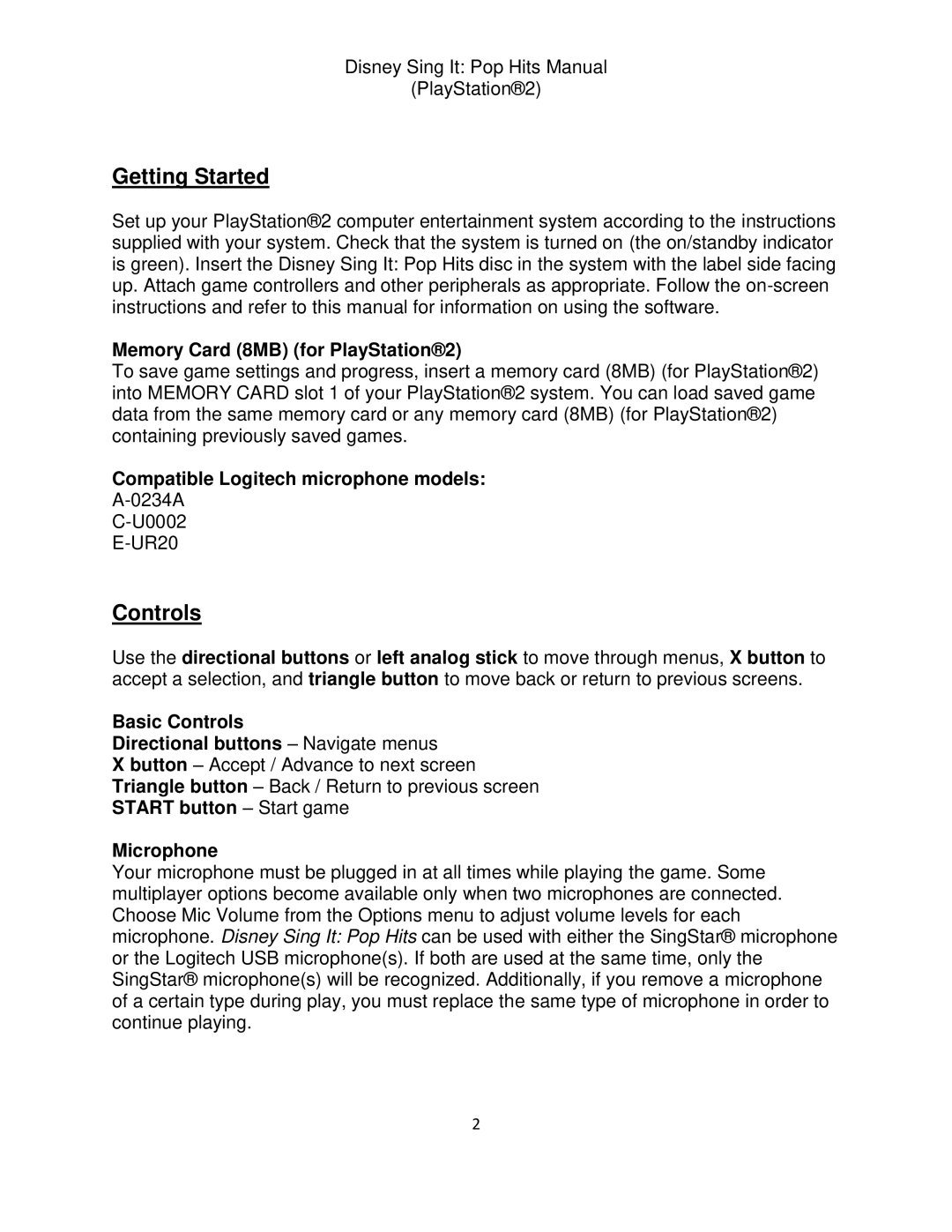Disney Sing It: Pop Hits Manual
(PlayStation®2)
Getting Started
Set up your PlayStation®2 computer entertainment system according to the instructions supplied with your system. Check that the system is turned on (the on/standby indicator is green). Insert the Disney Sing It: Pop Hits disc in the system with the label side facing up. Attach game controllers and other peripherals as appropriate. Follow the
Memory Card (8MB) (for PlayStation®2)
To save game settings and progress, insert a memory card (8MB) (for PlayStation®2) into MEMORY CARD slot 1 of your PlayStation®2 system. You can load saved game data from the same memory card or any memory card (8MB) (for PlayStation®2) containing previously saved games.
Compatible Logitech microphone models:
Controls
Use the directional buttons or left analog stick to move through menus, X button to accept a selection, and triangle button to move back or return to previous screens.
Basic Controls
Directional buttons – Navigate menus
X button – Accept / Advance to next screen
Triangle button – Back / Return to previous screen
START button – Start game
Microphone
Your microphone must be plugged in at all times while playing the game. Some multiplayer options become available only when two microphones are connected. Choose Mic Volume from the Options menu to adjust volume levels for each microphone. Disney Sing It: Pop Hits can be used with either the SingStar® microphone or the Logitech USB microphone(s). If both are used at the same time, only the SingStar® microphone(s) will be recognized. Additionally, if you remove a microphone of a certain type during play, you must replace the same type of microphone in order to continue playing.
2