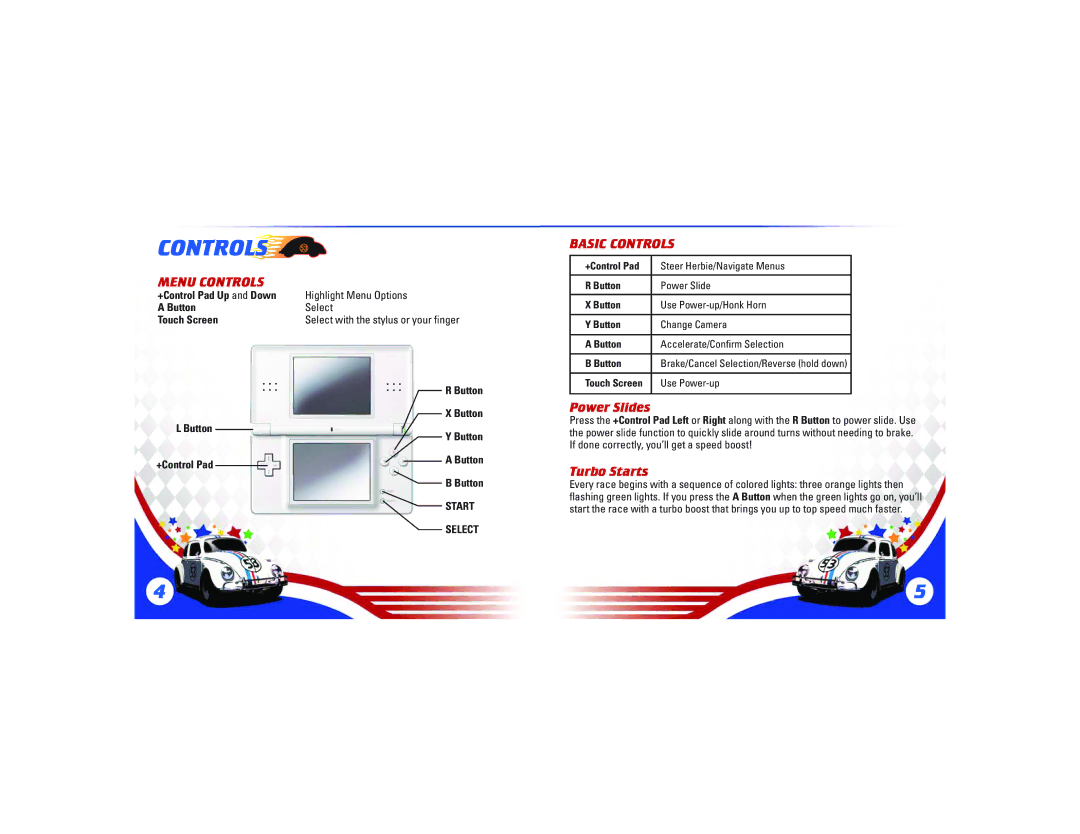CONTROLS 
MENU CONTROLS
+Control Pad Up and Down | Highlight Menu Options |
A Button | Select |
Touch Screen | Select with the stylus or your finger |
|
|
|
|
| R Button |
|
|
|
|
| X Button |
L Button |
|
|
|
| Y Button |
|
|
|
| ||
|
|
|
|
| |
+Control Pad |
|
|
|
| A Button |
|
|
|
| ||
|
|
|
| B Button | |
|
|
|
|
| |
|
|
|
|
| START |
|
|
|
|
| SELECT |
BASIC CONTROLS
+Control Pad | Steer Herbie/Navigate Menus |
|
|
R Button | Power Slide |
|
|
X Button | Use |
|
|
Y Button | Change Camera |
|
|
A Button | Accelerate/Confirm Selection |
|
|
B Button | Brake/Cancel Selection/Reverse (hold down) |
|
|
Touch Screen | Use |
|
|
Power Slides
Press the +Control Pad Left or Right along with the R Button to power slide. Use the power slide function to quickly slide around turns without needing to brake. If done correctly, you’ll get a speed boost!
Turbo Starts
Every race begins with a sequence of colored lights: three orange lights then
flashing green lights. If you press the A Button when the green lights go on, you’ll start the race with a turbo boost that brings you up to top speed much faster.
4 | 5 |