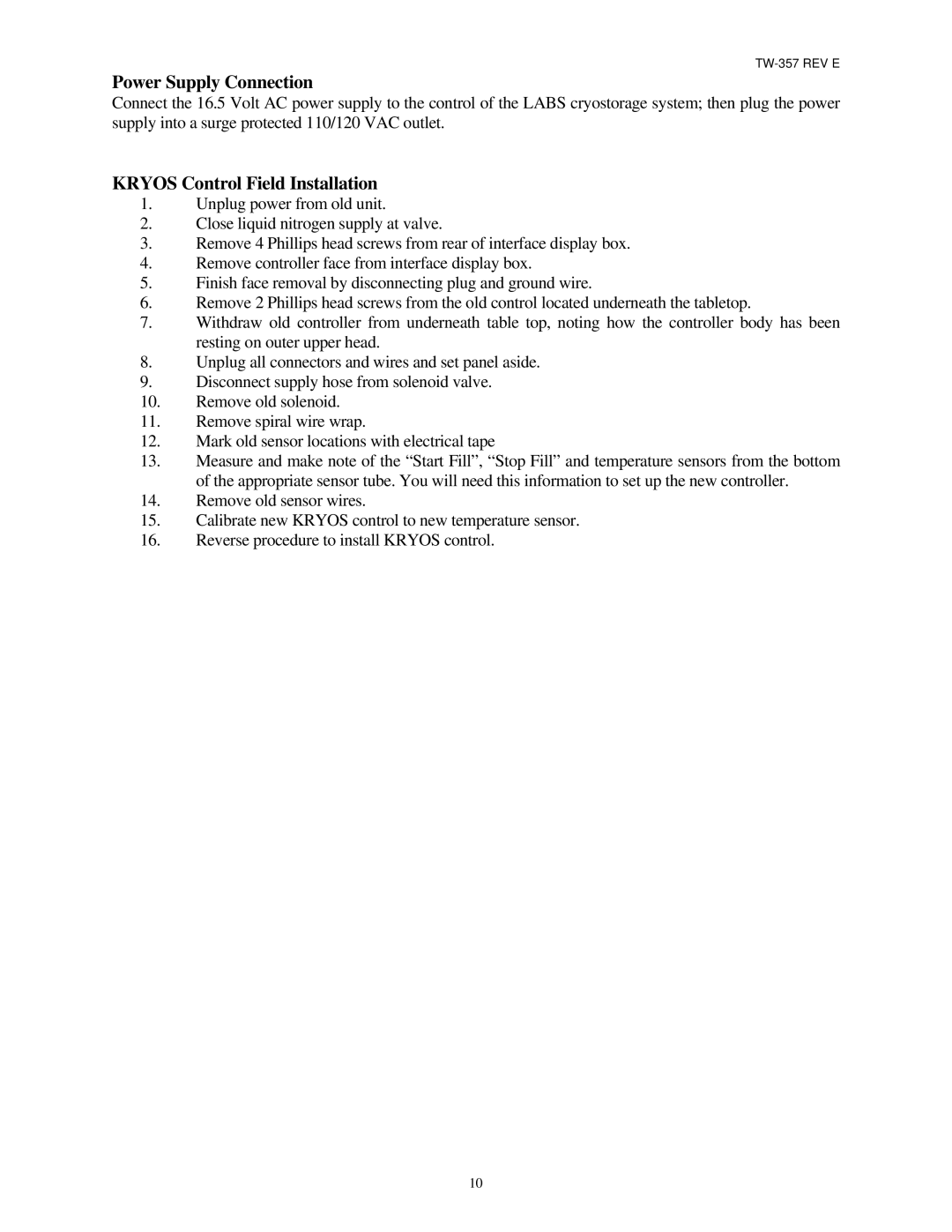TW-357 REV E
Power Supply Connection
Connect the 16.5 Volt AC power supply to the control of the LABS cryostorage system; then plug the power supply into a surge protected 110/120 VAC outlet.
KRYOS Control Field Installation
1.Unplug power from old unit.
2.Close liquid nitrogen supply at valve.
3.Remove 4 Phillips head screws from rear of interface display box.
4.Remove controller face from interface display box.
5.Finish face removal by disconnecting plug and ground wire.
6.Remove 2 Phillips head screws from the old control located underneath the tabletop.
7.Withdraw old controller from underneath table top, noting how the controller body has been resting on outer upper head.
8.Unplug all connectors and wires and set panel aside.
9.Disconnect supply hose from solenoid valve.
10.Remove old solenoid.
11.Remove spiral wire wrap.
12.Mark old sensor locations with electrical tape
13.Measure and make note of the “Start Fill”, “Stop Fill” and temperature sensors from the bottom of the appropriate sensor tube. You will need this information to set up the new controller.
14.Remove old sensor wires.
15.Calibrate new KRYOS control to new temperature sensor.
16.Reverse procedure to install KRYOS control.
10