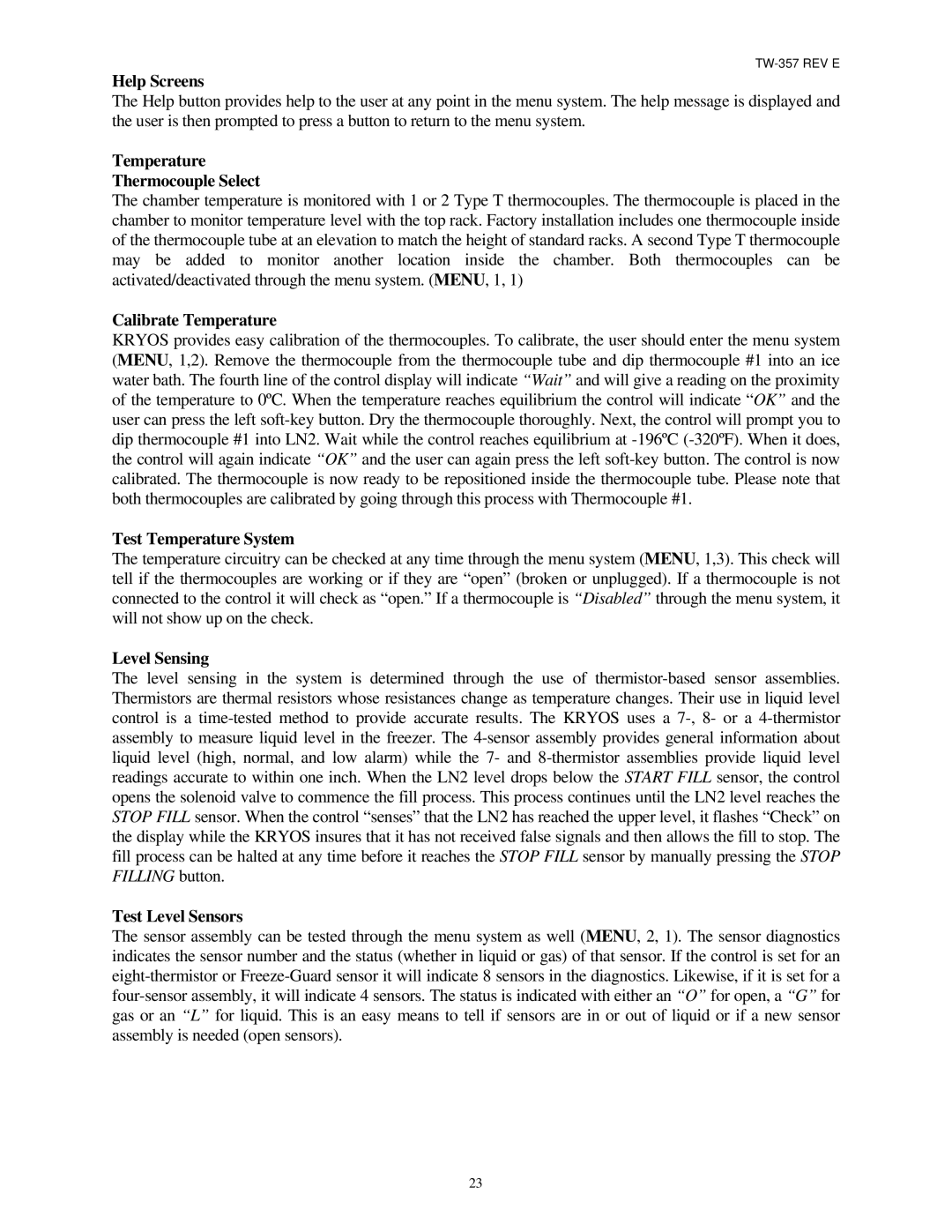TW-357 REV E
Help Screens
The Help button provides help to the user at any point in the menu system. The help message is displayed and the user is then prompted to press a button to return to the menu system.
Temperature
Thermocouple Select
The chamber temperature is monitored with 1 or 2 Type T thermocouples. The thermocouple is placed in the chamber to monitor temperature level with the top rack. Factory installation includes one thermocouple inside of the thermocouple tube at an elevation to match the height of standard racks. A second Type T thermocouple may be added to monitor another location inside the chamber. Both thermocouples can be activated/deactivated through the menu system. (MENU, 1, 1)
Calibrate Temperature
KRYOS provides easy calibration of the thermocouples. To calibrate, the user should enter the menu system (MENU, 1,2). Remove the thermocouple from the thermocouple tube and dip thermocouple #1 into an ice water bath. The fourth line of the control display will indicate “Wait” and will give a reading on the proximity of the temperature to 0ºC. When the temperature reaches equilibrium the control will indicate “OK” and the user can press the left
Test Temperature System
The temperature circuitry can be checked at any time through the menu system (MENU, 1,3). This check will tell if the thermocouples are working or if they are “open” (broken or unplugged). If a thermocouple is not connected to the control it will check as “open.” If a thermocouple is “Disabled” through the menu system, it will not show up on the check.
Level Sensing
The level sensing in the system is determined through the use of
Test Level Sensors
The sensor assembly can be tested through the menu system as well (MENU, 2, 1). The sensor diagnostics indicates the sensor number and the status (whether in liquid or gas) of that sensor. If the control is set for an
23