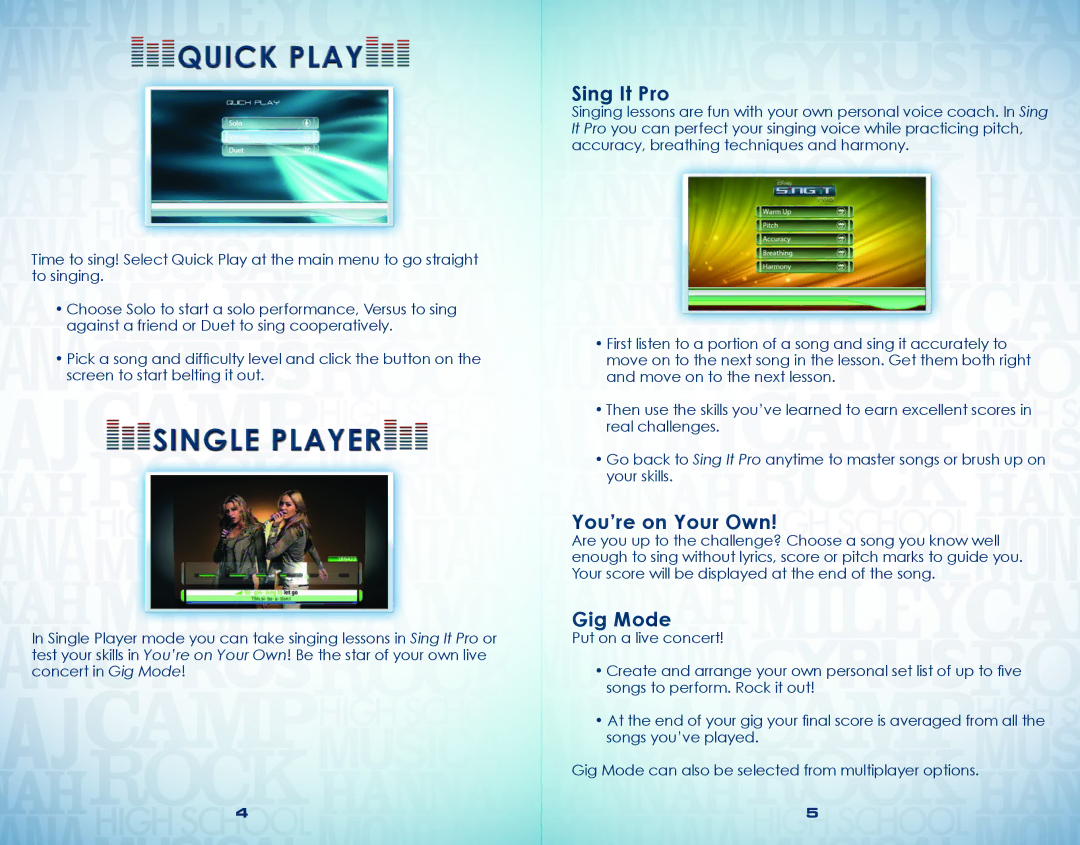QUICK PLAY
QUICK PLAY
Time to sing! Select Quick Play at the main menu to go straight to singing.
•Choose Solo to start a solo performance, Versus to sing against a friend or Duet to sing cooperatively.
•Pick a song and difficulty level and click the button on the screen to start belting it out.
 single player
single player
In Single Player mode you can take singing lessons in Sing It Pro or test your skills in You’re on Your Own! Be the star of your own live concert in Gig Mode!
Sing It Pro
Singing lessons are fun with your own personal voice coach. In Sing It Pro you can perfect your singing voice while practicing pitch, accuracy, breathing techniques and harmony.
•First listen to a portion of a song and sing it accurately to move on to the next song in the lesson. Get them both right and move on to the next lesson.
•Then use the skills you’ve learned to earn excellent scores in real challenges.
•Go back to Sing It Pro anytime to master songs or brush up on your skills.
You’re on Your Own!
Are you up to the challenge? Choose a song you know well enough to sing without lyrics, score or pitch marks to guide you. Your score will be displayed at the end of the song.
Gig Mode
Put on a live concert!
•Create and arrange your own personal set list of up to five songs to perform. Rock it out!
•At the end of your gig your final score is averaged from all the songs you’ve played.
Gig Mode can also be selected from multiplayer options.
4 | 5 |