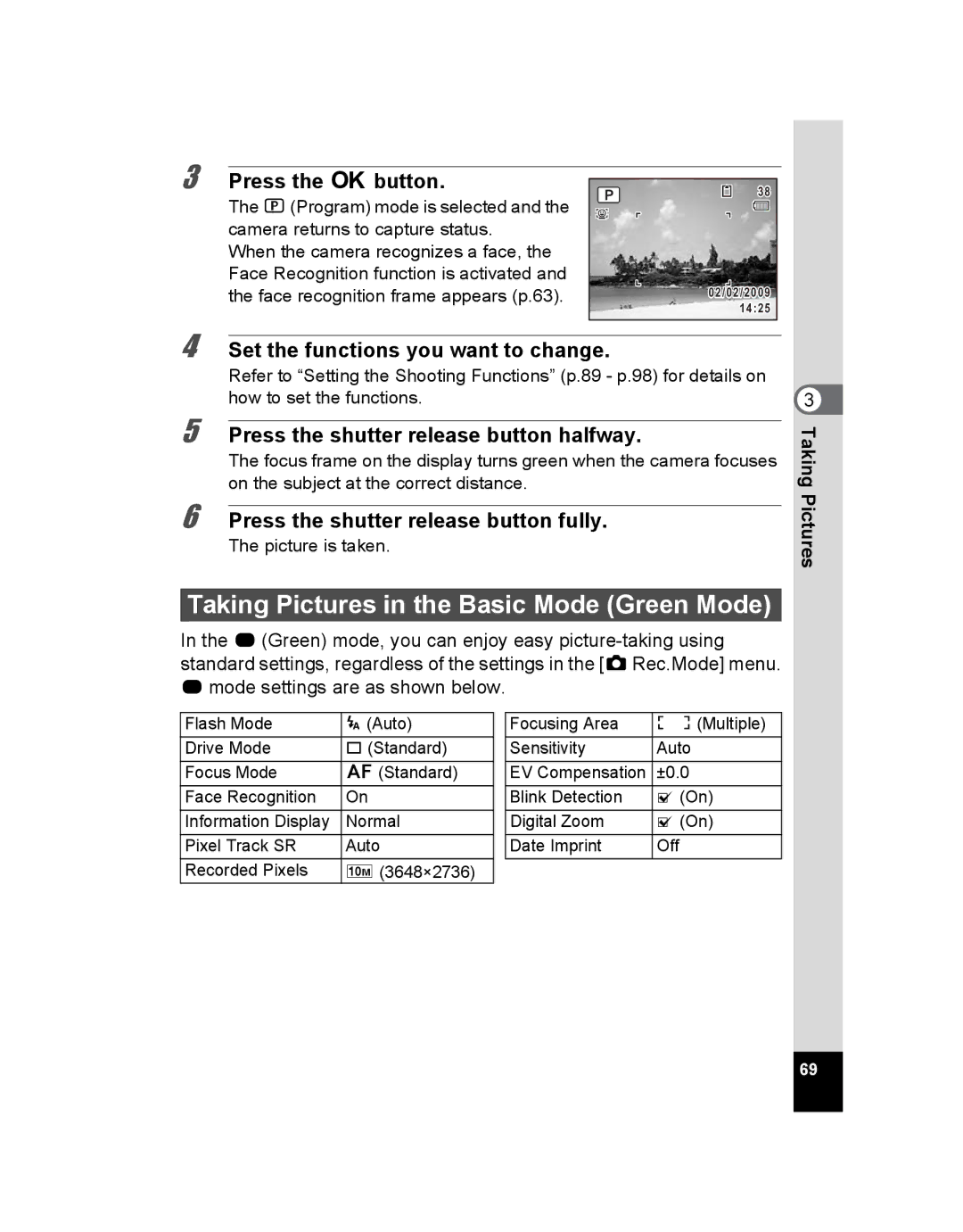Operating Manual
Regarding Product Registration
Regarding copyrights
Regarding trademarks
Regarding PictBridge
About the Camera
To users of this camera
Handling Precautions for Batteries
About the AC Adapter
Care to be Taken During Handling
Page
Contents
106
Playing Back and Deleting Images
103
105
Editing and Printing Images
Settings
Appendix
Connecting with Computers
2or 4or 5or 3or
Composition of the Operating Manual
Perfect for Portrait Shots
Camera Features
Advanced Movie Recording and Picture Taking Functions
For decorating your pictures with a frame
Add Various Frames to Your Pictures
Easy-to-Navigate Capture and Playback Functions
Display Images in Calendar Format
Checking the Contents of the Package
Back
Names of Parts
Front
Names of Operating Parts
Detailed Display
Display in a Mode
Monitor Indications
Normal Display
250 F3.5 02/02/2009 +1.0 15 16
Normal Display in Still Picture Capture Mode
A4 A5 A6 A7 A8
Display in Q Mode
Page
Guide Indications
Memo
Getting Started
Attaching the Strap
Open the battery/card cover
Powering the Camera
Installing the Batteries
GettingStarted
Battery Level Indicator
Using the AC Adapter
GettingStarted
Backing Up Data
Installing the SD Memory Card
To Remove the SD Memory Card
Push the card into the SD Memory Card socket to eject it
Precautions When Using an SD Memory Card
Number of Images Recordable on an SD Memory Card
Checking the Memory Card
Press the power switch
Press the power switch again
Turning the Camera On and Off
Press the power switch while holding down the Q button
Playback Mode
Setting the Display Language
Initial Settings
Press the 4 button
When the Screen After Appears in Another Language
When Another Language Has Been Inadvertently Selected
To Set Hometown and DST
Use the four-way controller 45 to choose the city
GettingStarted
Setting the Date and Time
Started
Use the four-way controller 23 to change the month
Memo
Common Operations
Mode
Understanding the Button Functions
Green button
Four-way controller
W button
Zoom/f/y button
Green/i button
Press the Q button
Switching Between a Mode and Q Mode
To Switch from a Mode to Q Mode
To Switch from Q Mode to a Mode
Displaying data stored in the built-in memory
Operating the Menus
Setting the Camera Functions
Mode
Camera
Returns to Q
Press the 4 button or the four-way controller
Press the 3 button in a mode
Use the four-way controller 23 to change the setting
Ex. To set the Focusing Area on the a Rec.Mode menu
Press the shutter release button halfway
To Save the Setting and Start Taking Pictures
To Save the Setting and Begin Playback of Images
To Cancel the Changes and Continue with Menu Operations
Rec.Mode Menu
Menu List
Setting Menu
Memo
Taking Pictures
Confirm the subject and shooting Information on the display
Taking Still Pictures
Taking Pictures
Press halfway
Using the Shutter Release Button
Press the shutter release button fully
Blink Detection
Poor focusing conditions
Press fully
Use the four-way controller 2345 to choose a shooting mode
Setting the Shooting Mode
Press the four-way controller 3 in a mode
There are 18 available shooting modes
Using the Face Recognition Function
To Switch the Face Recognition Function
Taking Pictures Automatically Auto Picture Mode
Use the four-way controller 2345 to select R
Taking Pictures in the Custom Settings Program Mode
Set the functions you want to change
Taking Pictures in the Basic Mode Green Mode
Camera switches to 9 mode
Press the Green button in a Mode
Press the Zoom/w/xbutton in a Mode
Using the Zoom
To Set the Digital Zoom
Use the four-way controller 23 to select Digital Zoom
Recorded pixels and the maximum zoom ratio
Use the four-way controller 23 to select Pixel Track
Using Pixel Track SR
Use the four-way controller 45 to select O On or P Off
Night Scene Portrait
Press the shutter release button halfway
Shutter release
Taking Pictures of Children Kids Mode
Taking Pictures of Your Pet Pet Mode
Use the four-way controller 23 to select Y, Z, Z, a, b or b
Press the four-way controller 3 in a mode
Press y on the Zoom/f/y button
Framing Your Pictures Frame Composite Mode
Optional Frames
Camera is ready to take the picture
Using the Self-timer
Using the self-timer When the camera recognizes a face,
Shutter release Button Four-way controller
Press the four-way controller 2 in a mode
Taking a Series of Pictures Continuous Shooting Mode
Camera is ready to take a series of pictures
Taking Panoramic Pictures Digital Panorama Mode
If you select right 5 in Step
Take the second frame
Take the third frame
Pictures
To Cancel after Taking the First or Second Frame
Selecting the Flash Mode
Setting the Shooting Functions
About the red-eye phenomenon
Press the four-way controller 4 in a mode
Press the four-way controller 5 in a mode
Selecting the Focus Mode
Area
To Set the Focusing Area
Selecting the Recorded Pixels
Shooting/Playback screen when yis Selected
Default setting is N 3648×2736
Pixels
Use the four-way controller 23 to select Recorded
Pixels Press the four-way controller
To change the number of recorded
To select the EV value
Setting the Exposure EV Compensation
Use the four-way controller 23 to select EV Compensation
Use the four-way controller 23 to change the sensitivity
Setting the Sensitivity
Use the four-way controller 23 to select Sensitivity
To select O On or P Off
Setting Blink Detection
Use the four-way controller 23 to select Blink
Detection Use the four-way controller
Choose from Date, Date & Time, Time or Off
Setting the Date Imprint Function
Recording Movie shake reduction function icon
Recording Movies
Recording a Movie
To select C Movie
100
Keeping the Shutter Release Button Pressed
101
Default setting is s 640×480 30fps
Selecting the Recorded Pixels for Movies
Press the 3 button twice
102
Setting the Movie SR Movie Shake Reduction Function
Use the four-way controller 23 to select Movie SR
103
Saving the Settings Memory
104
Use the four-way controller 23 to choose an item
Playing Back and Deleting Images
Press the Q button after taking a picture
Playing Back Images
Playing Back Still Pictures
Following operations can be performed during playback
Playing Back a Movie
Deleting Images
Playback starts
108
Q mode, press f on the Zoom/f/y button
Four-Image/Nine-Image Display
Calendar display
To Switch to Folder Display or Calendar Display
Press f on the Zoom/f/y button
Playing Back Folder display
110
111
Using the Playback Function
Closes the Playback Mode
Press halfway
112
Deleting Images Playback Mode Palette
Slideshow
Use the four-way controller 23 to select Sound
Use the four-way controller 23 to change the interval
Use the four-way controller 23 to select Screen
Effect
115
Rotating the Image
116
Zoom Playback
117
Recognized when the image was taken
Press the 4button
118
Saving Images As Favorite
119
Playing Back Favorite Images
Use the four-way controller 2345 to select Favorite
120
Playing back favorite images in slideshow
Press the i button twice
Deleting Favorite Images
Use the four-way controller 23 to select Delete
Enter the playback screen of favorite images
122
Use the four-way controller 23 to select Delete All
Press the i button
Deleting Selected Favorite Images
123
Use the four-way controller 23 to select Select & Delete
124
When images are inadvertently deleted
Deleting Images
Deleting a Single Image
125
Deleting Selected Images
126
Recovering Deleted Images
127
Protecting Images from Deletion Protect
After deleting a file, press the four-way controller
5button
128
Use the four-way controller 2345 to select Z Protect
To select Protect
Images
129
Use the four-way controller 23 to select All Images
To Protect All Images
130
Connecting the Camera to AV Equipment
Connect the AV cable to the PC/AV terminal
Turn the AV device on
131
Turn the camera on
132
Editing and Printing Images
Editing
Editing Images
Changing the Image Size Resize
Use the four-way controller To select nResize
135
Cropping Images
Select Recorded Pixels
136
Use the four-way controller 2345 to select oCropping
Choose the cropping conditions
Printing Images
137
Using the Digital Filters
Use the four-way controller 2345 to select Digital Filter
138
Use the four-way controller 23 to choose a digital filter
To Select a B&W Filter or Sepia Filter
To Select a Color Filter
139
Use the four-way controller 23 to select the digital
To Select a Brightness Filter
140
Red-eye Compensation
Use the four-way controller To select ZRed-eye Compensation
Printing
141
Adding a Frame Frame Composite
Composite
142
143
Remove the SD Memory Card from the camera
To Copy Frames
144
Copying Images
Use the four-way controller 2345 to select pImage Copy
To Use a New Frame
145
Use the four-way controller 23 to select
To select the image you want to
Use the four-way controller 2345 to select rDPOF
Setting the Printing Service Dpof
Printing Single Images
Q mode, press the four-way controller
147
Use the four-way controller 23 to select Single Image
Printing Images
148
Display the screen for Dpof settings in Q mode
Printing All Images
149
Printing Using PictBridge
Connecting the Camera to the Printer
150
When the printer is ready to print, turn the camera on
151
152
153
Printing Using the Dpof Settings
Press the 4button on the print settings confirmation screen
154
Disconnecting the Cable from the Printer
Settings
Use the four-way controller 23 to select Format
Camera Settings
Press the 3 button in Q mode
Formatting an SD Memory Card
Sound screen appears
Changing the Sound Settings
Change Playback Volume in the same way as in Steps 4
To Change the Operation Volume/Playback Volume
158
Changing the Date and Time
Use the four-way controller 23 to select the sound type
To Change the Sound Type
159
160
Change the time in the same way as in Steps 8 to
161
Setting the World Time
To Set the Destination
162
163
Changing the Display Language
Use the four-way controller 23 to select Language
164
Changing the Naming Rule of the Folder
Use the four-way controller 2345 to select the language
165
Changing the USB Connection Mode
Use the four-way controller 23 to select Folder Name
Use the four-way controller 23 to select Standard or Date
166
Changing the Video Output Format
Use the four-way controller 23 to select PC or PictBridge
167
Adjusting the Brightness of the Display
Use the four-way controller 45 to adjust the brightness
Use the four-way controller 23 to select Brightness Level
168
Using the Power Saving Function
169
Setting Auto Power Off
170
171
Resetting to Default Settings Reset
Use the four-way controller 23 to select Reset
Reset screen appears
172
Connecting with Computers
174
Preparations
Supplied Software
Computers
Application Software
System Requirements
Windows System Requirements
USB connection
176
Macintosh System Requirements USB connection
Application Software ACDSee 2 for Mac
177
Installing the Software
Installing on Windows PC
If you are using Windows Vista
178
Click Install
Choose a language from the displayed screen
Click Finish
179
When the screen shown on the right appears, click Yes
Installing on Macintosh
180
Click Close
Product Registration on the Internet
Press the Menu button
Setting Up Your Digital Camera
Setting the USB Connection Mode to PC
Connecting with
182
Connecting the Camera and PC
Transferring Images to a Windows PC
Turn your camera on
183
Transferring Images
184
185
Double-click the Dcim folder
Specify the destination folder Click OK
186
Computers Disconnecting the Camera from Your Windows PC
Select USB Mass Storage Device and click Stop
Select USB Mass Storage Device and click OK
187
Connecting the Camera and Macintosh
Transferring Images to a Macintosh
188
Disconnecting the Camera from Your Macintosh
Drag Noname icon on the desktop to trash
Disconnect the USB cable from your Macintosh and the camera
Double-click the ACDSee for Pentax 3.0 icon on the desktop
Using the Supplied Software
Starting ACDSee for Pentax
Viewing Images
191
Details on How to Use ACDSee for Pentax
Click the ? icon at the top right of the screen
ACDSee Quick View
ACDSee Browser Interface Menu bar
Starting ACDSee 2 for Mac
Double-click the desired topic
For Macintosh
193
Favorites pane
194
Details on How to Use ACDSee 2 for Mac
Select ACDSee 2 for Mac from Help on the menu bar
Click the desired topic
Appendix
196
Functions Available for Each Shooting Mode
197
198
Messages
Memory Display
199
200
201
Troubleshooting
202
Rec.Mode Menu Items
Default Settings
Last Memory Setting
Reset Setting
204
205
Setting Menu Items
206
Playback Mode Palette Items
207
Key Operation
208
List of World Time Cities
Camera case CC72 CC79 CC81 Appendix
Optional Accessories
Power supply AC adapter kit K-AC62
Cable USB cable I-USB7 AV cable I-AVC7 Strap ST51
210
Main Specifications
211
212
It is possible to switch to Pan Focus and Infinity
213
214
Warranty Policy
215
216
For customers in USA
For customers in Canada
Pour les utilisateurs au Canada
217
Class B Personal Computers and Peripherals
218
219
221
Index
222
223
Zoom /w/x Zoom button
Hoya Corporation