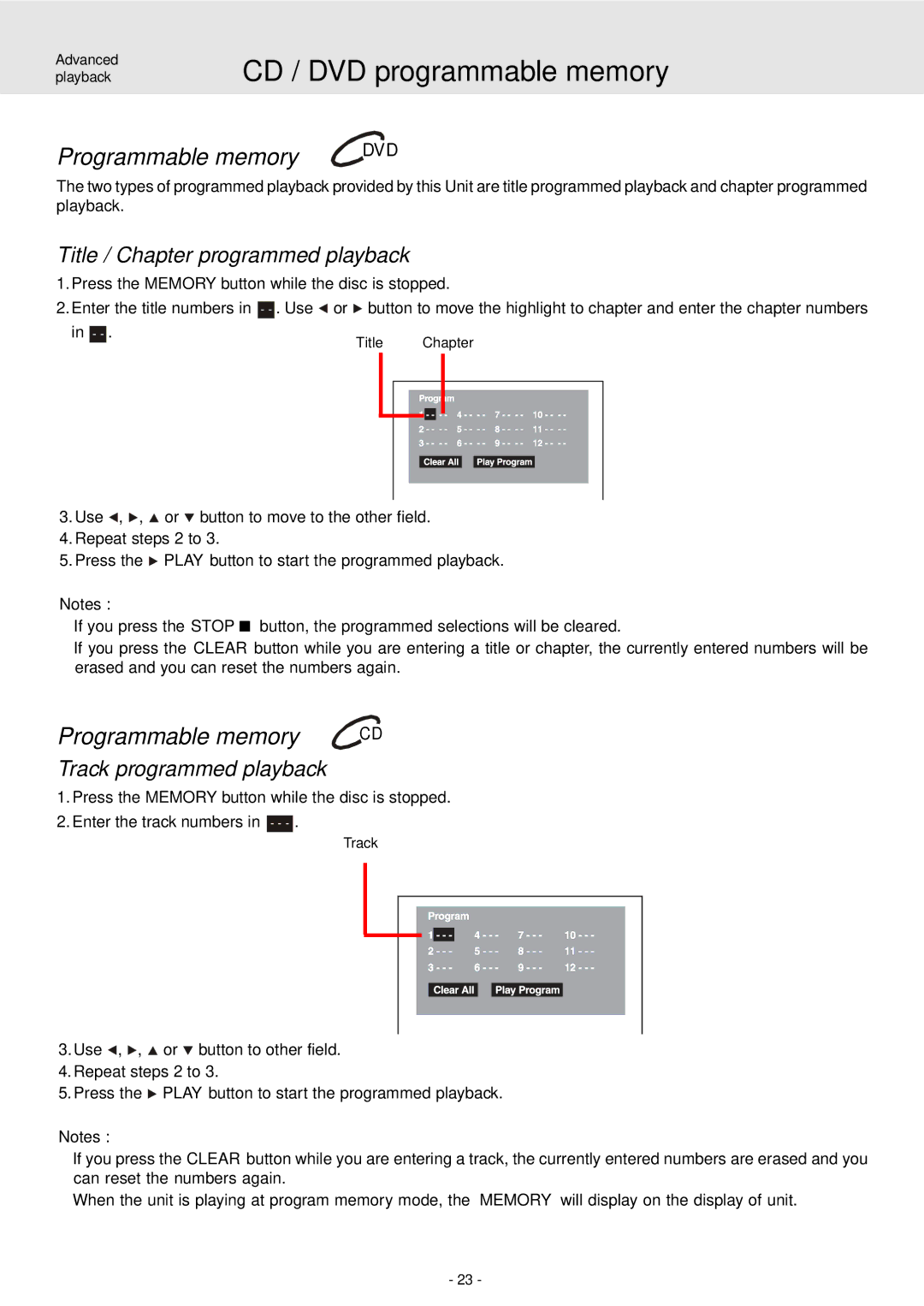Advanced playback
CD / DVD programmable memory
Programmable memory  DVD
DVD
The two types of programmed playback provided by this Unit are title programmed playback and chapter programmed playback.
Title / Chapter programmed playback
1.Press the MEMORY button while the disc is stopped.
2.Enter the title numbers in ![]() . Use
. Use ![]() or
or ![]() button to move the highlight to chapter and enter the chapter numbers
button to move the highlight to chapter and enter the chapter numbers
in |
| . |
|
|
|
|
|
|
|
|
|
|
| Title |
| Chapter |
| ||||||
|
|
|
|
|
|
|
|
|
|
|
|
|
|
|
|
|
|
|
|
|
|
|
|
|
|
|
|
|
|
|
|
|
|
|
|
|
|
|
|
|
|
|
|
|
|
|
|
|
|
|
|
|
|
|
|
|
|
|
|
|
|
|
|
|
|
|
|
|
|
|
|
|
|
|
|
|
|
|
|
|
|
|
|
|
|
|
|
|
|
|
|
|
|
|
|
3.Use ![]() ,
, ![]() ,
, ![]() or
or ![]() button to move to the other field.
button to move to the other field.
4.Repeat steps 2 to 3.
5.Press the ![]() PLAY button to start the programmed playback.
PLAY button to start the programmed playback.
Notes :
•If you press the STOP ![]() button, the programmed selections will be cleared.
button, the programmed selections will be cleared.
•If you press the CLEAR button while you are entering a title or chapter, the currently entered numbers will be erased and you can reset the numbers again.
Programmable memory  CD
CD
Track programmed playback
1.Press the MEMORY button while the disc is stopped.
2.Enter the track numbers in - -
Track
3.Use ![]() ,
, ![]() ,
, ![]() or
or ![]() button to other field.
button to other field.
4.Repeat steps 2 to 3.
5.Press the ![]() PLAY button to start the programmed playback.
PLAY button to start the programmed playback.
Notes :
•If you press the CLEAR button while you are entering a track, the currently entered numbers are erased and you can reset the numbers again.
•When the unit is playing at program memory mode, the “MEMORY” will display on the display of unit.
- 23 -