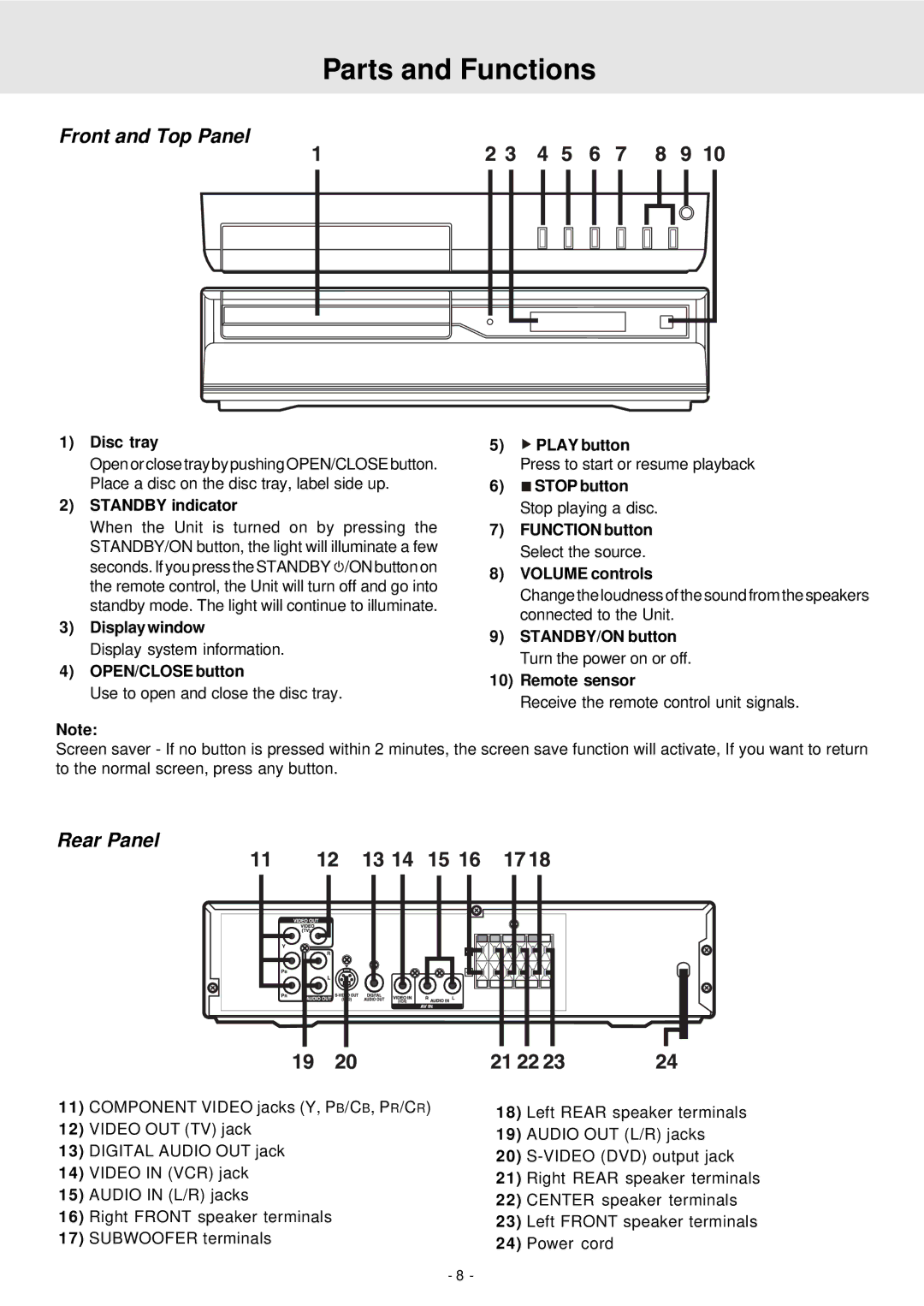Parts and Functions
Front and Top Panel
1)Disc tray
Open or close tray by pushing OPEN/CLOSE button. Place a disc on the disc tray, label side up.
2)STANDBY indicator
When the Unit is turned on by pressing the STANDBY/ON button, the light will illuminate a few seconds. If you press the STANDBY ![]()
![]()
![]() /ON button on the remote control, the Unit will turn off and go into standby mode. The light will continue to illuminate.
/ON button on the remote control, the Unit will turn off and go into standby mode. The light will continue to illuminate.
3)Display window
Display system information.
4)OPEN/CLOSE button
Use to open and close the disc tray.
5) PLAY button
PLAY button
Press to start or resume playback
6)![]() STOP button Stop playing a disc.
STOP button Stop playing a disc.
7)FUNCTION button Select the source.
8)VOLUME controls
Change the loudness of the sound from the speakers connected to the Unit.
9)STANDBY/ON button Turn the power on or off.
10)Remote sensor
Receive the remote control unit signals.
Note:
Screen saver - If no button is pressed within 2 minutes, the screen save function will activate, If you want to return to the normal screen, press any button.
Rear Panel
11)COMPONENT VIDEO jacks (Y, PB/CB, PR/CR)
12)VIDEO OUT (TV) jack
13)DIGITAL AUDIO OUT jack
14)VIDEO IN (VCR) jack
15)AUDIO IN (L/R) jacks
16)Right FRONT speaker terminals
17)SUBWOOFER terminals
18)Left REAR speaker terminals
19)AUDIO OUT (L/R) jacks
20)
21)Right REAR speaker terminals
22)CENTER speaker terminals
23)Left FRONT speaker terminals
24)Power cord
- 8 -