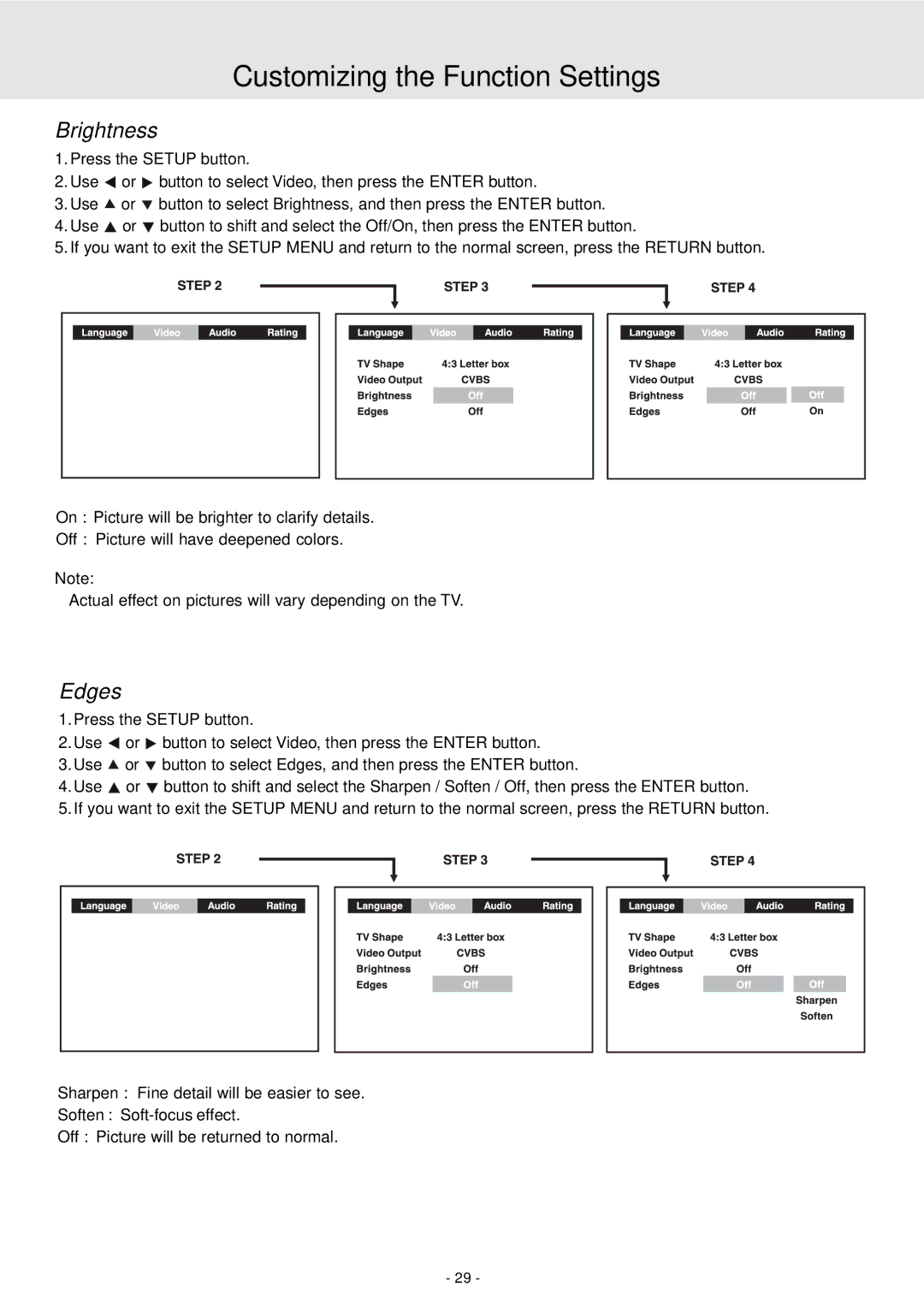Customizing the Function Settings
Brightness
1.Press the SETUP button.
2.Use ![]() or
or ![]() button to select Video, then press the ENTER button.
button to select Video, then press the ENTER button.
3.Use ![]() or
or ![]() button to select Brightness, and then press the ENTER button.
button to select Brightness, and then press the ENTER button.
4.Use ![]() or
or ![]() button to shift and select the Off/On, then press the ENTER button.
button to shift and select the Off/On, then press the ENTER button.
5.If you want to exit the SETUP MENU and return to the normal screen, press the RETURN button.
On : Picture will be brighter to clarify details.
Off : Picture will have deepened colors.
Note:
• Actual effect on pictures will vary depending on the TV.
Edges
1.Press the SETUP button.
2.Use ![]() or
or ![]() button to select Video, then press the ENTER button.
button to select Video, then press the ENTER button.
3.Use ![]() or
or ![]() button to select Edges, and then press the ENTER button.
button to select Edges, and then press the ENTER button.
4.Use ![]() or
or ![]() button to shift and select the Sharpen / Soften / Off, then press the ENTER button.
button to shift and select the Sharpen / Soften / Off, then press the ENTER button.
5.If you want to exit the SETUP MENU and return to the normal screen, press the RETURN button.
Sharpen : Fine detail will be easier to see.
Soften :
Off : Picture will be returned to normal.
- 29 -