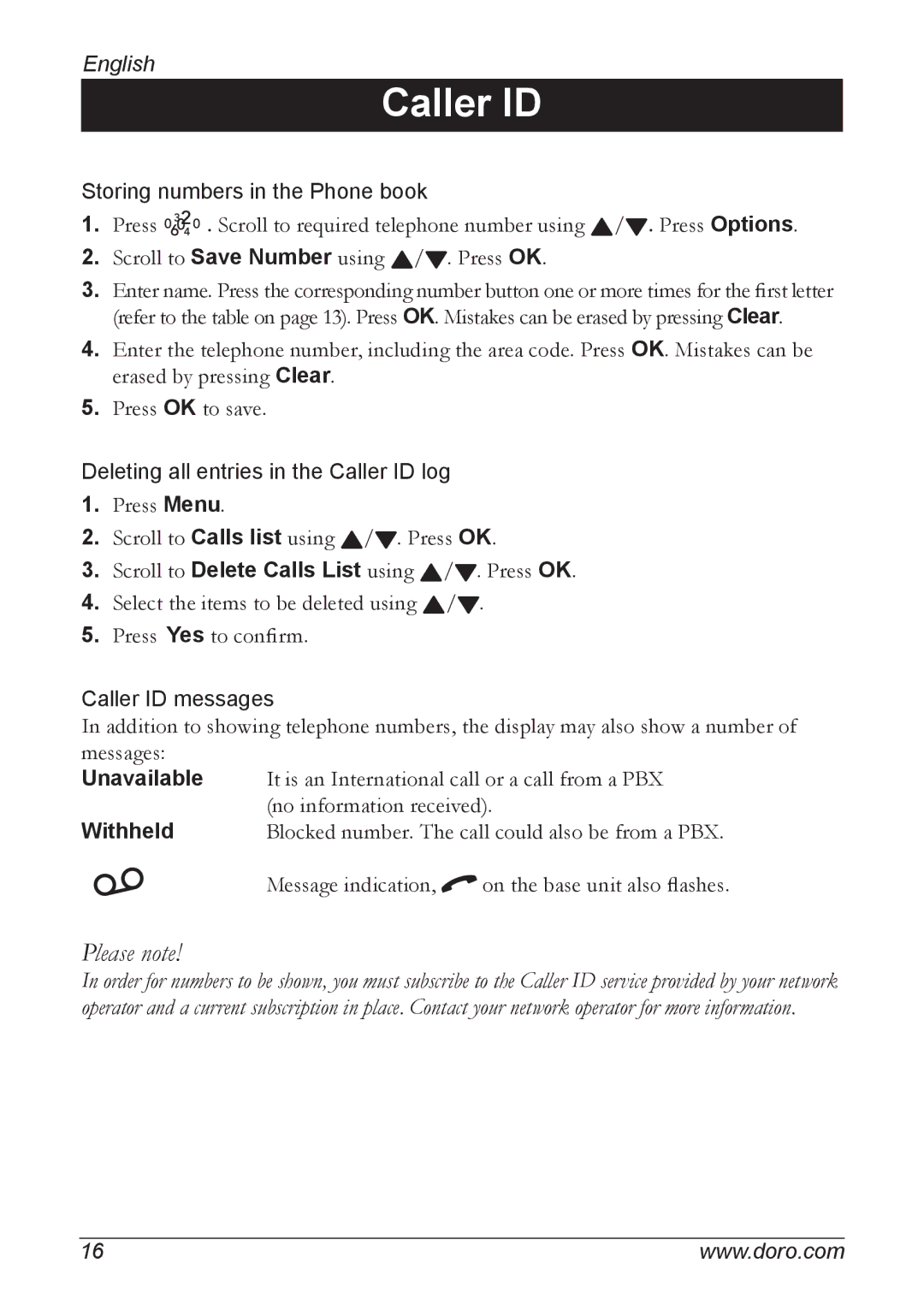English
Caller ID
Storing numbers in the Phone book
1.Press . Scroll to required telephone number using v/V. Press Options.
2.Scroll to Save Number using v/V. Press OK.
3.Enter name. Press the corresponding number button one or more times for the first letter
(refer to the table on page 13). Press OK. Mistakes can be erased by pressing Clear.
4.Enter the telephone number, including the area code. Press OK. Mistakes can be erased by pressing Clear.
5.Press OK to save.
Deleting all entries in the Caller ID log
1.Press Menu.
2.Scroll to Calls list using v/V. Press OK.
3.Scroll to Delete Calls List using v/V. Press OK.
4.Select the items to be deleted using v/V.
5.Press Yes to confirm.
Caller ID messages
In addition to showing telephone numbers, the display may also show a number of messages:
Unavailable
Withheld
Please note!
In order for numbers to be shown, you must subscribe to the Caller ID service provided by your network operator and a current subscription in place. Contact your network operator for more information.
16 | www.doro.com |