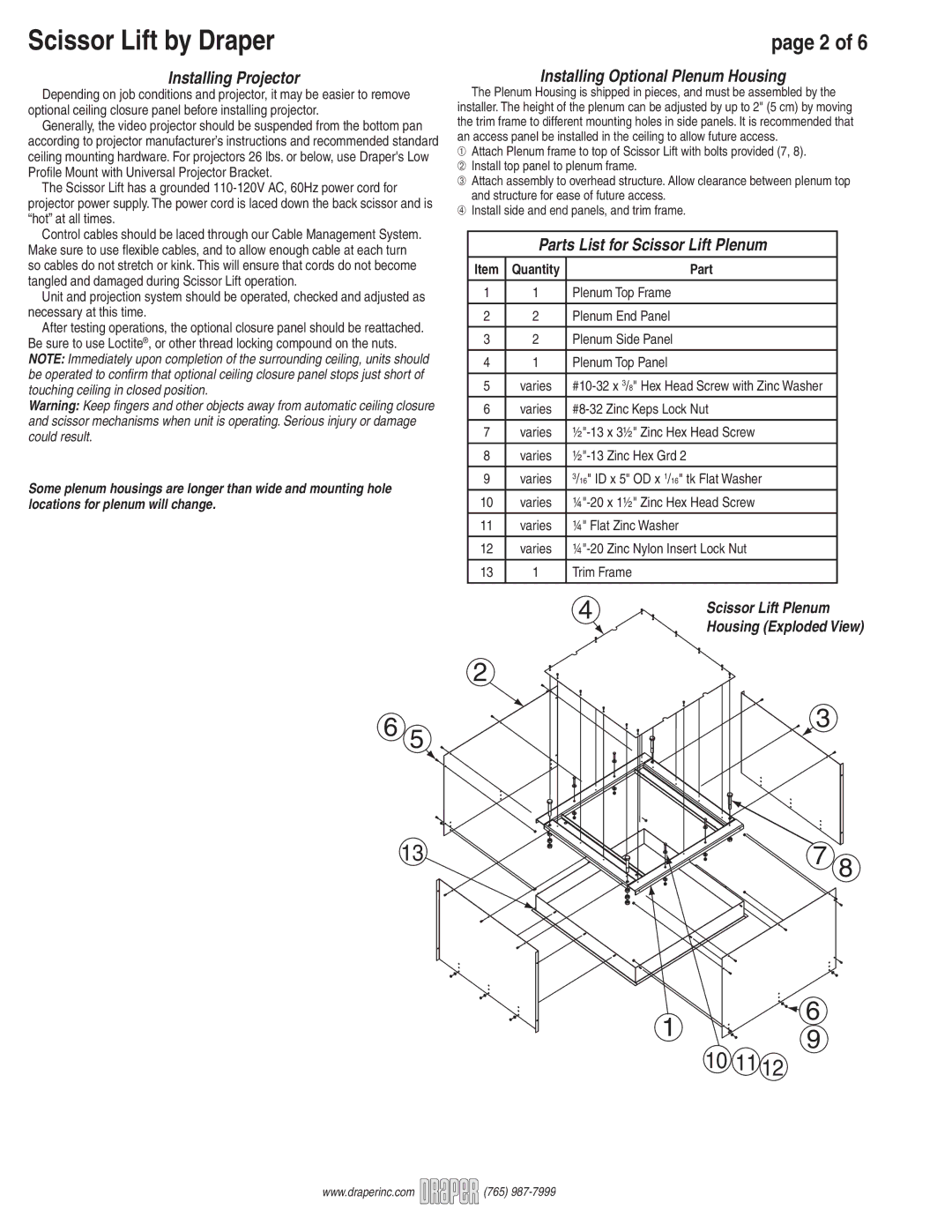Scissor Lift by Draper | page 2 of 6 |
Installing Projector
Depending on job conditions and projector, it may be easier to remove optional ceiling closure panel before installing projector.
Generally, the video projector should be suspended from the bottom pan according to projector manufacturer’s instructions and recommended standard ceiling mounting hardware. For projectors 26 lbs. or below, use Draper's Low Profile Mount with Universal Projector Bracket.
The Scissor Lift has a grounded
Control cables should be laced through our Cable Management System. Make sure to use flexible cables, and to allow enough cable at each turn so cables do not stretch or kink. This will ensure that cords do not become tangled and damaged during Scissor Lift operation.
Unit and projection system should be operated, checked and adjusted as necessary at this time.
After testing operations, the optional closure panel should be reattached. Be sure to use Loctite®, or other thread locking compound on the nuts. NOTE: Immediately upon completion of the surrounding ceiling, units should be operated to confirm that optional ceiling closure panel stops just short of touching ceiling in closed position.
Warning: Keep fingers and other objects away from automatic ceiling closure and scissor mechanisms when unit is operating. Serious injury or damage could result.
Some plenum housings are longer than wide and mounting hole locations for plenum will change.
Installing Optional Plenum Housing
The Plenum Housing is shipped in pieces, and must be assembled by the installer. The height of the plenum can be adjusted by up to 2" (5 cm) by moving the trim frame to different mounting holes in side panels. It is recommended that an access panel be installed in the ceiling to allow future access.
➀Attach Plenum frame to top of Scissor Lift with bolts provided (7, 8).
➁ Install top panel to plenum frame.
➂ Attach assembly to overhead structure. Allow clearance between plenum top and structure for ease of future access.
➃ Install side and end panels, and trim frame.
Parts List for Scissor Lift Plenum
Item | Quantity | Part |
|
|
|
1 | 1 | Plenum Top Frame |
|
|
|
2 | 2 | Plenum End Panel |
|
|
|
3 | 2 | Plenum Side Panel |
|
|
|
4 | 1 | Plenum Top Panel |
|
|
|
5 | varies | |
6 | varies | |
|
|
|
7 | varies | |
|
|
|
8 | varies | |
|
|
|
9 | varies | 3/16" ID x 5" OD x 1/16" tk Flat Washer |
10 | varies | |
|
|
|
11 | varies | ¼" Flat Zinc Washer |
|
|
|
12 | varies | |
|
|
|
13 | 1 | Trim Frame |
|
|
|
4
2
Scissor Lift Plenum Housing (Exploded View)
6 | 3 |
5 |
13 | 7 8 |
|
![]() 6
6
19
10 11 12
www.draperinc.com ![]()
![]()
![]()
![]()
![]()
![]() (765)
(765)