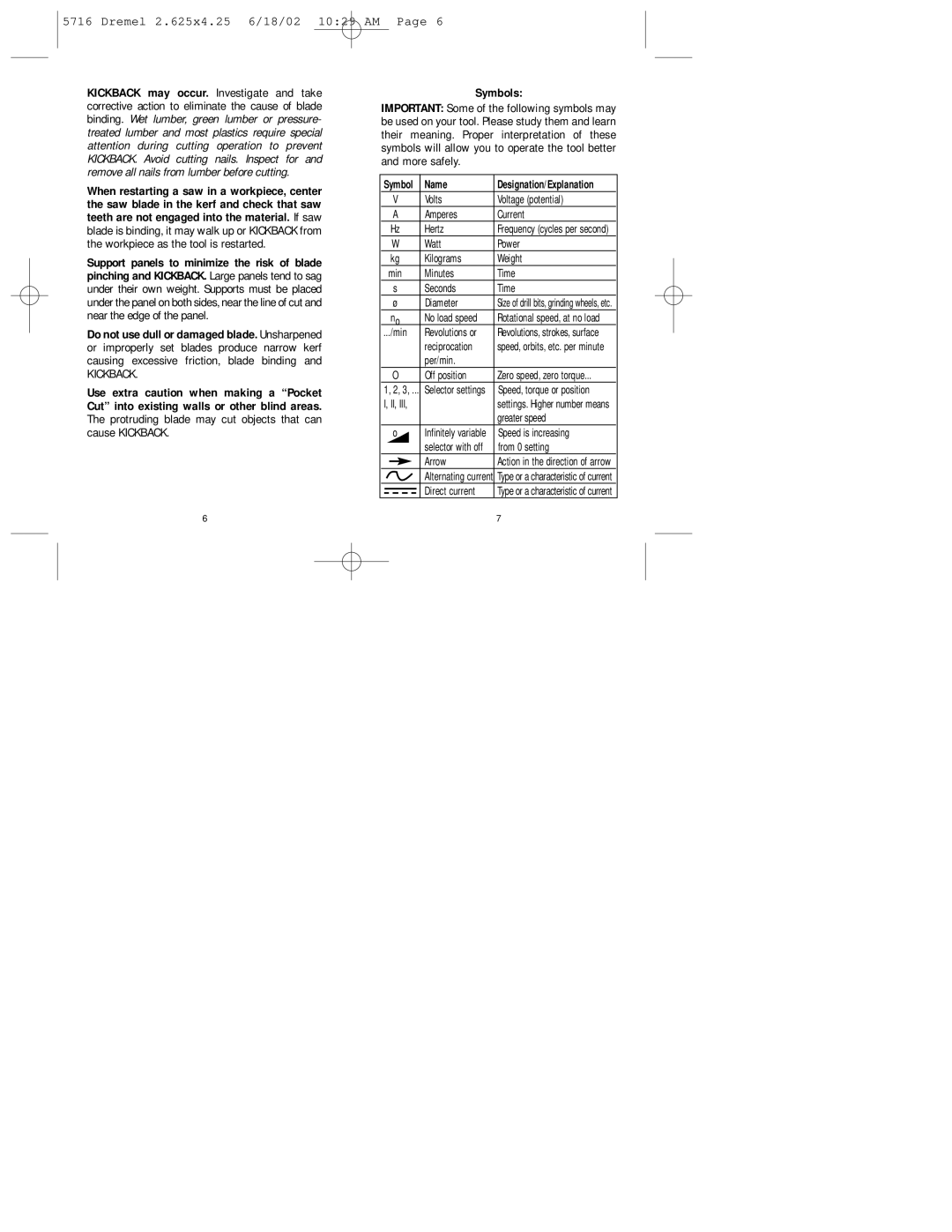5716 Dremel 2.625x4.25 6/18/02 10:29 AM Page 6
KICKBACK may occur. Investigate and take corrective action to eliminate the cause of blade binding. Wet lumber, green lumber or pressure- treated lumber and most plastics require special attention during cutting operation to prevent KICKBACK. Avoid cutting nails. Inspect for and remove all nails from lumber before cutting.
When restarting a saw in a workpiece, center the saw blade in the kerf and check that saw teeth are not engaged into the material. If saw blade is binding, it may walk up or KICKBACK from the workpiece as the tool is restarted.
Support panels to minimize the risk of blade pinching and KICKBACK. Large panels tend to sag under their own weight. Supports must be placed under the panel on both sides,near the line of cut and near the edge of the panel.
Do not use dull or damaged blade. Unsharpened or improperly set blades produce narrow kerf causing excessive friction, blade binding and
KICKBACK.
Use extra caution when making a “Pocket Cut” into existing walls or other blind areas. The protruding blade may cut objects that can cause KICKBACK.
6
Symbols:
IMPORTANT: Some of the following symbols may be used on your tool. Please study them and learn their meaning. Proper interpretation of these symbols will allow you to operate the tool better and more safely.
Symbol | Name | Designation/Explanation | ||||||
|
| V | Volts | Voltage (potential) |
| |||
|
| A | Amperes | Current |
| |||
|
| Hz | Hertz | Frequency (cycles per second) |
| |||
|
| W | Watt | Power |
| |||
|
| kg | Kilograms | Weight |
| |||
| min | Minutes | Time |
| ||||
|
| s | Seconds | Time |
| |||
ø |
|
|
| Diameter | Size of drill bits, grinding wheels, etc. |
| ||
|
| no | No load speed | Rotational speed, at no load |
| |||
.../min | Revolutions or | Revolutions, strokes, surface |
| |||||
|
|
|
|
|
| reciprocation | speed, orbits, etc. per minute | |
|
|
|
|
|
| per/min. |
|
|
|
| O | Off position | Zero speed, zero torque... |
| |||
1, 2, 3, ... | Selector settings | Speed, torque or position |
| |||||
I, II, III, |
| settings. Higher number means | ||||||
|
|
|
|
|
|
| greater speed | |
|
| o | Infinitely variable | Speed is increasing |
| |||
|
|
|
|
|
| selector with off | from 0 setting | |
|
|
|
|
|
| Arrow | Action in the direction of arrow |
|
|
|
|
|
|
|
| ||
|
|
|
|
|
| Alternating current | Type or a characteristic of current |
|
|
|
|
|
|
| Direct current | Type or a characteristic of current |
|
|
|
|
|
|
|
| ||
|
|
|
|
|
|
| ||
|
|
|
|
|
|
| 7 |
|