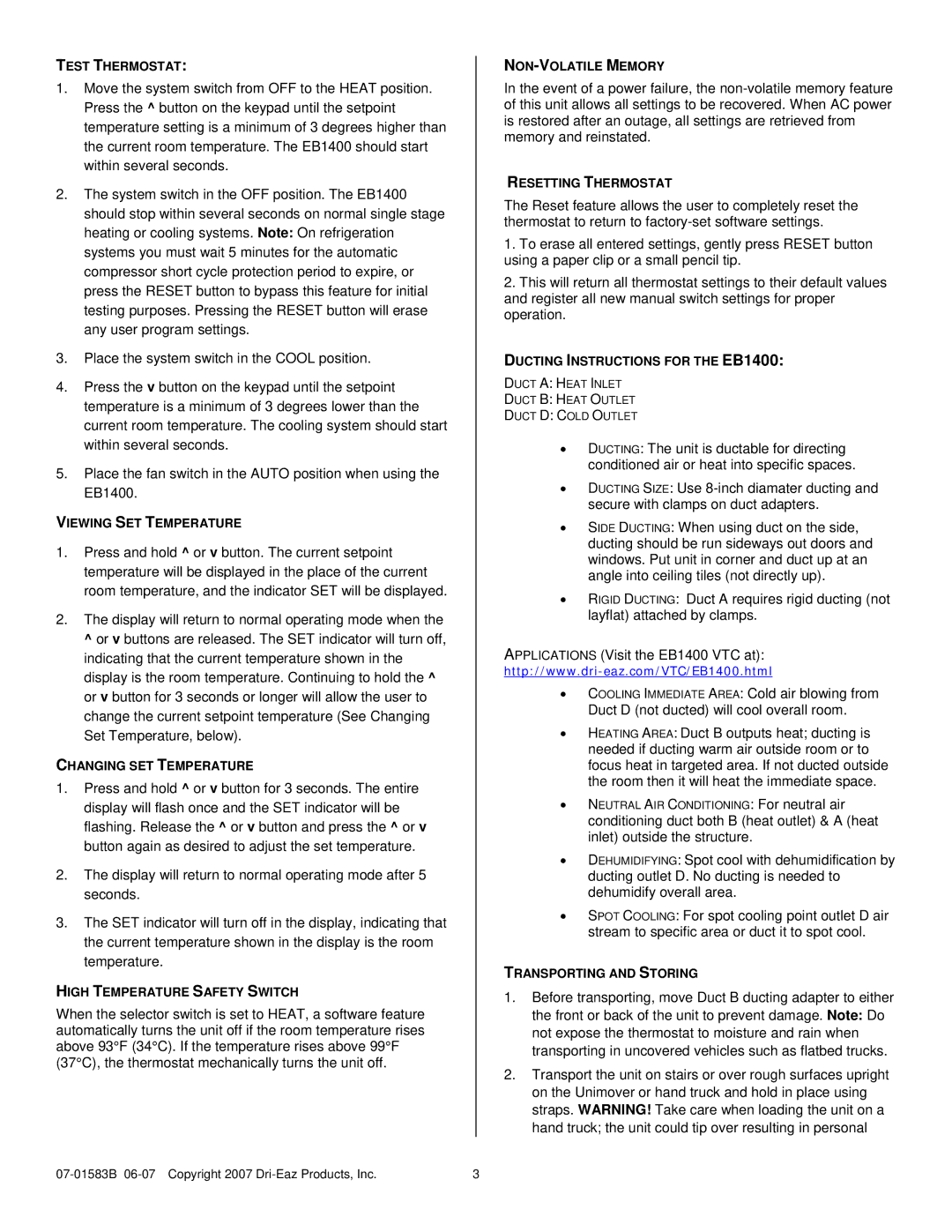TEST THERMOSTAT:
1.Move the system switch from OFF to the HEAT position. Press the ^ button on the keypad until the setpoint temperature setting is a minimum of 3 degrees higher than the current room temperature. The EB1400 should start within several seconds.
2.The system switch in the OFF position. The EB1400 should stop within several seconds on normal single stage heating or cooling systems. Note: On refrigeration systems you must wait 5 minutes for the automatic compressor short cycle protection period to expire, or press the RESET button to bypass this feature for initial testing purposes. Pressing the RESET button will erase any user program settings.
3.Place the system switch in the COOL position.
4.Press the v button on the keypad until the setpoint temperature is a minimum of 3 degrees lower than the current room temperature. The cooling system should start within several seconds.
5.Place the fan switch in the AUTO position when using the EB1400.
VIEWING SET TEMPERATURE
1.Press and hold ^ or v button. The current setpoint temperature will be displayed in the place of the current room temperature, and the indicator SET will be displayed.
2.The display will return to normal operating mode when the ^ or v buttons are released. The SET indicator will turn off, indicating that the current temperature shown in the display is the room temperature. Continuing to hold the ^ or v button for 3 seconds or longer will allow the user to change the current setpoint temperature (See Changing Set Temperature, below).
CHANGING SET TEMPERATURE
1.Press and hold ^ or v button for 3 seconds. The entire display will flash once and the SET indicator will be flashing. Release the ^ or v button and press the ^ or v button again as desired to adjust the set temperature.
2.The display will return to normal operating mode after 5 seconds.
3.The SET indicator will turn off in the display, indicating that the current temperature shown in the display is the room temperature.
HIGH TEMPERATURE SAFETY SWITCH
When the selector switch is set to HEAT, a software feature automatically turns the unit off if the room temperature rises above 93°F (34°C). If the temperature rises above 99°F (37°C), the thermostat mechanically turns the unit off.
NON-VOLATILE MEMORY
In the event of a power failure, the
RESETTING THERMOSTAT
The Reset feature allows the user to completely reset the thermostat to return to
1.To erase all entered settings, gently press RESET button using a paper clip or a small pencil tip.
2.This will return all thermostat settings to their default values and register all new manual switch settings for proper operation.
DUCTING INSTRUCTIONS FOR THE EB1400:
DUCT A: HEAT INLET
DUCT B: HEAT OUTLET
DUCT D: COLD OUTLET
•DUCTING: The unit is ductable for directing conditioned air or heat into specific spaces.
•DUCTING SIZE: Use
•SIDE DUCTING: When using duct on the side, ducting should be run sideways out doors and windows. Put unit in corner and duct up at an angle into ceiling tiles (not directly up).
•RIGID DUCTING: Duct A requires rigid ducting (not layflat) attached by clamps.
APPLICATIONS (Visit the EB1400 VTC at):
•COOLING IMMEDIATE AREA: Cold air blowing from Duct D (not ducted) will cool overall room.
•HEATING AREA: Duct B outputs heat; ducting is needed if ducting warm air outside room or to focus heat in targeted area. If not ducted outside the room then it will heat the immediate space.
•NEUTRAL AIR CONDITIONING: For neutral air conditioning duct both B (heat outlet) & A (heat inlet) outside the structure.
•DEHUMIDIFYING: Spot cool with dehumidification by ducting outlet D. No ducting is needed to dehumidify overall area.
•SPOT COOLING: For spot cooling point outlet D air stream to specific area or duct it to spot cool.
TRANSPORTING AND STORING
1.Before transporting, move Duct B ducting adapter to either the front or back of the unit to prevent damage. Note: Do not expose the thermostat to moisture and rain when transporting in uncovered vehicles such as flatbed trucks.
2.Transport the unit on stairs or over rough surfaces upright on the Unimover or hand truck and hold in place using straps. WARNING! Take care when loading the unit on a hand truck; the unit could tip over resulting in personal
3 |