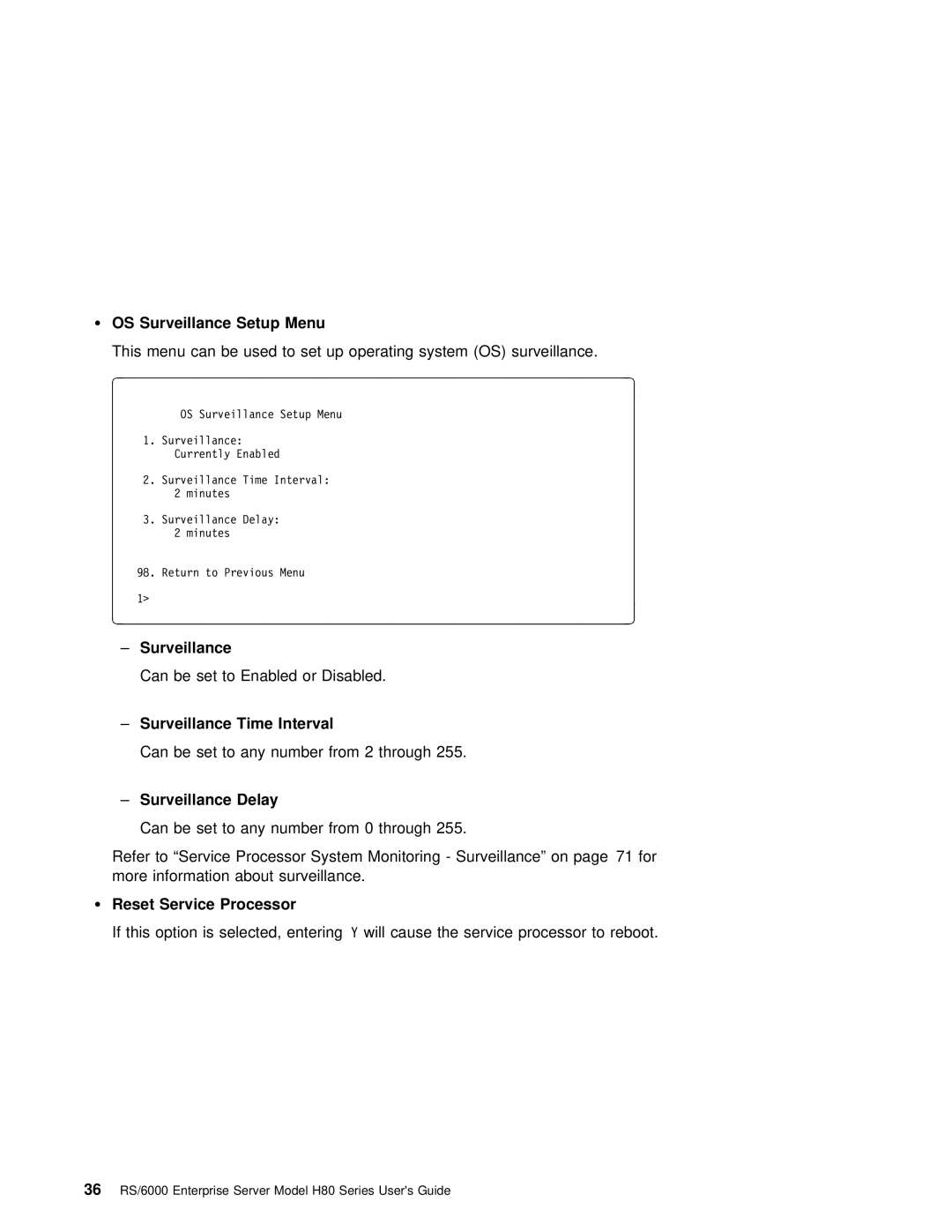ŸOS Surveillance Setup Menu
This menu can be used to set up operating system (OS) surveillance.
|
|
|
|
à | ð | ||
|
| OS Surveillance Setup Menu | |
1.Surveillance: Currently Enabled
2.Surveillance Time Interval: 2 minutes
3.Surveillance Delay:
2minutes
98.Return to Previous Menu
á | 1> |
ñ |
–Surveillance
Can be set to Enabled or Disabled.
–Surveillance Time Interval
Can be set to any number from 2 through 255.
|
|
|
Can be set to any number from | 0 through | 255. |
Refer to “Service Processor System | Monitoring | - Surveillance” on page 71 for |
more information about surveillance. |
|
|
ŸReset Service Processor
If this option is selected,Y will enteringcause the service processor to reboot.
36 RS/6000 Enterprise Server Model H80 Series User's Guide