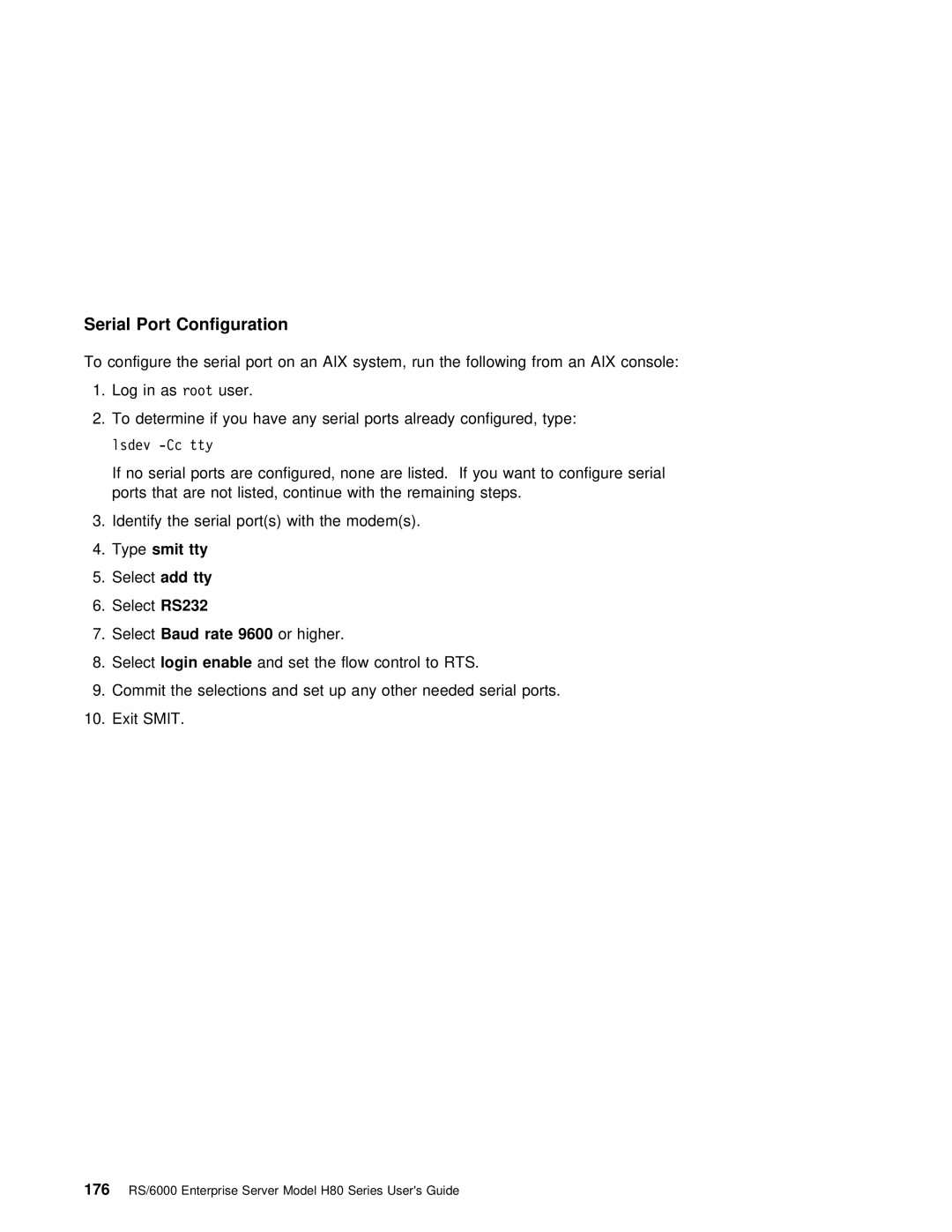Serial Port Configuration
To configure the serial port on an AIX system, run the following from an AIX console:
1.Log in rootas user.
2.To determine if you have any serial ports already configured, type:
lsdev |
|
|
|
|
|
If no serial ports are configured, | none | are | listed. If you want to configure seri | ||
ports that | are | not listed, continue | with | the | remaining steps. |
3. Identify | the | serial port(s) with | the | modem(s). | |
4.Typesmit tty
5.Selectadd tty
6.SelectRS232
7. | SelectBaud | rate | 9600 | or | higher. |
|
|
| |
8. | Selectlogin | enable | and | set | the | flow | control to | RTS. | |
9. | Commit the | selections | and | set | up | any other | needed serial ports. | ||
10.Exit SMIT.
176 RS/6000 Enterprise Server Model H80 Series User's Guide