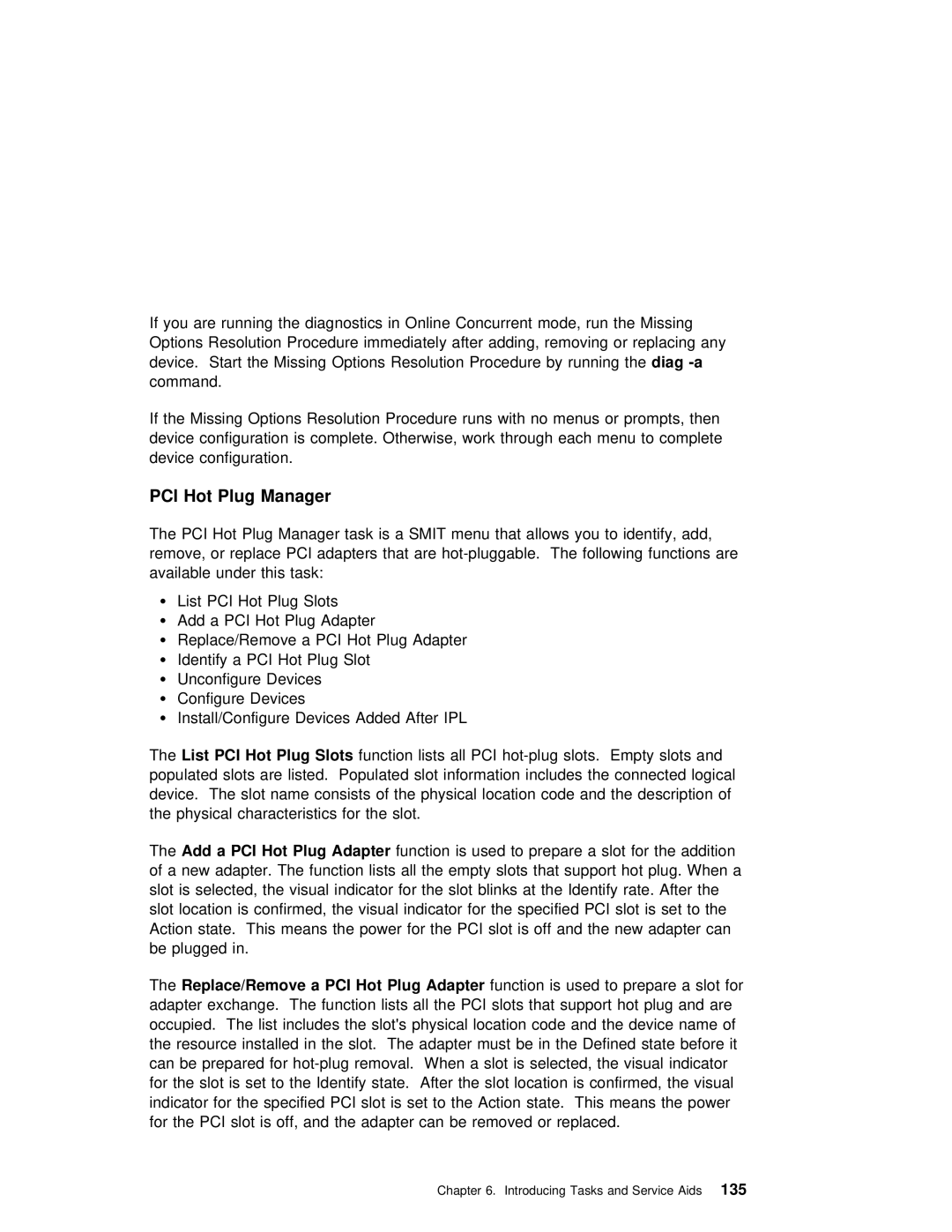If you are running the diagnostics in Online Concurrent mode, run the Missing Options Resolution Procedure immediately after adding, removing or replacing any device. Start the Missing Options Resolution Procedurediag
command.
If the Missing Options Resolution Procedure runs with no menus or prompts, then device configuration is complete. Otherwise, work through each menu to complete device configuration.
PCI | Hot | Plug | Manager |
|
|
|
| |
The | PCI | Hot | Plug | Manager | task is a SMIT menu that allows you | to identify, add, | ||
remove, | or |
| replace | PCI | adapters that are | following functions are | ||
available | under | this | task: |
| ||||
Ÿ | List | PCI | Hot | Plug | Slots |
| ||
Ÿ | Add a PCI Hot Plug Adapter |
| ||||||
Ÿ | Replace/Remove a PCI Hot Plug Adapter |
| ||||||
Ÿ | Identify a | PCI | Hot | Plug Slot |
| |||
ŸUnconfigure Devices
ŸConfigure Devices
ŸInstall/Configure Devices Added After IPL
The List | PCI | Hot | Plug | Slots |
| function | lists all PCI |
|
|
| ||||||||||||||||||||
populated slots are listed. Populated slot information | includes | the | connected | logical | ||||||||||||||||||||||||||
device. The slot name consists | of | the |
| physical | location | code |
| and |
| the | description | |||||||||||||||||||
the | physical | characteristics | for | the |
| slot. |
|
|
|
|
|
|
|
|
|
|
|
|
|
| ||||||||||
The Add | a | PCI | Hot | Plug |
| Adapter |
| function | is | used |
| to | prepare a slot for the addition | |||||||||||||||||
of | a | new | adapter. | The function | lists |
| all | the | empty slots that support hot plug. | |||||||||||||||||||||
slot | is | selected, | the | visual | indicator |
| for | the | slot | blinks | at | the | Identify | rate | ||||||||||||||||
slot location is confirmed, the visual | indicator | for | the | specified | PCI | slot | is | s | ||||||||||||||||||||||
Action | state. This |
| means | the power | for | the | PCI | slot | is | off | and | the | new | adapter | ||||||||||||||||
be | plugged | in. |
|
|
|
|
|
|
|
|
|
|
|
|
|
|
|
|
|
|
|
|
|
|
|
|
| |||
The Replace/Remove | a | PCI | Hot | Plug | Adapter |
|
| function |
| is | used to prepare a slot for |
|
| |||||||||||||||||
adapter | exchange. The | function | lists all the PCI slots that support hot plug and | |||||||||||||||||||||||||||
occupied. The list includes the | slot's | physical | location code and the device name | |||||||||||||||||||||||||||
the | resource | installed | in | the | slot. The adapter must be in the Defined state b | |||||||||||||||||||||||||
can | be | prepared |
| for | removal. When a slot is selected, the visual indica | |||||||||||||||||||||||||
for the slot is set to the | Identify | state. After | the | slot | location | is | confirme | |||||||||||||||||||||||
indicator | for | the | specified | PCI | slot |
| is | set | to | the Action |
| state. This means | the | |||||||||||||||||
for | the | PCI | slot |
| is | off, | and | the adapter | can | be | removed | or | replaced. |
|
|
| ||||||||||||||
Chapter 6. Introducing Tasks and Service135 Aids