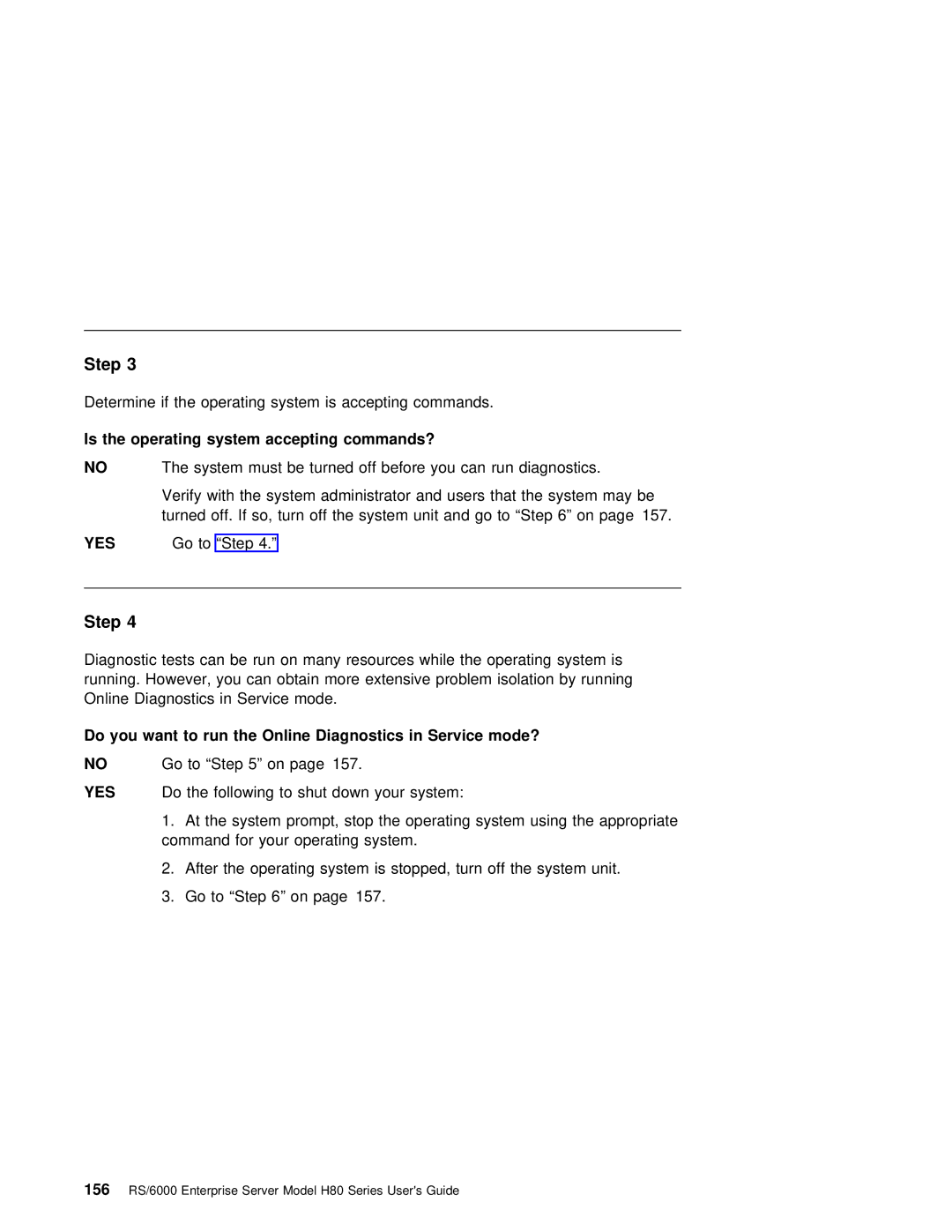RS/6000 Enterprise Server Model H80 Series User's Guide
156
1. At the system prompt, stop the operating system using the appropriate command for your operating system.
2. After the operating system is stopped, turn off the system unit.
3. Go to “Step 6” on page 157.
Do the following to shut down your system:
Go to “Step 5” on page 157.
Do you want to run the Online Diagnostics in Service mode?
NO
YES
Step 4
Diagnostic tests can be run on many resources while the operating system is running. However, you can obtain more extensive problem isolation by running Online Diagnostics in Service mode.
Go to “Step 4.”
YES
The system must be turned off before you can run diagnostics.
Verify with the system administrator and users that the system may be
turned off. If so, turn off the system unit and go to “Step 6” on page 157.
NO
Step 3
Determine if the operating system is accepting commands.
Is the operating system accepting commands?