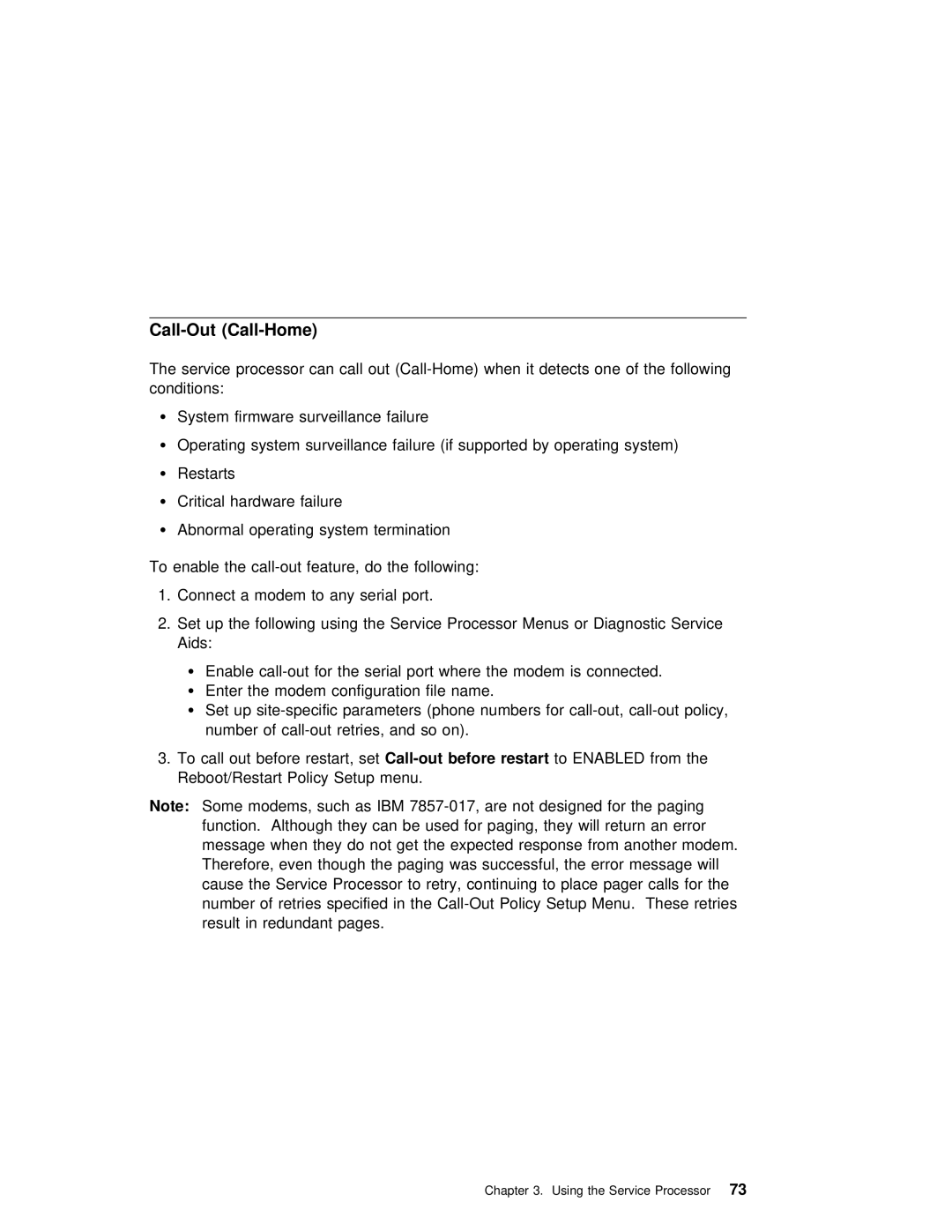Call-Out (Call-Home)
The service processor can call out
Ÿ System firmware surveillance failure
Ÿ Operating system surveillance failure (if supported by operating system)
ŸRestarts
ŸCritical hardware failure
ŸAbnormal operating system termination
To enable the
1. Connect a modem to any serial port.
2. Set up | the | following | using | the | Service Processor | Menus | or | Diagnostic Service | ||
Aids: |
|
|
|
|
|
|
|
|
| |
Ÿ | Enable | the | serial | port | where the | modem | is | connected. | ||
Ÿ | Enter | the | modem configuration | file | name. |
|
|
| ||
ŸSet up
number of
3. To | call | out | before | to | ENABLED from | the |
|
|
| ||
Reboot/Restart Policy | Setup | menu. |
|
|
|
|
|
| |||
Note: | Some modems, | such as IBM | not | designed | for | the | paging |
| |||
| function. Although they can be used for paging, they | will | return an | error | |||||||
| message when they do not get the expected response from another modem. | ||||||||||
| Therefore, even though the paging was successful, | the | error message | will | |||||||
| cause | the | Service | Processor to retry, continuing to | place pager calls for t | ||||||
| number | of | retries | specified in the | Setup Menu. These | retries | |||||
| result | in redundant | pages. |
|
|
|
|
|
| ||
Chapter 3. Using the Service 73 Processor