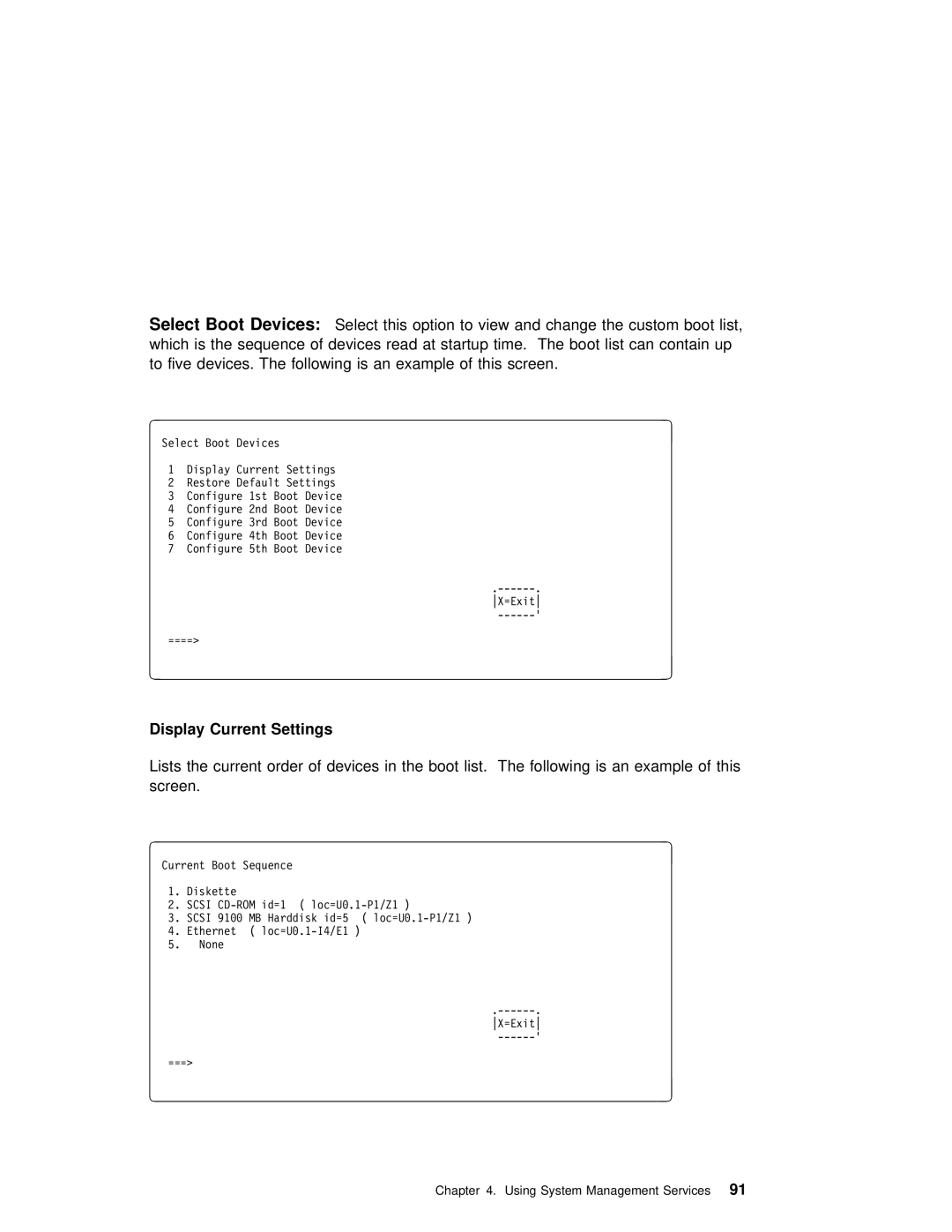Select | Boot | Devices: | Select this option to view and change the custom boot list, | ||||
which | is | the sequence | of devices | read at | startup | time. The boot list can cont | |
to five | devices. | The | following is | an example | of this | screen. | |
|
|
|
|
à | ð | ||
|
| Select Boot Devices | |
1Display Current Settings
2 Restore Default Settings
3 Configure 1st Boot Device
4 Configure 2nd Boot Device
5 Configure 3rd Boot Device
6 Configure 4th Boot Device
7 Configure 5th Boot Device
|
|
| |
|
| X=Exit | |
|
|
| |
|
| ====> |
|
á | ñ | ||
|
|
|
|
Display Current Settings
Lists the current order of devices in the boot list. The following is an example screen.
|
|
|
|
à | ð | ||
|
| Current Boot Sequence | |
1.Diskette
2.SCSI
3.SCSI 91ðð MB Harddisk id=5 (
4.Ethernet (
5.None
|
|
| |
|
| X=Exit | |
|
|
| |
|
| ===> |
|
á | ñ | ||
|
|
|
|
Chapter 4. Using System Management Services91