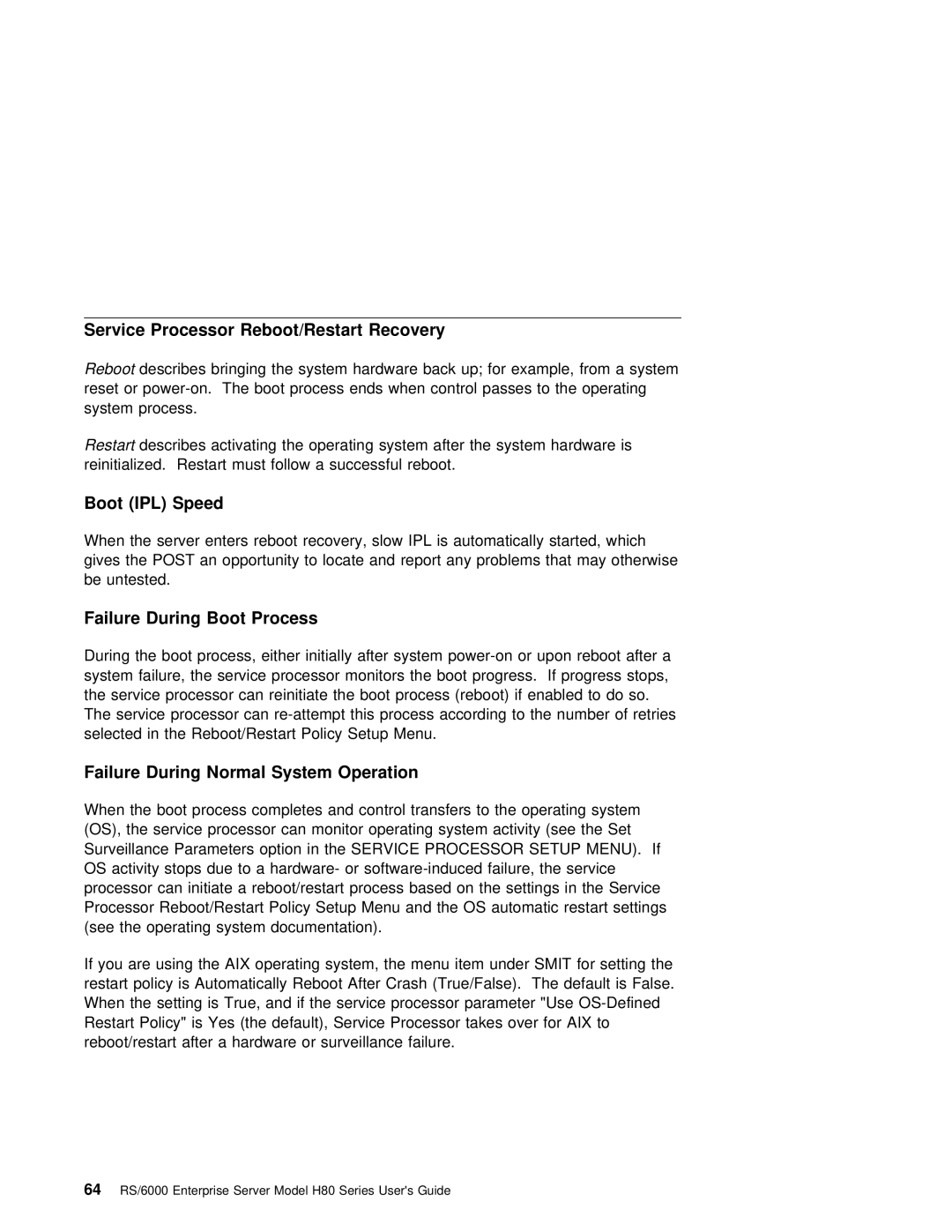Service Processor Reboot/Restart Recovery
Reboot describes bringing the system hardware back up; for example, from a system reset or
Restartdescribes activating the operating system after the system hardware is reinitialized. Restart must follow a successful reboot.
Boot | (IPL) | Speed |
|
|
|
|
|
When | the | server | enters reboot | recovery, | slow IPL | is | automatically started, which |
gives the | POST an | opportunity to | locate and | report | any | problems that may otherwise | |
be | untested. |
|
|
|
|
| |
Failure | During | Boot | Process |
|
|
|
|
| ||
During | the | boot | process, | either | initially after system | or | upon reboot | after a | ||
system | failure, | the service processor monitors the boot progress. If progress | stops, | |||||||
the | service | processor can reinitiate the boot process (reboot) if enabled to do so. | ||||||||
The | service | processor can | the | number of | retries | |||||
selected | in | the | Reboot/Restart | Policy Setup Menu. |
|
|
| |||
Failure | During | Normal | System | Operation |
|
|
When | the | boot | process completes and control transfers | to the operating system | ||
(OS), the service processor can monitor operating system activity (see the Set | ||||||
Surveillance | Parameters | option | in the SERVICE PROCESSOR SETUP | MENU). If | ||
OS activity stops due to a hardware- or | ||||||
processor | can initiate a reboot/restart process based on the settings in the Service | |||||
Processor | Reboot/Restart Policy Setup Menu and the OS automatic restart settings | |||||
(see | the | operating | system | documentation). |
| |
If you are using the AIX operating system, the menu item under SMIT for setting the restart policy is Automatically Reboot After Crash (True/False). The default is False. When the setting is True, and if the service processor parameter "Use
64 RS/6000 Enterprise Server Model H80 Series User's Guide