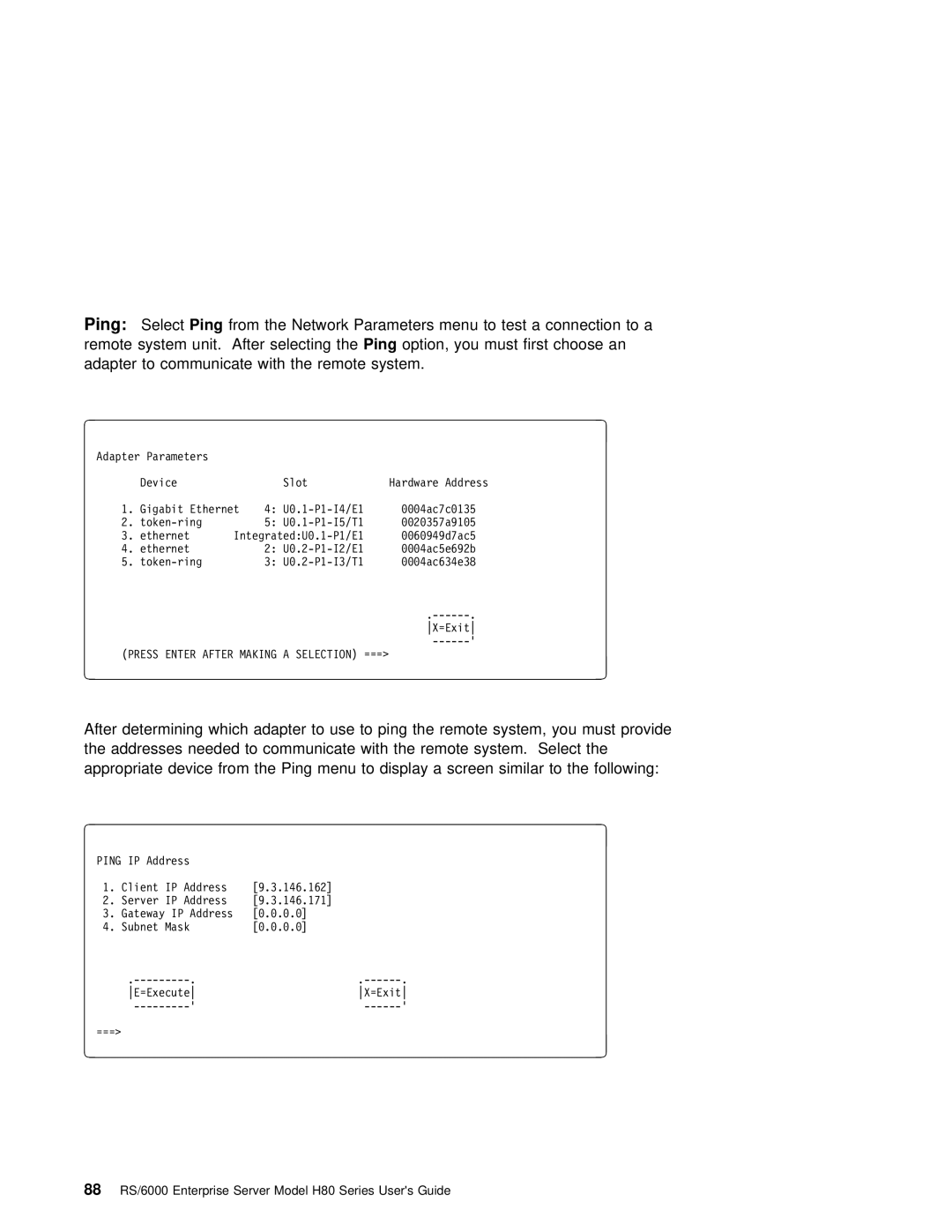Ping: SelectPing from the Network Parameters menu to test a connection to a
remote system unit. After selectingPing option,he you must first choose an adapter to communicate with the remote system.
|
|
|
|
|
|
|
|
|
|
|
|
|
|
|
|
| à |
|
|
|
|
|
|
| ð |
|
|
|
| ||
|
|
|
|
|
|
|
|
|
|
| |||||
|
| Adapter Parameters |
|
|
|
|
|
|
|
|
|
|
|
| |
|
| Device |
| Slot |
| Hardware Address |
|
|
|
|
|
|
| ||
|
| 1. Gigabit Ethernet | 4: |
| ððð4ac7cð135 |
|
|
|
|
|
|
|
| ||
|
| 2. |
| 5: |
| ðð2ð357a91ð5 |
|
|
|
|
|
|
|
| |
|
| 3. ethernet |
| ðð6ð949d7ac5 |
|
|
|
|
|
|
|
| |||
|
| 4. ethernet |
| 2: |
| ððð4ac5e692b |
|
|
|
|
|
|
|
| |
|
| 5. |
| 3: |
| ððð4ac634e38 |
|
|
|
|
|
|
|
| |
|
|
|
|
|
|
|
|
|
|
|
|
|
|
| |
|
|
|
|
|
|
| X=Exit |
|
|
|
|
|
|
|
|
|
| (PRESS ENTER AFTER MAKING A SELECTION) ===> |
|
|
|
|
|
|
|
| |||||
|
|
|
|
|
|
|
|
|
|
| |||||
| á |
|
|
|
|
|
|
| ñ |
|
|
|
| ||
|
|
|
|
|
|
|
|
|
|
| |||||
|
|
|
|
|
|
|
|
|
|
|
|
| |||
After determining | which | adapter | to use | to ping | the |
|
|
| remote | system, | you must provide | ||||
the addresses needed to communicate with the remote system. Select the | |||||||||||||||
appropriate | device from | the | Ping | menu to | display | a |
| screen | similar | to the following: | |||||
|
|
|
|
|
|
|
|
|
|
|
|
|
| ||
| à |
|
|
|
|
|
|
| ð |
|
|
|
| ||
|
|
|
|
|
|
|
|
|
|
|
| ||||
|
| PING IP Address |
|
|
|
|
|
|
|
|
|
|
|
|
|
|
| 1. Client IP Address | [9.3.146.162] |
|
|
|
|
|
|
|
|
|
| ||
|
| 2. Server IP Address | [9.3.146.171] |
|
|
|
|
|
|
|
|
|
| ||
|
| 3. Gateway IP Address | [ð.ð.ð.ð] |
|
|
|
|
|
|
|
|
|
|
| |
|
| 4. Subnet Mask |
| [ð.ð.ð.ð] |
|
|
|
|
|
|
|
|
|
|
|
|
|
|
|
|
|
|
|
|
|
| |||||
|
| E=Execute |
|
| X=Exit |
|
|
|
|
|
|
|
| ||
|
|
|
|
|
|
|
|
|
|
|
| ||||
| ===> |
|
|
|
|
|
|
|
|
|
|
|
|
| |
| á |
|
|
|
|
|
|
| ñ |
|
|
|
| ||
|
|
|
|
|
|
|
|
|
|
|
| ||||
|
|
|
|
|
|
|
|
|
|
|
|
|
|
|
|
88 RS/6000 Enterprise Server Model H80 Series User's Guide