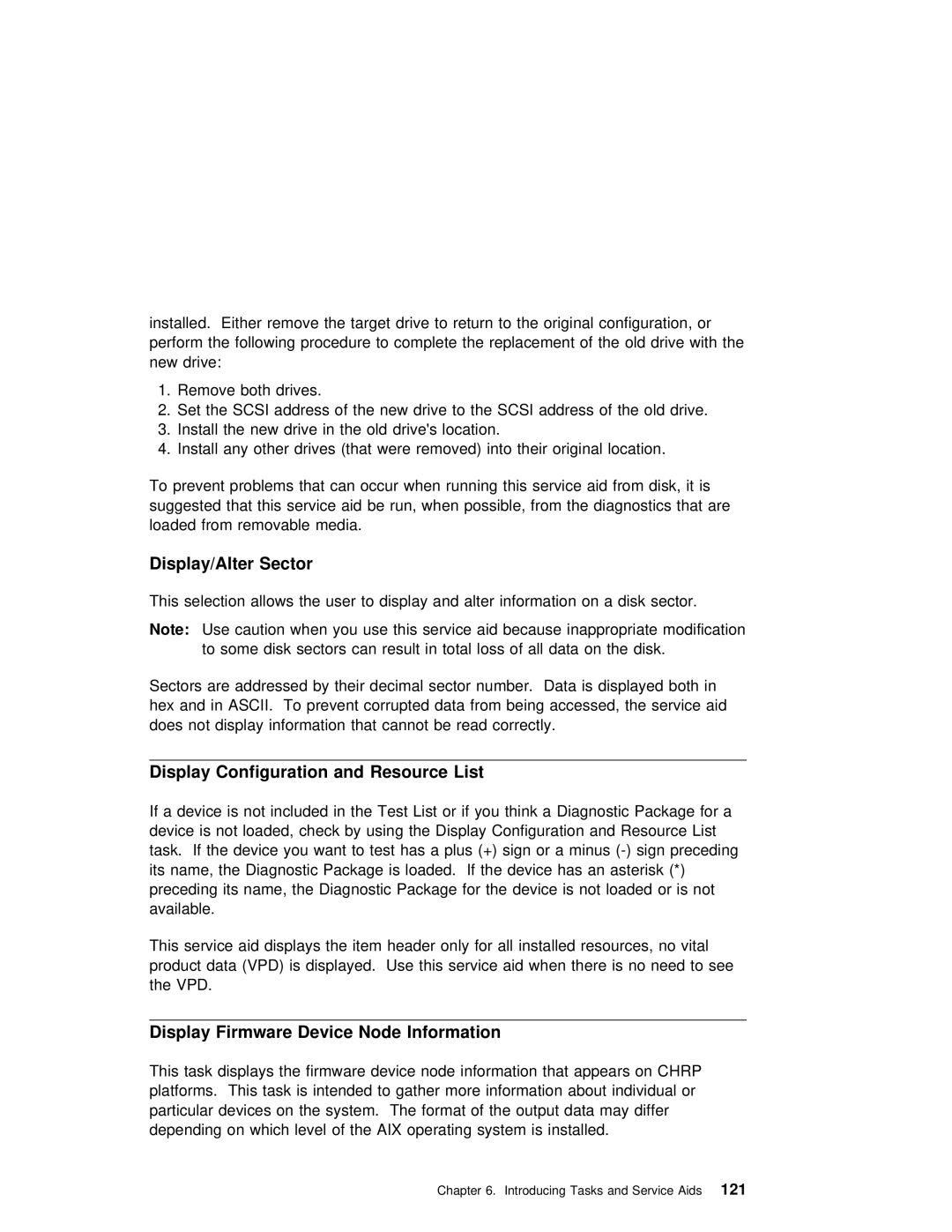installed. Either remove the target drive to return to the original configuration, perform the following procedure to complete the replacement of the old drive wit new drive:
1. Remove | both | drives. |
|
|
|
|
| |
2. | Set the | SCSI | address | of | the | new | drive to the SCSI address of | the old dri |
3. | Install | the | new drive | in | the | old | drive's location. |
|
4. | Install | any | other drives | (that were removed) into their original | location. | |||
To prevent problems that can occur when running this service aid from disk, it is suggested that this service aid be run, when possible, from the diagnostics tha loaded from removable media.
Display/Alter Sector
This selection allows the user to display and alter information on a disk sector.
Note: | Use | caution | when | you | use | this service aid | because | inappropriate | modificat | ||||
| to | some | disk | sectors | can result | in total loss of all | data on the | disk. | |||||
Sectors | are | addressed | by | their | decimal sector | number. Data is displayed both | |||||||
hex and in ASCII. To prevent corrupted | data | from | being accessed, the service a | ||||||||||
does | not | display | information | that | cannot | be | read | correctly. |
| ||||
Display Configuration | and Resource | List |
|
|
|
|
|
|
|
|
| ||||
If | a | device | is not included in the Test List or | if you think a Diagnostic | Pac | ||||||||||
device | is | not loaded, | check by using the Display | Configuration | and | Resource | List | ||||||||
task. If | the | device you want to test has a plus | (+) sign or a minus | sign | |||||||||||
its | name, | the | Diagnostic Package is loaded. If the | device | has | an | asterisk | (*) | |||||||
preceding | its | name, | the | Diagnostic Package for the | device | is | not loaded | or | is | ||||||
available. |
|
|
|
|
|
|
|
|
|
|
|
|
| ||
This | service | aid displays the item header | only for all | installed | resources, | no v | |||||||||
product | data | (VPD) | is | displayed. Use this | service | aid | when | there | is no | need | |||||
the | VPD. |
|
|
|
|
|
|
|
|
|
|
|
|
| |
Display Firmware Device Node Information
This task displays the firmware device node information that appears on CHRP platforms. This task is intended to gather more information about individual or particular devices on the system. The format of the output data may differ depending on which level of the AIX operating system is installed.
Chapter 6. Introducing Tasks and Service121 Aids