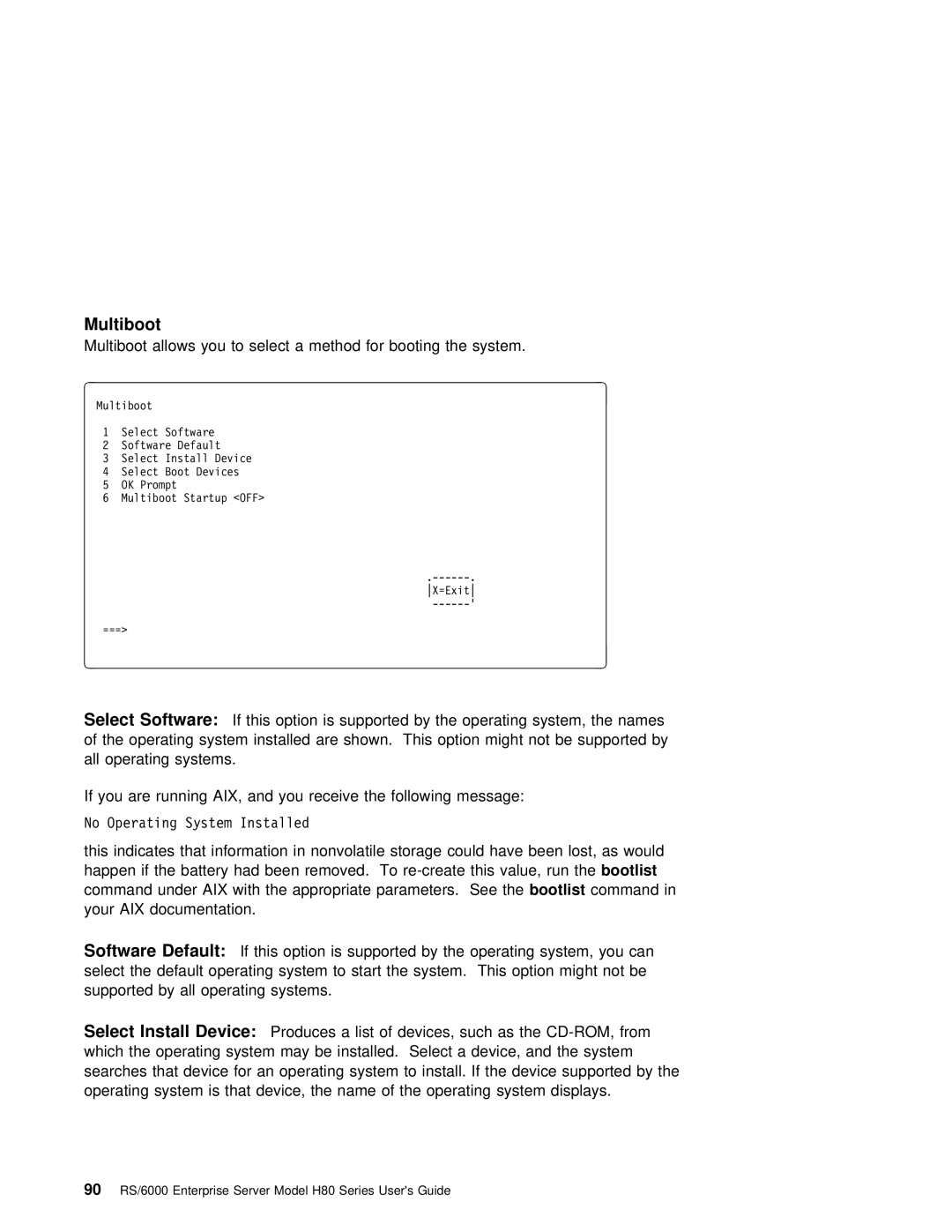Multiboot
Multiboot allows you to select a method for booting the system.
|
|
|
|
à | ð | ||
|
| Multiboot | |
1Select Software
2 Software Default
3 Select Install Device
4 Select Boot Devices
5 OK Prompt
6 Multiboot Startup <OFF>
|
|
|
|
|
|
|
| |
|
|
|
|
|
| X=Exit |
| |
|
|
|
|
|
|
|
| |
===> |
|
|
|
|
|
| ||
á |
|
|
|
| ñ |
| ||
|
|
|
|
|
|
|
| |
Select Software: | If | this | option is | supported by the operating system, | the names | |||
of | the operating | system | installed | are shown. This option might not be | supported by | |||
all | operating | systems. |
|
|
|
| ||
If you are running AIX, and you receive the following message:
No Operating System Installed
this indicates that information in nonvolatile storage could have been lost, as would happen if the battery had been removed. To
your AIX documentation.
Software Default: | If | this option is supported by the operating system, you can | ||
select the | default | operating system to start the system. This option might not be | ||
supported by all operating systems. |
| |||
Select | Install | Device: | Produces a list of devices, such as the |
|
which | the | operating | system may be installed. Select a device, and the system | |
searches that device for an operating system to install. If the | device supported by | |||
operating system is | that device, the name of the operating system | displays. | ||
90 RS/6000 Enterprise Server Model H80 Series User's Guide