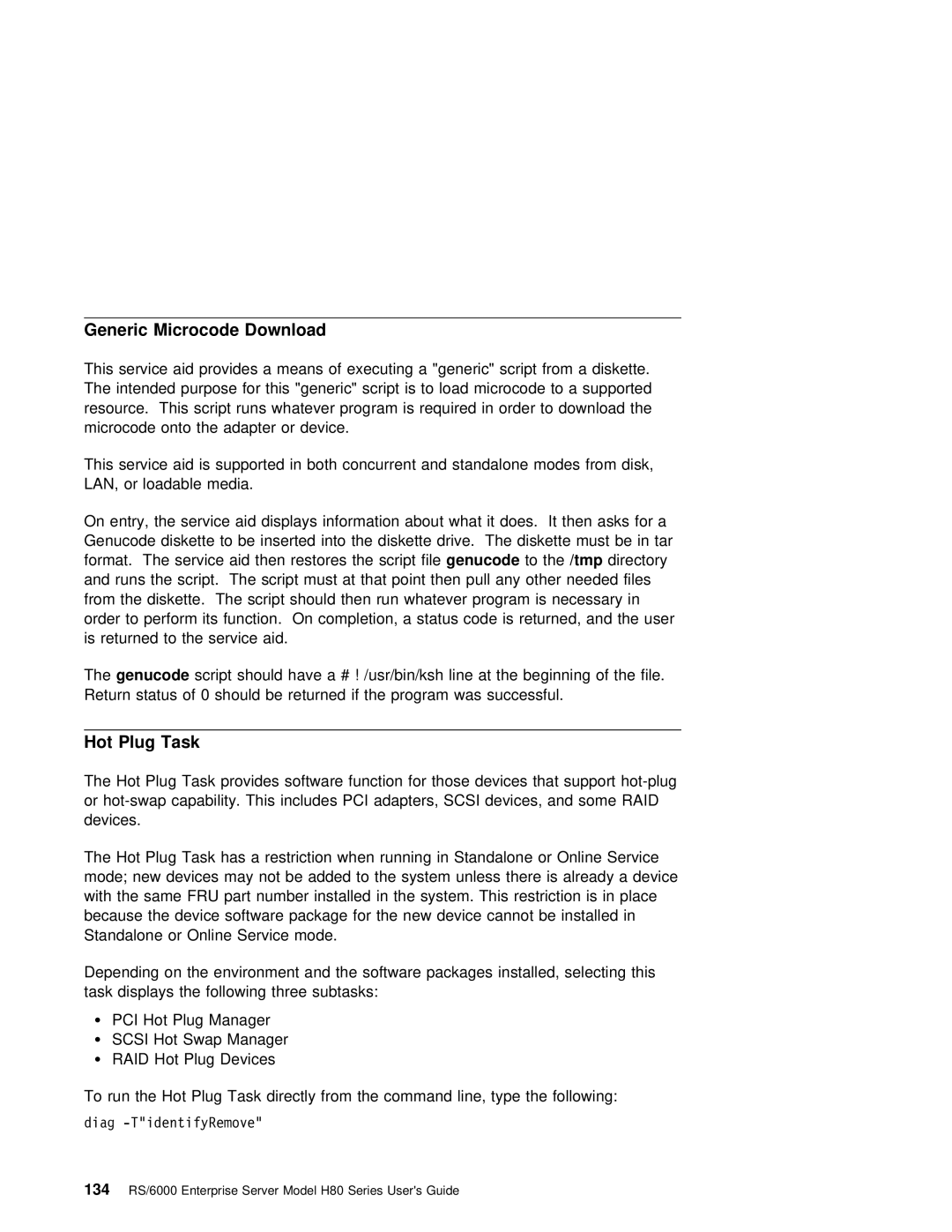Generic Microcode | Download |
|
|
|
|
|
|
|
|
|
|
|
|
|
|
|
|
|
|
|
|
|
|
|
|
| |||||
This | service | aid | provides | a means of executing a | "generic" | script | from | a |
| diskette. |
| ||||||||||||||||||||
The | intended | purpose | for | this "generic" script is to load microcode to a supported |
| ||||||||||||||||||||||||||
resource. This |
| script | runs | whatever | program | is | required | in | order | to | download | the |
|
| |||||||||||||||||
microcode | onto |
| the | adapter | or | device. |
|
|
|
|
|
|
|
|
|
|
|
|
|
|
|
|
|
| |||||||
This | service | aid | is | supported | in | both | concurrent | and | standalone | modes | from | disk, |
|
|
| ||||||||||||||||
LAN, | or | loadable | media. |
|
|
|
|
|
|
|
|
|
|
|
|
|
|
|
|
|
|
|
|
|
|
| |||||
On entry, | the |
| service aid displays information about what it does. It | then | asks | for | a | ||||||||||||||||||||||||
Genucode | diskette | to | be | inserted into the diskette drive. The diskette | must be | in | ta | ||||||||||||||||||||||||
format. The service aid then | restoresgenucodethe | scriptto the/tmpfiledirectory |
|
|
|
|
|
|
|
|
|
| |||||||||||||||||||
and | runs | the | script. The | script must | at | that | point then | pull | any | other | needed | files |
| ||||||||||||||||||
from the diskette. The script | should | then run | whatever |
| program | is | necessary |
| in |
|
|
| |||||||||||||||||||
order | to | perform | its | function. On | completion, | a | status | code |
| is | returned, | and | the | user | |||||||||||||||||
is | returned | to | the | service | aid. |
|
|
|
|
|
|
|
|
|
|
|
|
|
|
|
|
|
|
|
| ||||||
The genucode |
|
| script | should | have | a # ! /usr/bin/ksh line |
| at | the | beginning |
| of | the | file. |
| ||||||||||||||||
Return | status | of | 0 should | be | returned | if | the program |
| was |
| successful. |
|
|
|
|
|
|
| |||||||||||||
Hot |
| Plug | Task |
|
|
|
|
|
|
|
|
|
|
|
|
|
|
| |
The |
| Hot | Plug | Task | provides | software | function | for | those | devices | that | support | |||||||
or |
| ||||||||||||||||||
devices. |
|
|
|
|
|
|
|
|
|
|
|
|
|
|
|
| |||
The |
| Hot | Plug | Task | has a | restriction | when | running | in Standalone | or | Online | Service |
|
| |||||
mode; | new | devices | may not be added to | the system | unless | there is already a device | |||||||||||||
with | the | same | FRU part | number installed | in | the | system. This | restriction is | in | place | |||||||||
because | the device software package for the | new device | cannot be installed | in | |||||||||||||||
Standalone or Online Service mode. |
|
|
|
|
|
|
|
|
|
| |||||||||
Depending | on | the | environment and the software packages installed, selecting this |
| |||||||||||||||
task | displays | the | following | three subtasks: |
|
|
|
|
|
|
|
| |||||||
Ÿ | PCI | Hot | Plug | Manager |
|
|
|
|
|
|
|
|
|
|
|
| |||
Ÿ | SCSI | Hot | Swap Manager |
|
|
|
|
|
|
|
|
|
|
|
| ||||
ŸRAID Hot Plug Devices
To run the Hot Plug Task directly from the command line, type the following:
diag
134 RS/6000 Enterprise Server Model H80 Series User's Guide