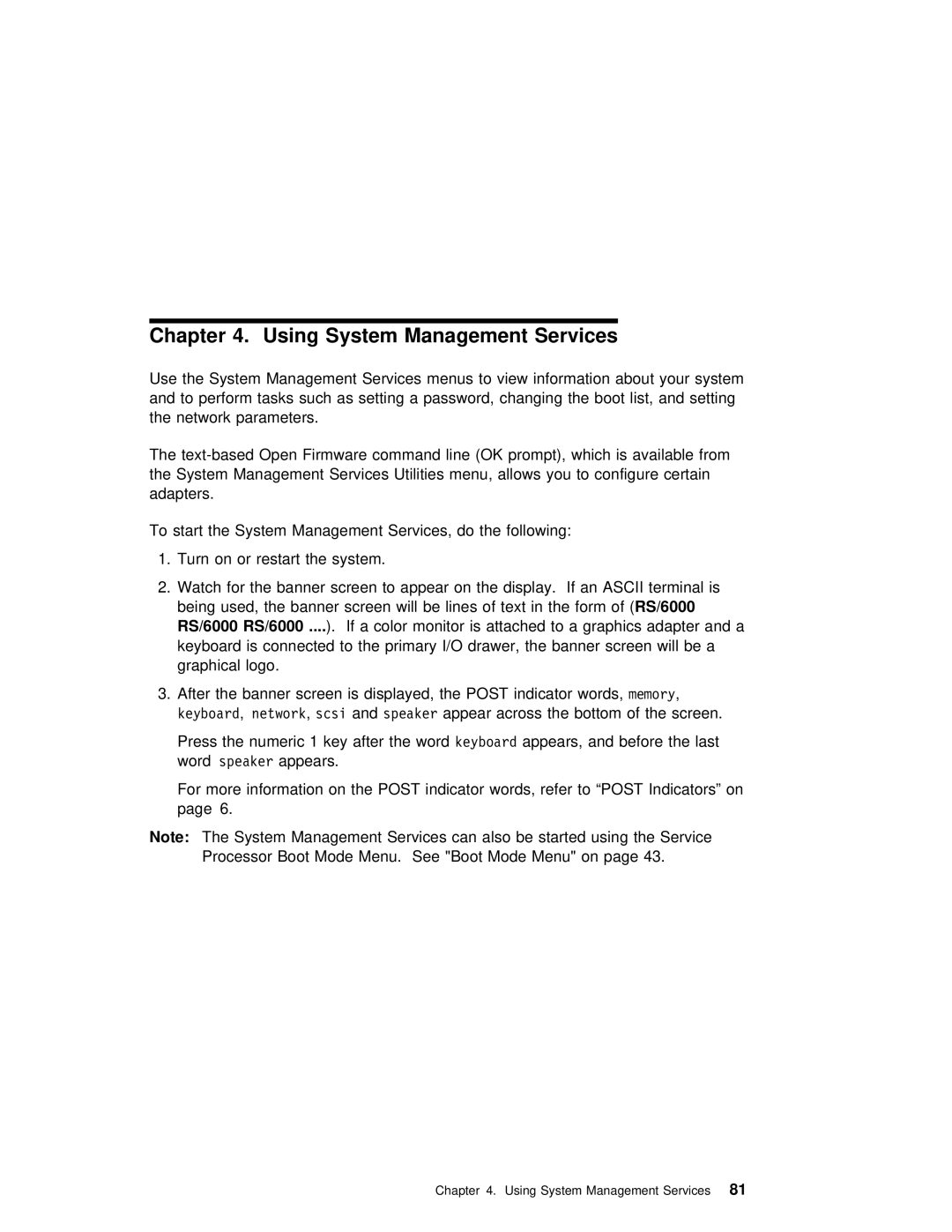Chapter | 4. | Using | System | Management | Services |
|
|
|
|
| ||
Use | the | System | Management Services | menus | to | view information | about your | system | ||||
and | to | perform | tasks such as setting a password, changing | the | boot list, and set | |||||||
the | network parameters. |
|
|
|
|
|
|
| ||||
The | Open | Firmware | command | line | (OK | prompt), which | is | available | from | |||
the System Management Services Utilities menu, allows you to configure certain adapters.
To start the System Management Services, do the following:
1. Turn on or restart the system.
2. Watch for the banner screen | to appear on | the display. If | an ASCII | terminal |
being used, the banner screen | will be lines ofRS/6000text in the | form of | ( | |
RS/6000 RS/6000 .... ). If a color | monitor is attached to a graphics adapter and | |||
keyboard is connected to the | primary I/O | drawer, the banner | screen | will be |
graphical logo. |
|
|
|
|
3.After the banner screen is displayed, the POSTmemoryindicator, words, keyboard, network, scsi andspeaker appear across the bottom of the screen.
Press | the | numeric | 1 | key | afterkeyboardthe appears,word and before | the | last |
word speaker appears. |
|
|
|
|
| ||
For more | information | on | the | POST indicator words, refer to | “POST | Indicators” on | |
page | 6. |
|
|
|
|
|
|
Note: The System Management Services can also be started using the Service Processor Boot Mode Menu. See "Boot Mode Menu" on page 43.
Chapter 4. Using System Management Services81