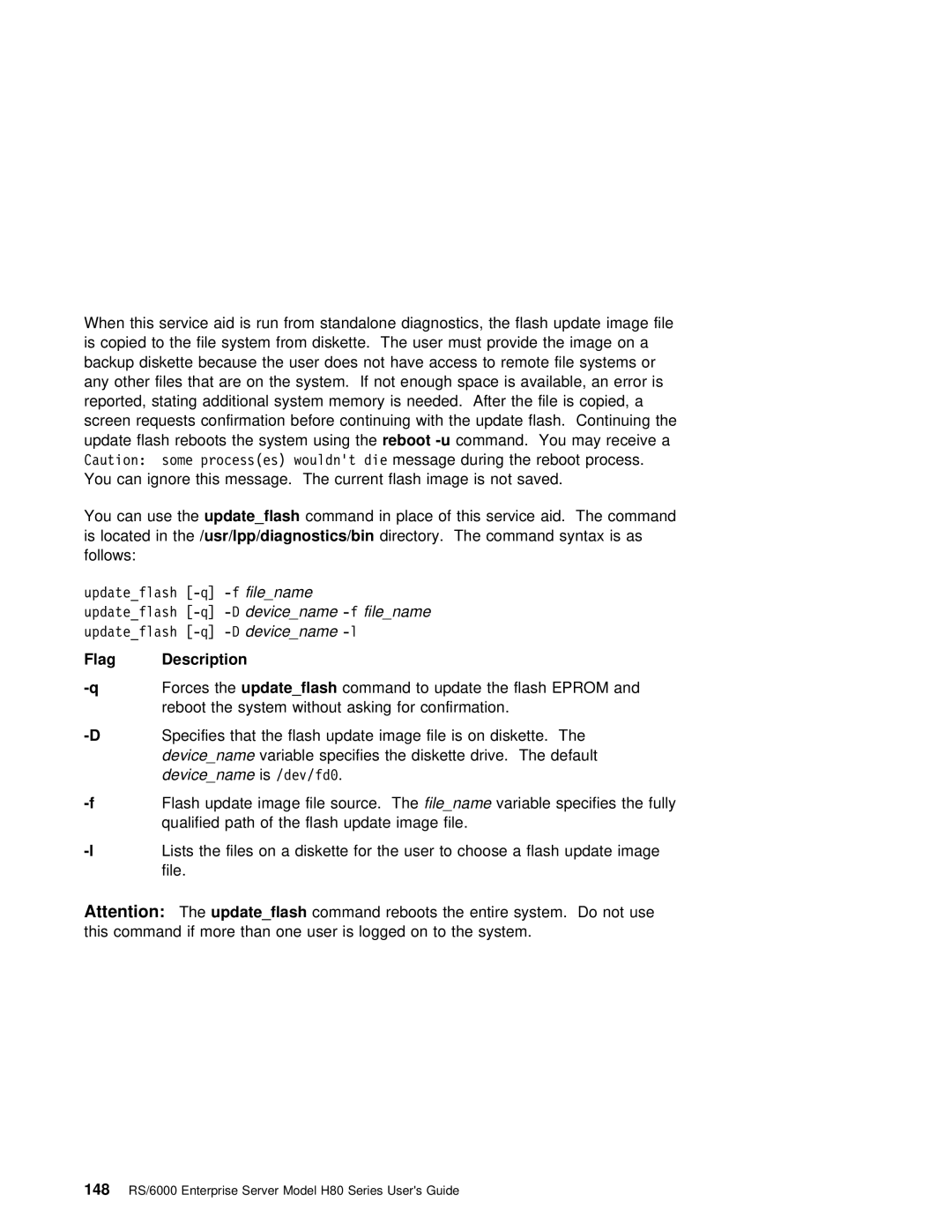When | this | service aid is | run | from | standalone | diagnostics, | the | flash | update image | file | |||||||||||
is copied to the file system from diskette. The | user | must | provide the image on a | ||||||||||||||||||
backup | diskette | because the | user | does | not | have | access | to | remote | file systems | or | ||||||||||
any other files that are on the system. If | not enough space is available, an error i | ||||||||||||||||||||
reported, stating additional system memory is | needed. After | the file is copied, a | |||||||||||||||||||
screen requests confirmation before continuing | with the update flash. Continuing the |
| |||||||||||||||||||
update | flash reboots the systemreboot | using- | commandthe. You | may |
| receive | a |
|
| ||||||||||||
Caution: some process(es) wouldn't die message during the reboot process. |
|
|
| ||||||||||||||||||
You | can | ignore | this | message. The | current | flash | image | is | not | saved. |
|
| |||||||||
You | can | use updatetheflash | command | in | place |
| of this | service | aid. The command |
| |||||||||||
is located | /usr/lpp/diagnostics/binthe |
| directory. The | command | syntax | is | as |
|
| ||||||||||||
follows: |
|
|
|
|
|
|
|
|
|
|
|
|
|
|
|
|
|
|
|
| |
update_flash |
|
|
|
|
|
|
|
|
|
|
|
|
|
|
|
| |||||
update_flash |
|
|
|
|
|
|
|
|
|
|
|
| |||||||||
update_flash |
|
|
|
|
|
|
|
|
|
|
|
|
|
|
| ||||||
Flag |
| Description |
|
|
|
|
|
|
|
|
|
|
|
|
|
|
|
|
|
| |
| Forces | theupdate_flash | command |
| to update | the | flash | EPROM | and |
|
| ||||||||||
|
| reboot | the | system | without |
| asking | for | confirmation. |
|
|
|
|
| |||||||
flash update image file is on diskette. The specifies the diskette drive. The default
Flash | update image | file sourcefil .nameThevariable specifies the | fully | ||||||
| qualified | path | of | the | flash | update | image file. |
| |
Lists | the | files | on | a | diskette | for | the user to choose a | flash update image | |
| file. |
|
|
|
|
|
|
|
|
Attention: The update_flash command reboots the entire system. Do not use this command if more than one user is logged on to the system.
148 RS/6000 Enterprise Server Model H80 Series User's Guide