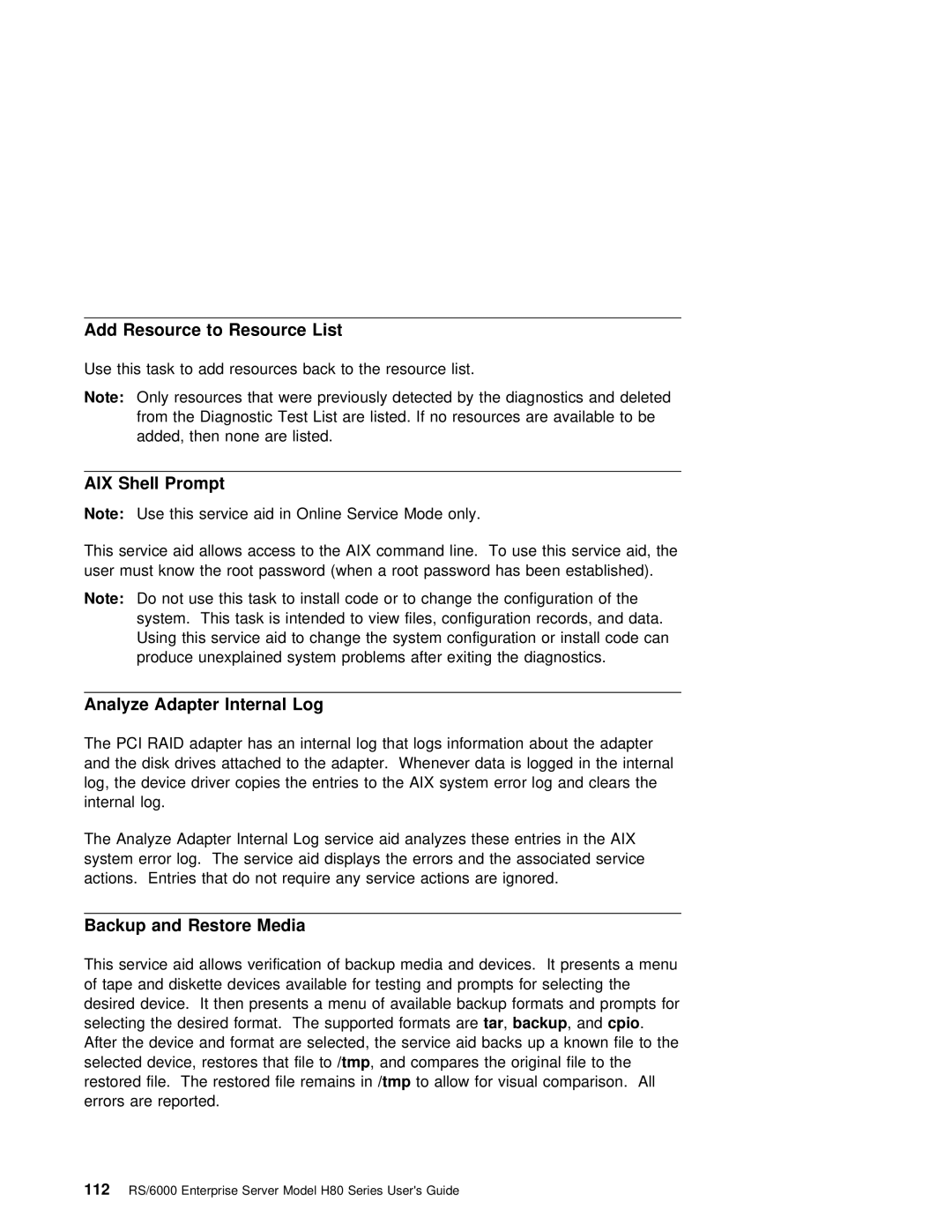Add Resource | to | Resource | List |
| |
Use | this | task to add resources back to the resource list. |
| ||
Note: | Only | resources that were previously detected by the diagnostics | and deleted | ||
| from | the Diagnostic Test List are listed. If no resources are | available to be | ||
| added, | then | none are listed. |
| |
AIX Shell Prompt
Note: Use this service aid in Online Service Mode only.
This | service |
| aid | allows | access | to | the | AIX command | line. To | use | this service | aid, the | |||||||
user | must | know | the root | password | (when | a | root | password | has | been established). | |||||||||
Note: | Do | not | use | this | task to | install | code | or to change the configuration of | the | ||||||||||
| system. This | task | is | intended | to | view | files, | configuration | records, and | data. | |||||||||
| Using | this | service | aid | to | change | the system configuration or install code can | ||||||||||||
| produce | unexplained | system | problems | after | exiting | the | diagnostics. |
| ||||||||||
Analyze Adapter Internal | Log |
|
|
|
|
|
|
|
|
|
|
|
|
| |||
The | PCI | RAID | adapter | has | an | internal | log | that | logs | information | about | the | adapter | ||||
and | the | disk drives attached to the adapter. Whenever data | is | logged | in | the internal | |||||||||||
log, | the | device | driver | copies | the entries to | the | AIX | system error | log and clears th | ||||||||
internal | log. |
|
|
|
|
|
|
|
|
|
|
|
|
|
|
| |
The | Analyze Adapter Internal Log service aid analyzes these | entries | in | the | AIX | ||||||||||||
system error log. The service aid displays the errors and the | associated | service | |||||||||||||||
actions. Entries | that do | not | require | any | service actions | are | ignored. |
|
| ||||||||
Backup | and | Restore | Media |
|
|
|
|
|
|
| |
This | service | aid | allows verification of backup | media and devices. It presents a menu | |||||||
of tape and diskette devices available for | testing and prompts for selecting the | ||||||||||
desired device. It then presents a menu of | available | backup | formats | and | prompts for | ||||||
selecting the desired format. The supportared, | backupformats, andarecpio . |
|
|
| |||||||
After the device and format are selected, | the service aid | backs | up a | known file to | |||||||
selected | device, | restores /tmphat,andfilecomparesto | the original file to the |
|
| ||||||
restored | file. The restored file/tmp remainstoallow infor | visual | comparison. All |
|
| ||||||
errors | are | reported. |
|
|
|
|
|
| |||
112 RS/6000 Enterprise Server Model H80 Series User's Guide