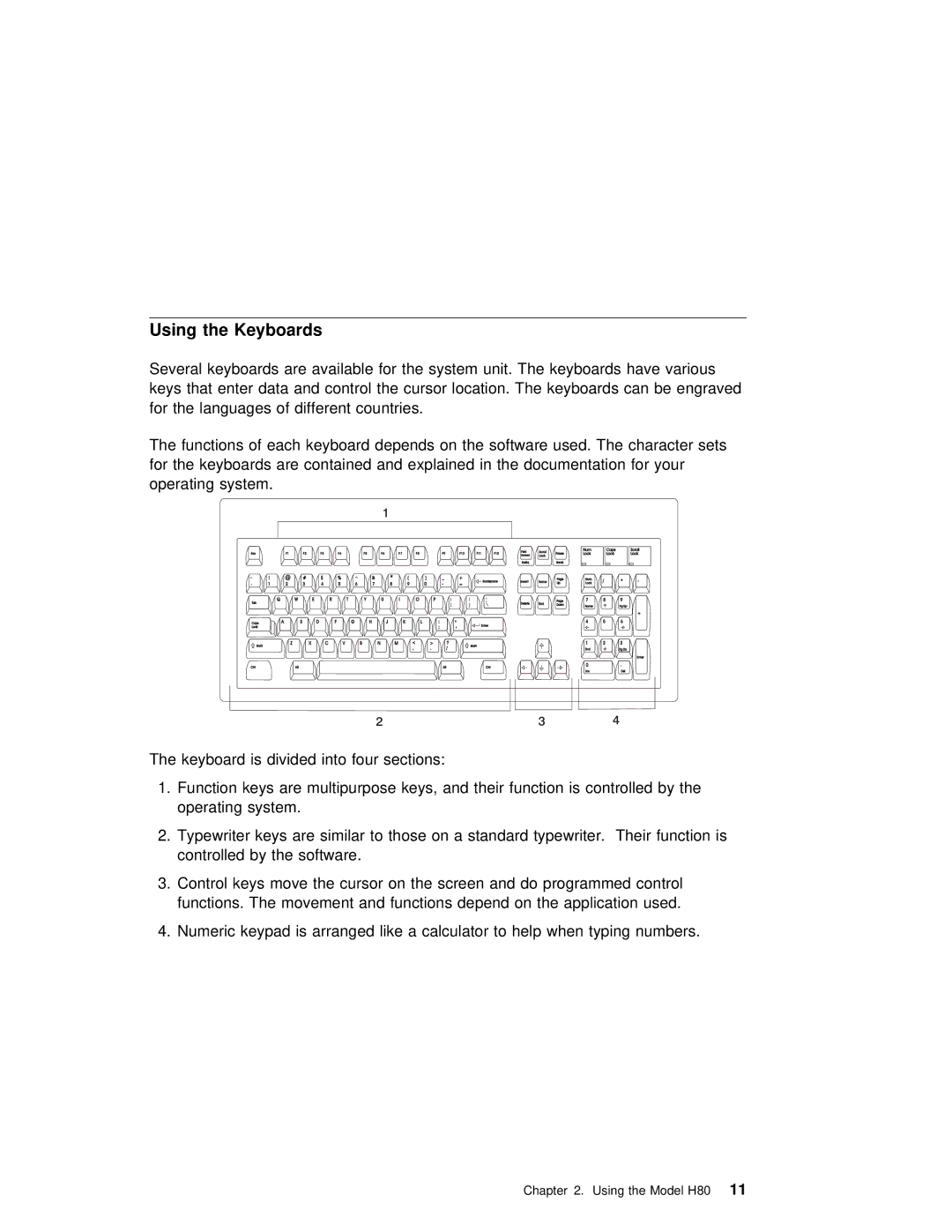Using | the | Keyboards |
|
|
| |
Several | keyboards | are | available | for the system unit. The keyboards have various | ||
keys | that | enter | data | and control the cursor location. The keyboards can be engr | ||
for | the | languages | of | different | countries. | |
The functions of each keyboard for the keyboards are contained operating system.
depends on the software used. The character se and explained in the documentation for your
1
E s c | F1 | F 2 | F 3 | F4 | F 5 | F 6 | F 7 | F 8 | F 9 | F10 | F11 | F12 | Scroll | Pause | |
|
|
|
|
|
|
|
|
|
|
|
|
| Screen | Lock |
|
|
|
|
|
|
|
|
|
|
|
|
|
| S y s R q |
| Break |
! | @ |
| # | $ | % |
|
| & | * | ( |
| ) | _ |
| + |
|
| Page |
1 | 2 |
| 3 | 4 | 5 | 6 |
| 7 | 8 | 9 |
| 0 | - |
| Backspace | I n s e r t | Home | Up |
|
|
|
| = |
|
|
| |||||||||||
Tab | Q | W | E | R | T | Y |
| U |
| I | O | P |
|
|
| Delete | End | Page |
|
|
|
|
|
|
|
|
|
|
|
|
|
|
| Down | |||
|
|
|
|
|
|
|
|
|
|
|
|
|
|
|
| |||
Caps | A |
| S | D | F | G | H | J |
| K |
| L | : |
| " |
|
|
|
Lock |
|
|
|
|
|
|
|
|
|
|
|
| ; |
| Enter |
|
|
|
|
|
|
|
|
|
|
|
|
|
|
|
| , |
|
|
| ||
S h i f t | Z |
| X | C | V | B |
| N | M | < |
| > |
| ? | S h i f t |
|
|
|
|
|
|
|
|
|
|
|
| , |
| . |
| / |
|
|
| ||
|
|
|
|
|
|
|
|
|
|
|
|
|
|
|
| |||
Ctrl |
| Alt |
|
|
|
|
|
|
|
|
|
| Alt |
| Ctrl |
|
|
|
Num | Caps |
| Scroll |
Lock | Lock |
| Lock |
Num | / | * | - |
Lock | |||
7 | 8 | 9 |
|
Home |
| Pg Up |
|
+
4 5 6
1 2 3
End | Pg Dn |
Enter
0.
I n s | Del |
2 | 3 | 4 |
The keyboard is divided into four sections:
1.Function keys are multipurpose keys, and their function is controlled by the operating system.
2.Typewriter keys are similar to those on a standard typewriter. Their function controlled by the software.
3.Control keys move the cursor on the screen and do programmed control
functions. The movement and functions depend on the application used.
4. Numeric keypad is arranged like a calculator to help when typing numbers.
Chapter 2. Using the Model11H80