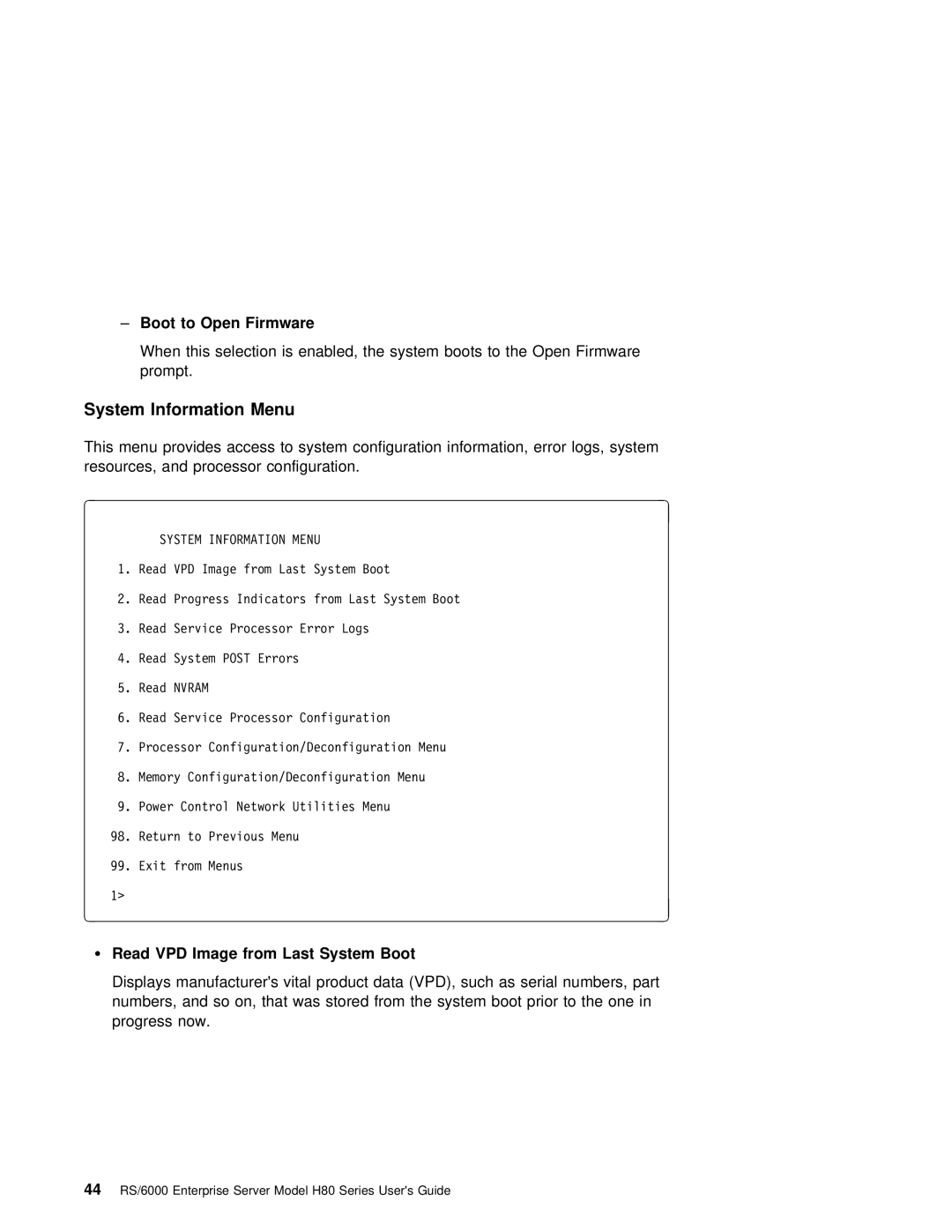–Boot to Open Firmware
When this selection is enabled, the system boots to the Open Firmware prompt.
System Information Menu
This menu provides access to system configuration information, error logs, system resources, and processor configuration.
|
|
|
|
à | ð | ||
|
| SYSTEM INFORMATION MENU | |
1.Read VPD Image from Last System Boot
2.Read Progress Indicators from Last System Boot
3.Read Service Processor Error Logs
4.Read System POST Errors
5.Read NVRAM
6.Read Service Processor Configuration
7.Processor Configuration/Deconfiguration Menu
8.Memory Configuration/Deconfiguration Menu
9.Power Control Network Utilities Menu
98.Return to Previous Menu
99.Exit from Menus
á | 1> |
ñ |
ŸRead VPD Image from Last System Boot
Displays manufacturer's vital product data (VPD), such as serial numbers, part numbers, and so on, that was stored from the system boot prior to the one in progress now.
44 RS/6000 Enterprise Server Model H80 Series User's Guide