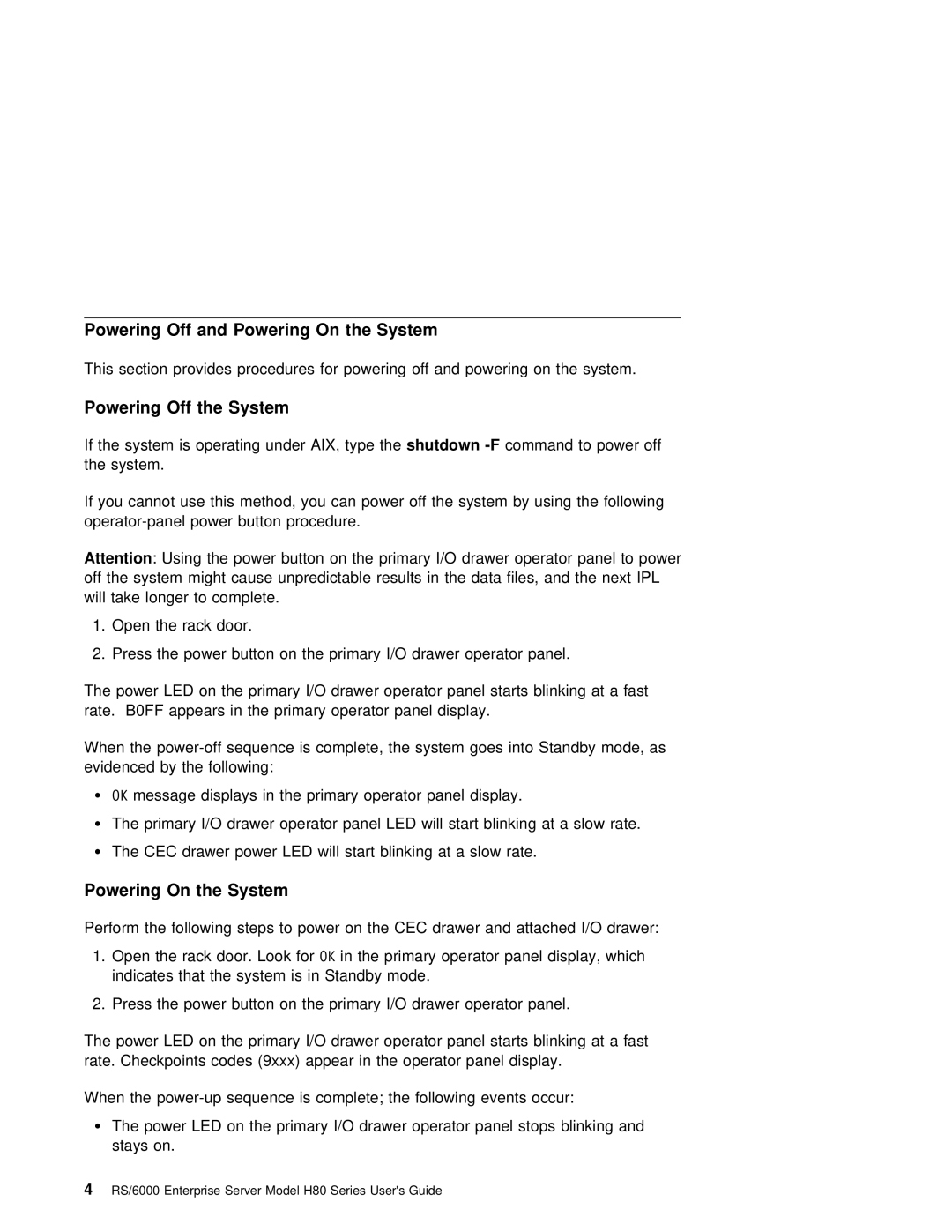Powering Off and Powering On the System
This section provides procedures for powering off and powering on the system.
Powering Off the System
If | the system is operating |
the | system. |
If you cannot use this method, you can power off the system by using the following
Attention : | Using | the power button on the | primary | I/O | drawer operator | panel | to | power | |
off | the | system | might cause unpredictable | results | in | the data files, | and | the | next IPL |
will | take | longer | to complete. |
|
|
|
|
|
|
1. Open the rack door.
2. Press the power button on the primary I/O drawer operator panel.
The power LED on the | primary I/O | drawer operator panel starts blinking at a fast |
rate. B0FF appears in | the primary | operator panel display. |
When the
Ÿ OK message displays in the primary operator panel display.
Ÿ The primary I/O drawer operator panel LED will start blinking at a slow rate.
Ÿ The CEC drawer power LED will start blinking at a slow rate.
Powering On the System
Perform the following steps to power on the CEC drawer and attached I/O drawer:
1. Open the rack door. OKLookin forthe primary operator panel display, which indicates that the system is in Standby mode.
2. Press the power button on the primary I/O drawer operator panel.
The power LED on | the primary | I/O drawer | operator panel starts blinking at a fast |
rate. Checkpoints | codes (9xxx) | appear in | the operator panel display. |
When the
Ÿ The power LED on the primary I/O drawer operator panel stops blinking and stays on.