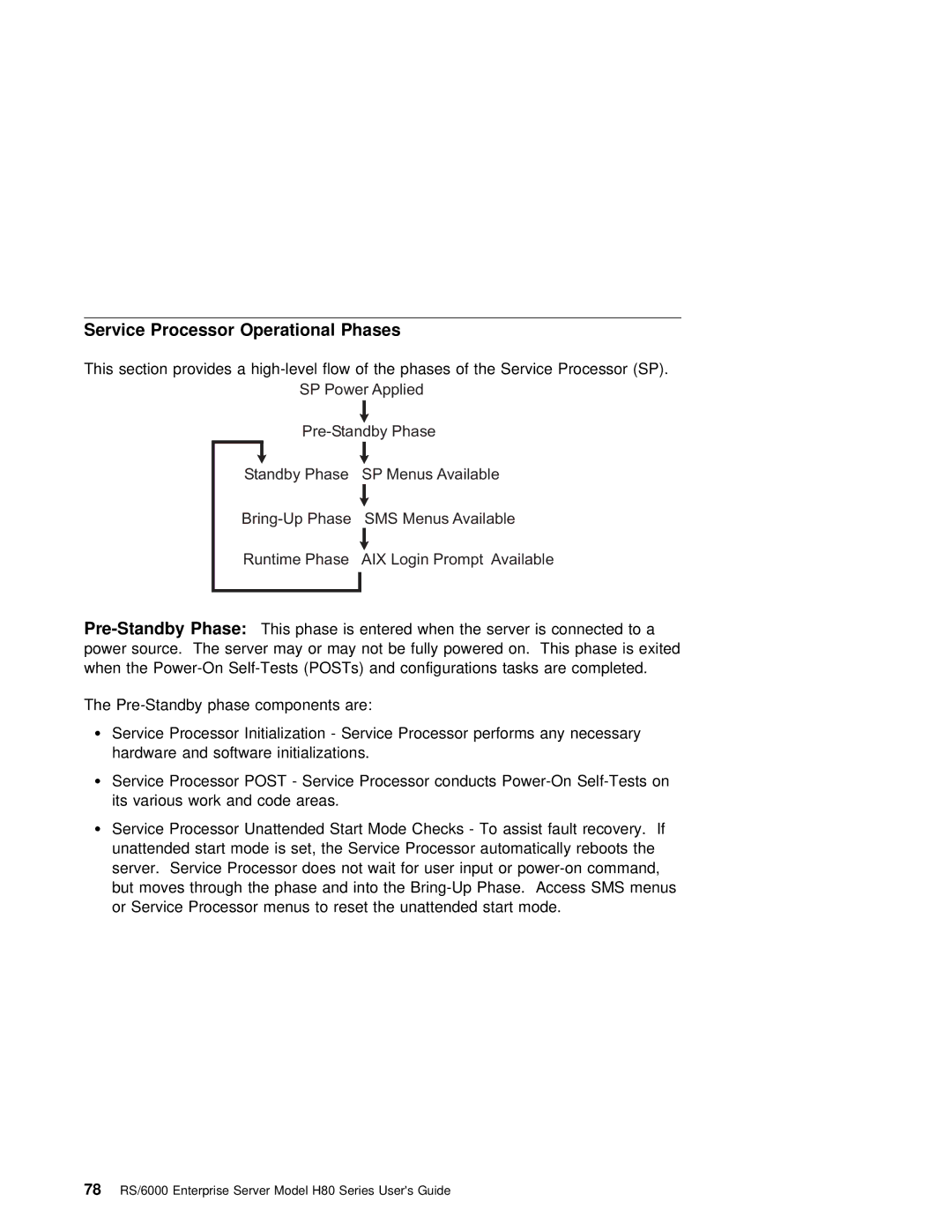Service | Processor | Operational Phases |
|
|
|
|
| ||
This | section | provides a | flow | of the phases of | the | Service Processor (SP). | |||
|
|
|
| SP Power Applied |
|
|
| ||
|
|
|
|
|
|
| |||
|
|
| Standby Phase | SP Menus Available |
|
| |||
|
|
| SMS Menus Available |
|
| ||||
|
|
| Runtime Phase | AIX Login Prompt Available |
|
| |||
|
|
|
| ||||||
|
|
|
| ||||||
| This phase | is entered when the server is connected to a | |||||||
power | source. The server may or | may | not be fully powered on. This phase is exited | ||||||
when | the | and | configurations tasks | are | completed. | ||||
The
ŸService Processor Initialization - Service Processor performs any necessary
hardware and software initializations.
Ÿ Service Processor | POST | - Service Processor conducts |
its various work | and | code areas. |
ŸService Processor Unattended Start Mode Checks - To assist fault recovery. If unattended start mode is set, the Service Processor automatically reboots the
server. Service Processor | does | not wait for user input or | command, | |||
but | moves | through the phase and into the | Access SMS | menus | ||
or | Service | Processor menus | to | reset the unattended start | mode. |
|
78 RS/6000 Enterprise Server Model H80 Series User's Guide