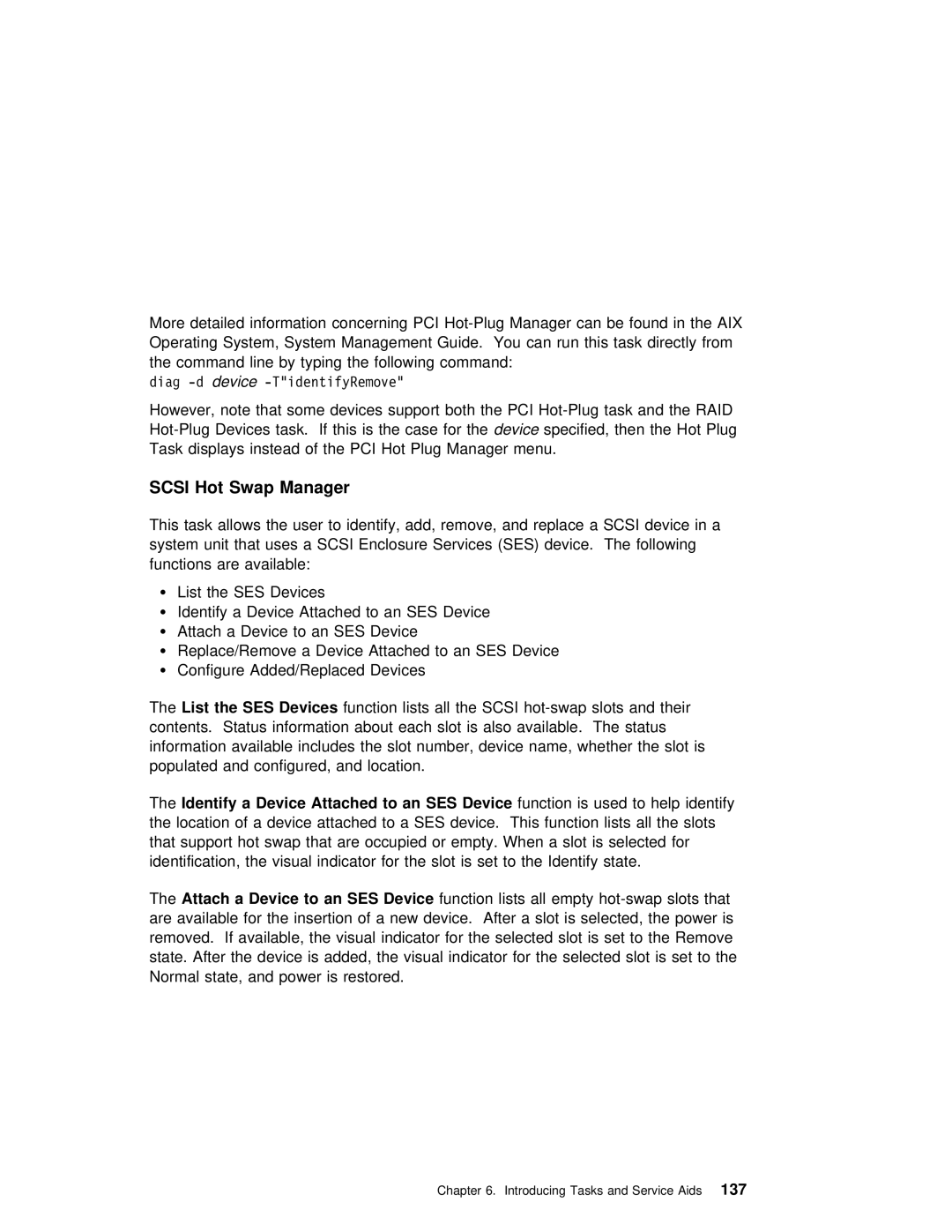More detailed information concerning PCI | found | in | the | AIX | |||||||||||
Operating | System, | System Management | Guide. You can run this | task | directly | from |
| ||||||||
the | command line | by | typing the following | command: |
|
|
|
|
|
| |||||
diag |
|
|
|
|
|
|
|
|
| ||||||
However, | note | that | some | devices | support | both the | PCI | task | and | the | RAID | ||||
this | is | thed viceaspecified,for the then | the | Hot | Plug |
|
| ||||||||
Task | displays | instead of | the | PCI | Hot Plug Manager | menu. |
|
|
|
|
| ||||
SCSI | Hot | Swap | Manager |
|
|
|
|
| ||
This task | allows | the | user | to | identify, | add, | remove, and replace a SCSI device i | |||
system | unit | that uses a SCSI Enclosure Services (SES) device. The following | ||||||||
functions | are available: |
|
|
|
| |||||
Ÿ | List | the | SES | Devices |
|
|
|
| ||
Ÿ | Identify | a Device Attached to an SES Device | ||||||||
Ÿ | Attach | a | Device | to an | SES | Device |
|
| ||
Ÿ | Replace/Remove a | Device Attached to | an SES | Device | ||||||
ŸConfigure Added/Replaced Devices
The List the SES Devices function lists all the SCSI
The Identify a | Device | Attached to an | SES Device | function | is used to help identify |
the location | of | a device | attached | to a SES | device. This function lists all the s |
that support hot swap that are occupied or empty. When a slot is selected fo
identification, | the | visual | indicator for | the | slot is | set to | the Identify | state. | |||||||||
The Attach | a Device | to | an | SES | Device | function | lists | all | empty | slots | that |
|
| ||||
are | available |
| for | the insertion of a new device. After a slot is | selected, | the | |||||||||||
removed. If | available, | the |
| visual indicator | for | the | selected | slot | is set | to | the | ||||||
state. | After |
| the | device | is added, the visual indicator for the | selected | slot | ||||||||||
Normal | state, | and | power | is |
| restored. |
|
|
|
|
|
|
|
| |||
Chapter 6. Introducing Tasks and Service137 Aids