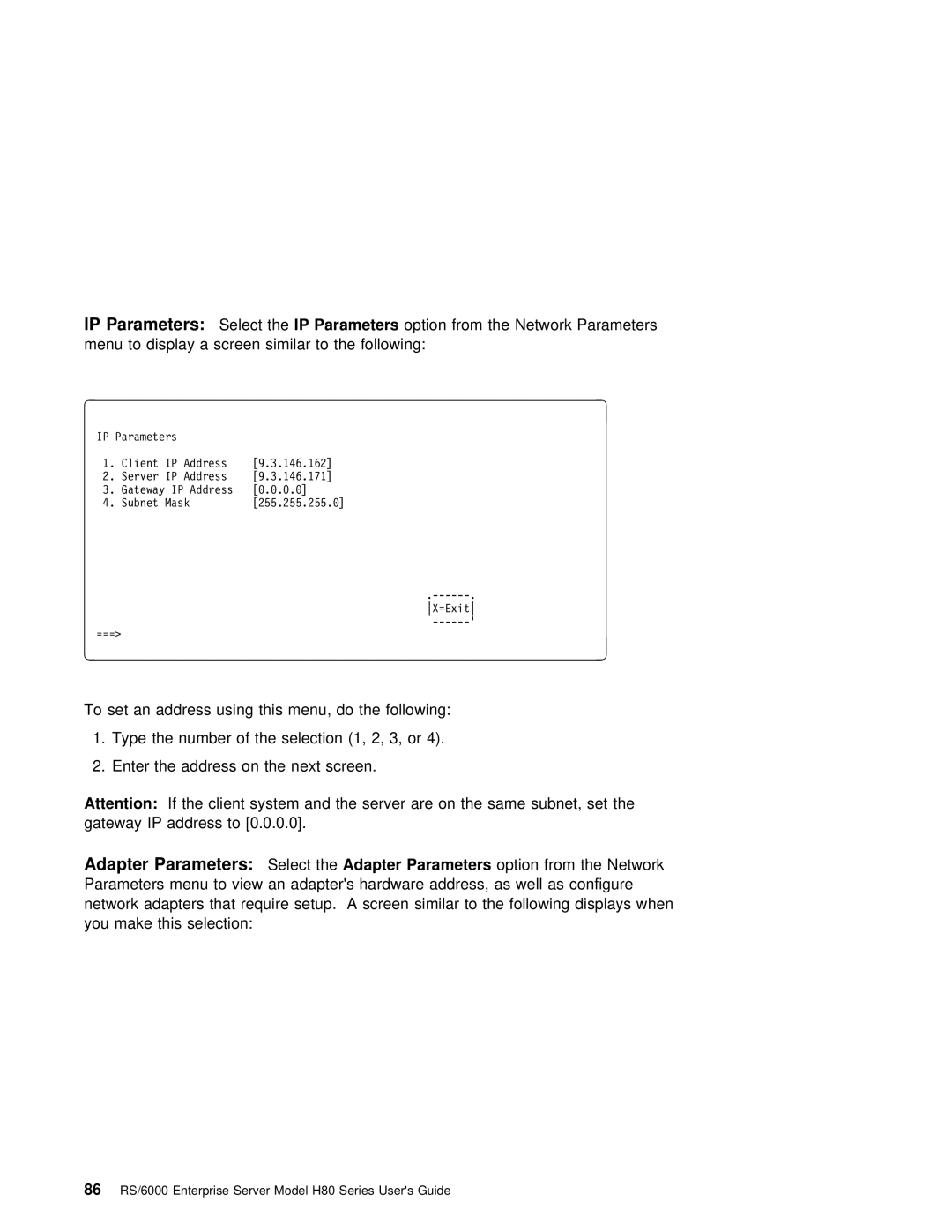IP Parameters: | Select | theIP Parameters | option | from the Network Parameters |
menu to display a | screen similar | to the | following: | |
|
|
|
|
|
à |
| ð | ||
| IP Parameters |
|
| |
1. | Client IP Address | [9.3.146.162] |
| |
2. | Server IP Address | [9.3.146.171] |
| |
3. | Gateway IP Address | [ð.ð.ð.ð] |
| |
4. | Subnet Mask | [255.255.255.ð] |
| |
|
|
| |
|
| X=Exit | |
|
|
| |
á | ===> |
| |
ñ | |||
|
|
|
|
To set an address using this menu, do the following:
1. Type the number of the selection (1, 2, 3, or 4).
2. Enter the address on the next screen.
Attention: | If the | client | system | and the | server | are on | the | same | subnet, set the | |
gateway IP address to [0.0.0.0]. |
|
|
|
|
|
| ||||
Adapter Parameters: | Select | theAdapter | Parameters | option from | the | Network |
| |||
Parameters menu to view an adapter's hardware address, | as | well | as configure | |||||||
network adapters | that require | setup. A | screen | similar | to | the following displays when | ||||
you make | this selection: |
|
|
|
|
|
|
|
| |